Compatible List
Type | Model | Version |
Recorder | NVR-3104-4P-AI NVR-3108-8P-AI NVR-3104-4P-AI-S2 NVR-3108-8P-AI-S2 NVR-3216-16P-AI NVR-3432-16P-AI NVR-3432-AI NVR-3864-AI NVR-316128-AI NVR-316256-AI XVR-3104-AI XVR-3108-AI XVR-3216-AI XVR-3432-AI | Software 8.2.3 Up |
Example | NVR-3108-8P-AI | V8.2.4.1-20240614 |
Related Questions
- How to backup my recorder’s history.
- How to export the footage backup.
- Backup history export.
Step by Step instruction
Local
- Insert your USB flash drive to the NVR.
- Start a video recording playback.
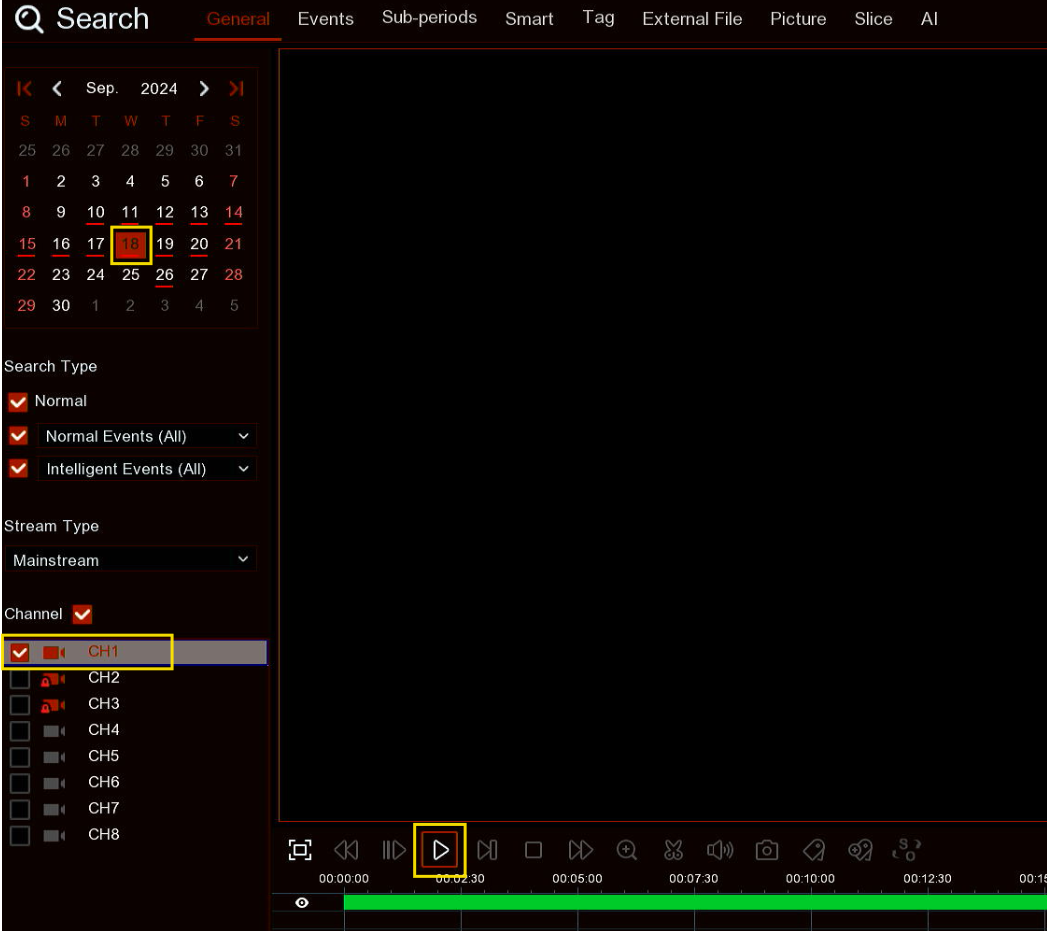
- Select the date and channels you want to backup and click the scissors icon.
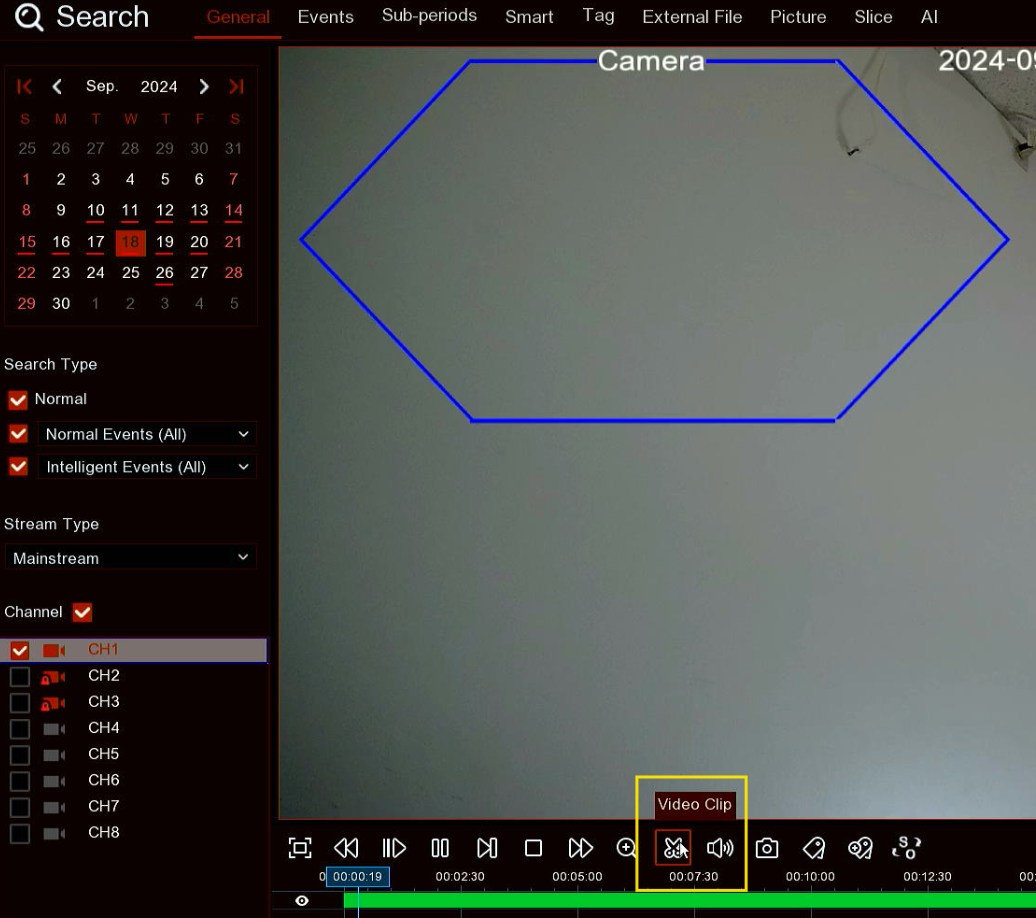
- Move the mouse cursor to the timeline where you want to start the video clip and hold the left button of your mouse.
- Drag and drop the cursor to the timeline where you want to end the video clip.
- The scissors icon has been changed to save icon.
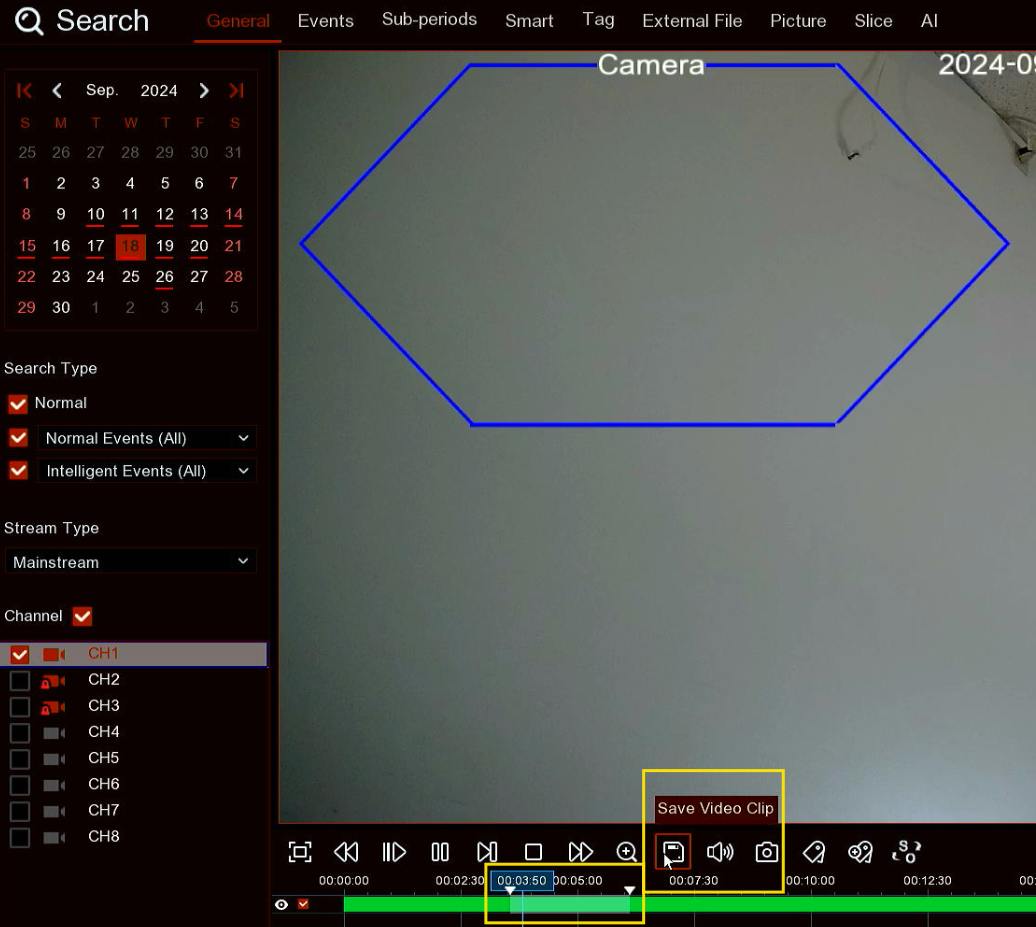
- Select a file type for your backup files, click Save button to save the video clips. Please make sure your USB driver has enough space to save the video clips.
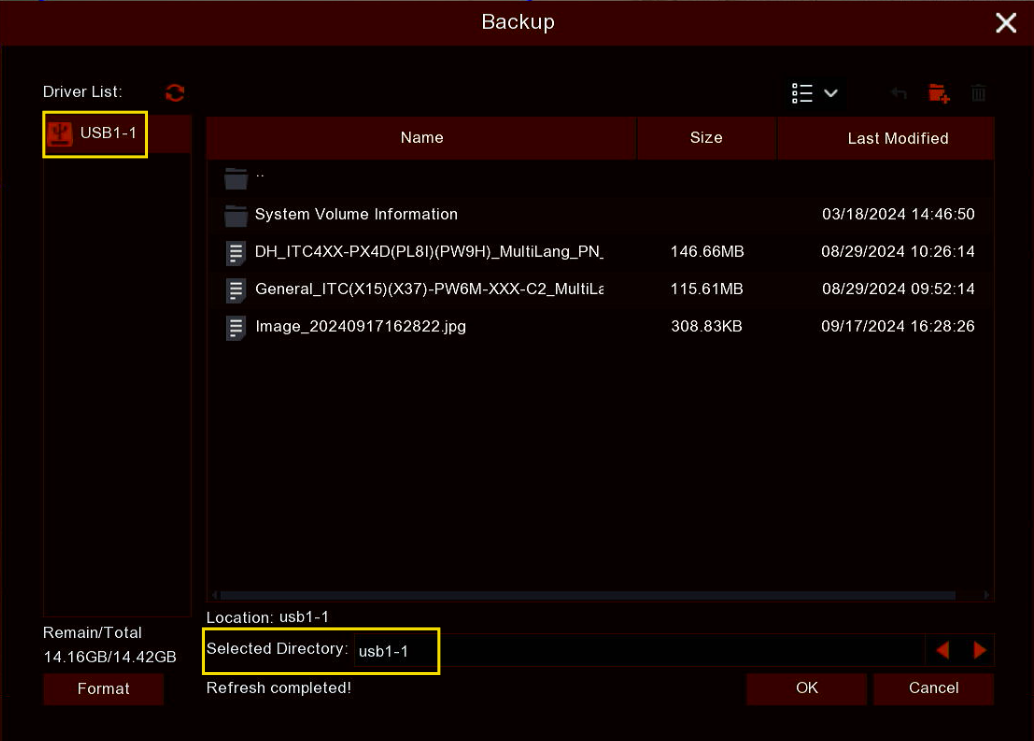
Software
- Open the VMS and click Playback.
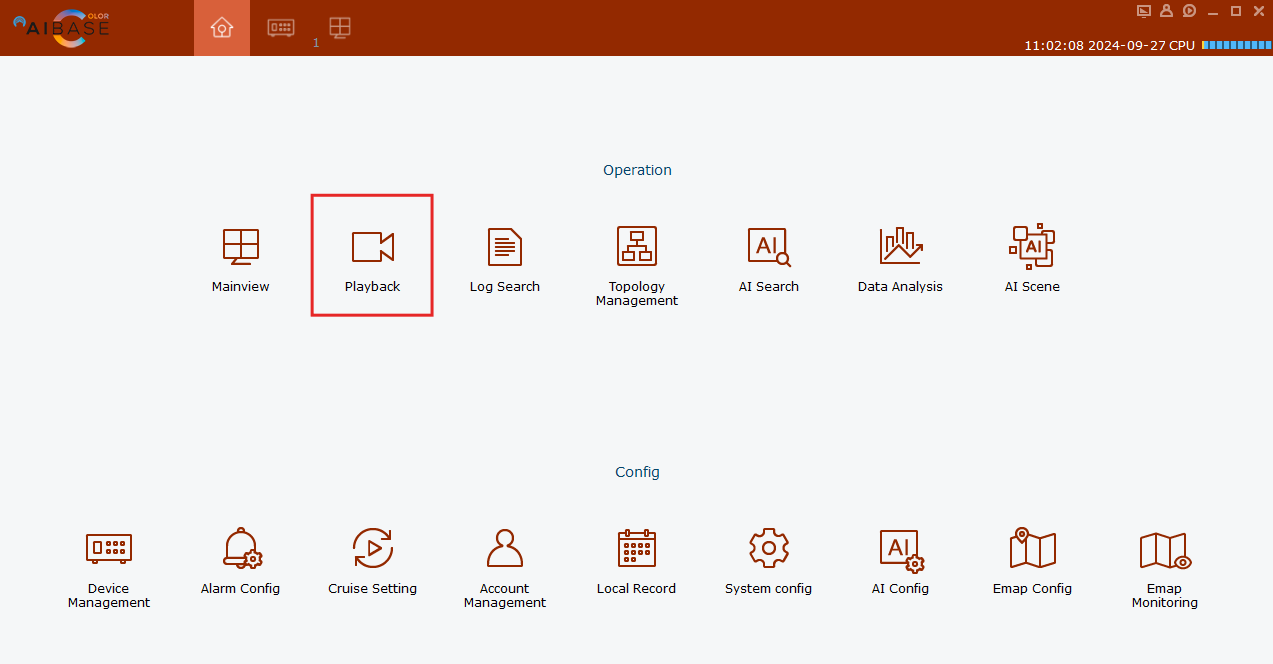
- Select your device, channel, date and click search.
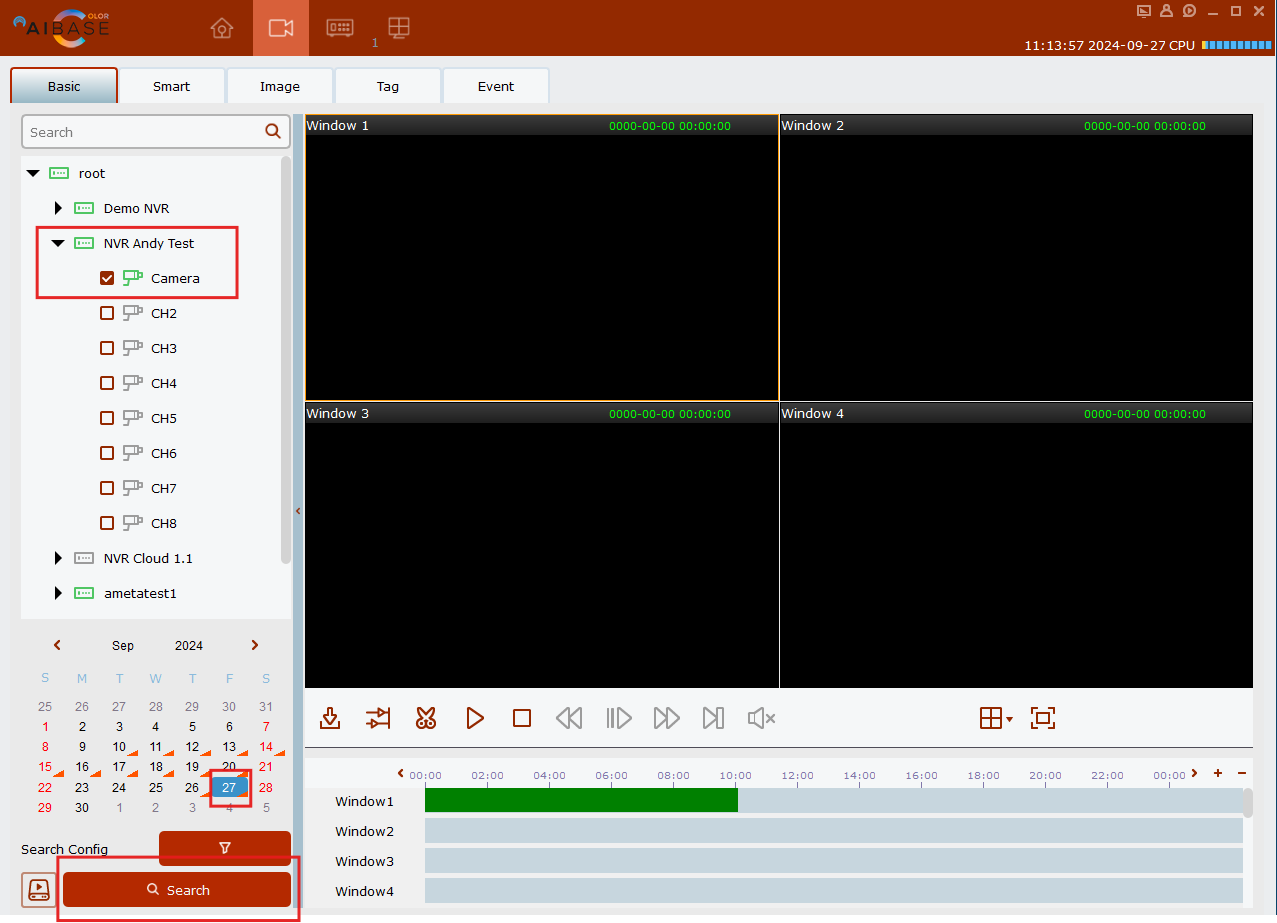
- Click the scissors icon.

- Drag and drop the cursor to the timeline where you want to end the video clip and click save.
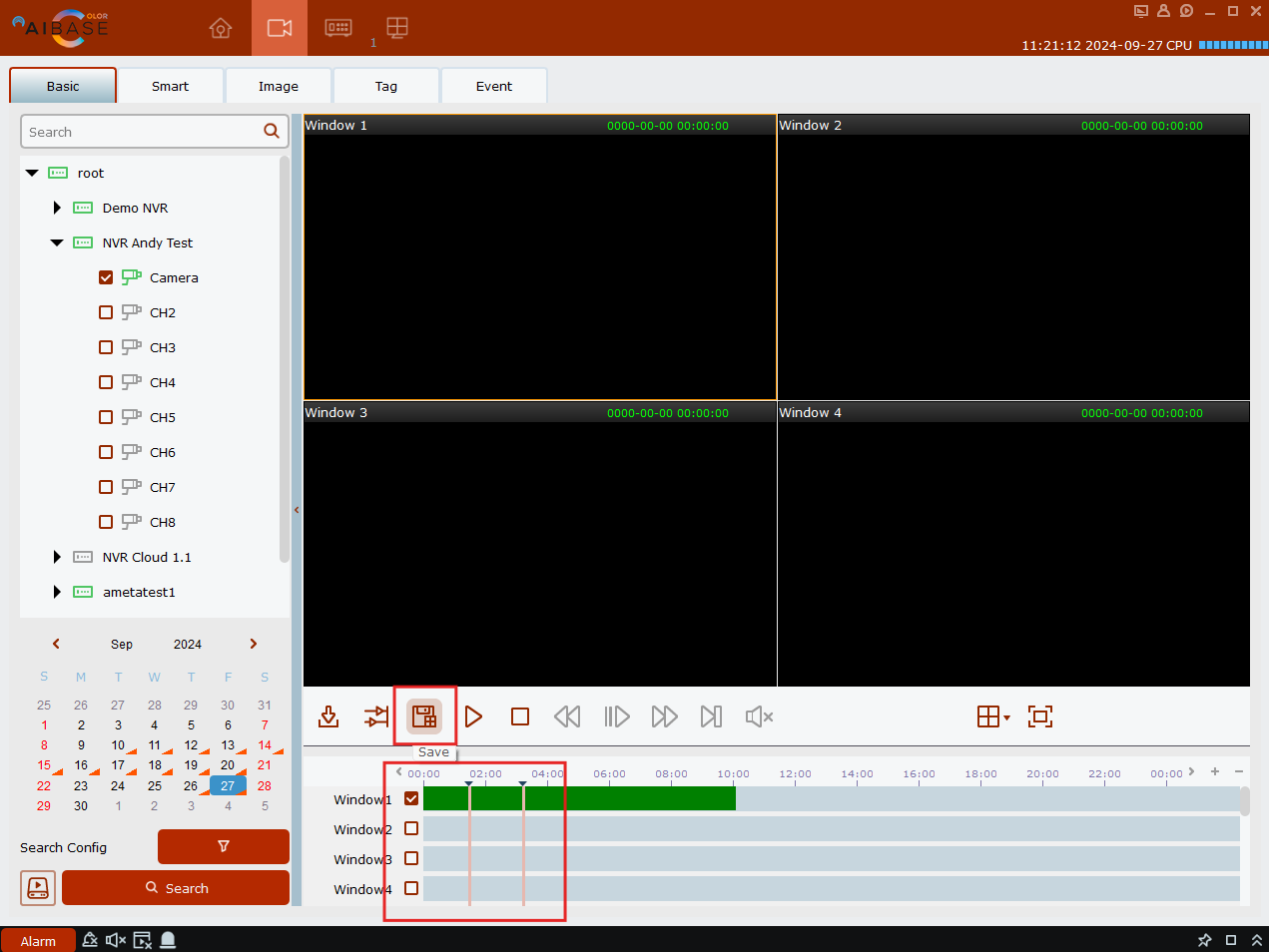
- Select the file type and directory to save as you prefer and click download.
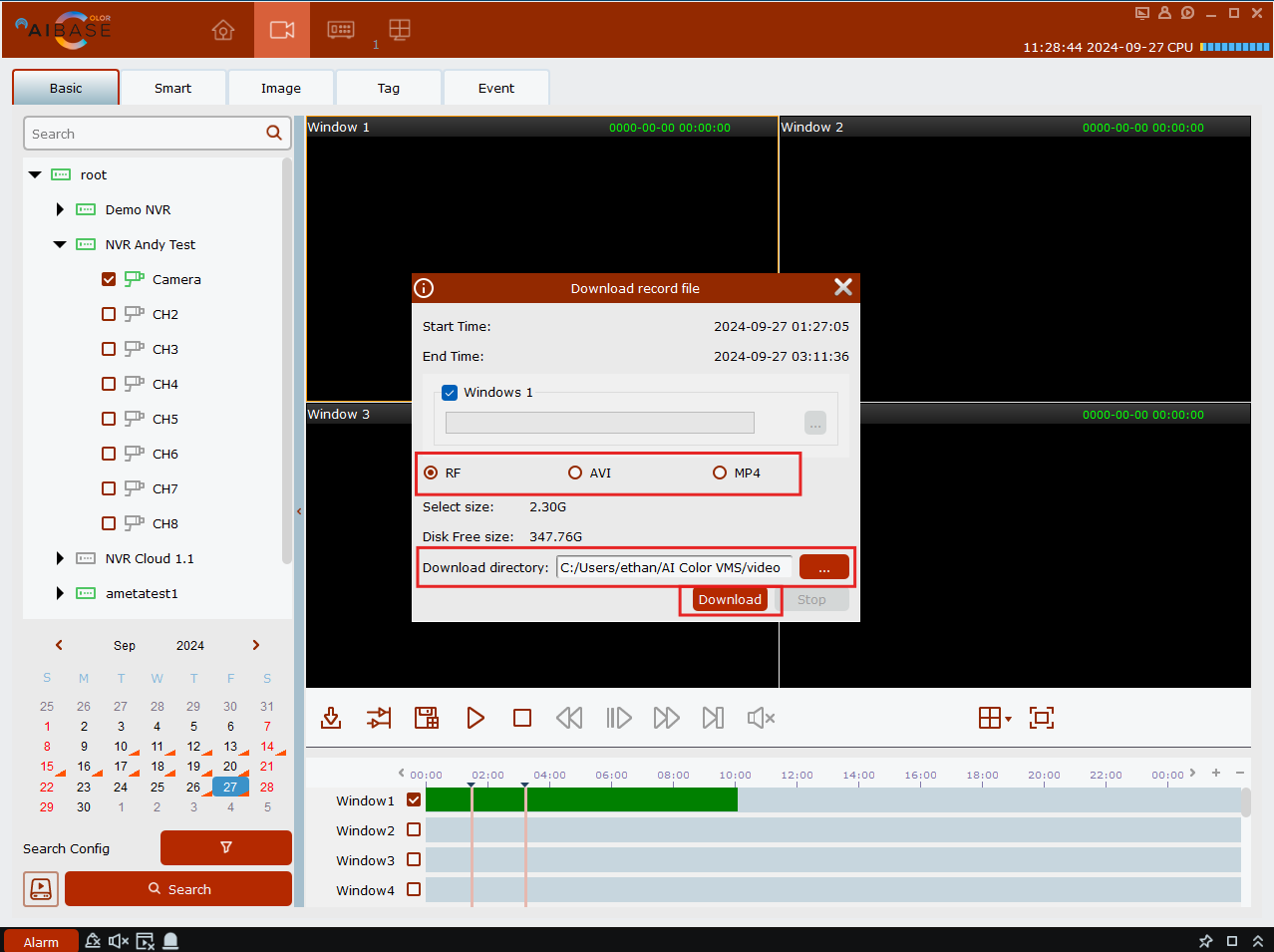
We suggest to use AVI, MP4 format to download.
You can use the player of VLC to play the video, the download link: Download
AI Base Color, NVR, DVR, Backup, History, Export ↑