Compatible List
Type | Model | Version |
Recorder | NVR-3104-4P-AI NVR-3108-8P-AI NVR-3104-4P-AI-S2 NVR-3108-8P-AI-S2 NVR-3216-16P-AI NVR-3432-16P-AI NVR-3432-AI NVR-3864-AI NVR-316128-AI NVR-316256-AI XVR-3104-AI XVR-3108-AI XVR-3216-AI XVR-3432-AI | Software All Version |
Example | NVR-3108-8P-AI | V8.2.4.1-20240614 |
IPhone 16 Pro Max | 17.6.1 | |
AI Color APP | 4.4.1 |
Caution
- Red and Blue light only support camera which has it
- White light can only be turns on manually without smart illumination mode
Related questions
- How to one click alarm all cameras
- How to manually turn on camera’s alarm
- Manually turn on red and blue light
- Manually turn on siren
Step by Step instruction
APP
- Open your AI Color APP on the mobile APP
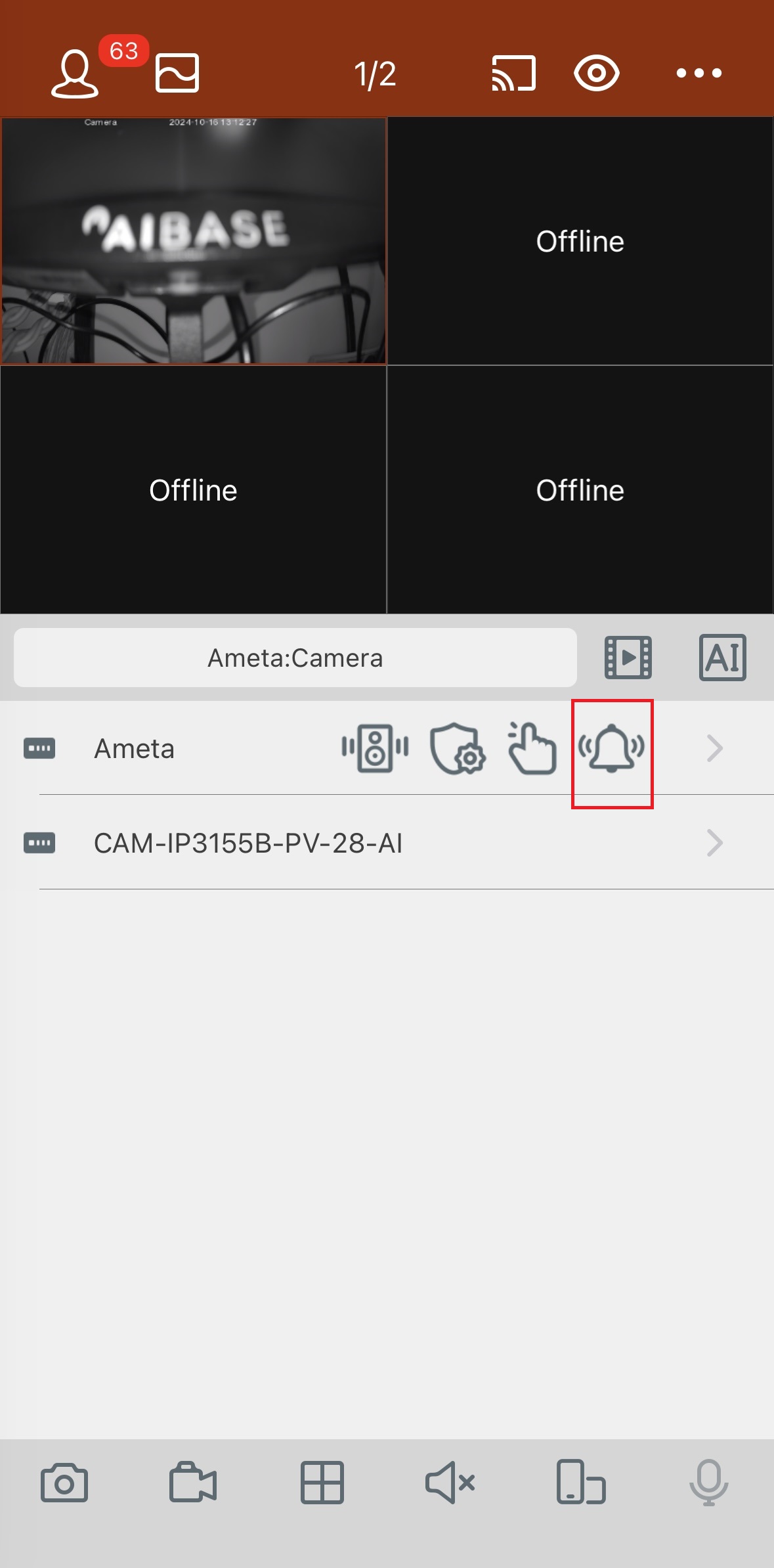
- Click the Notice icon
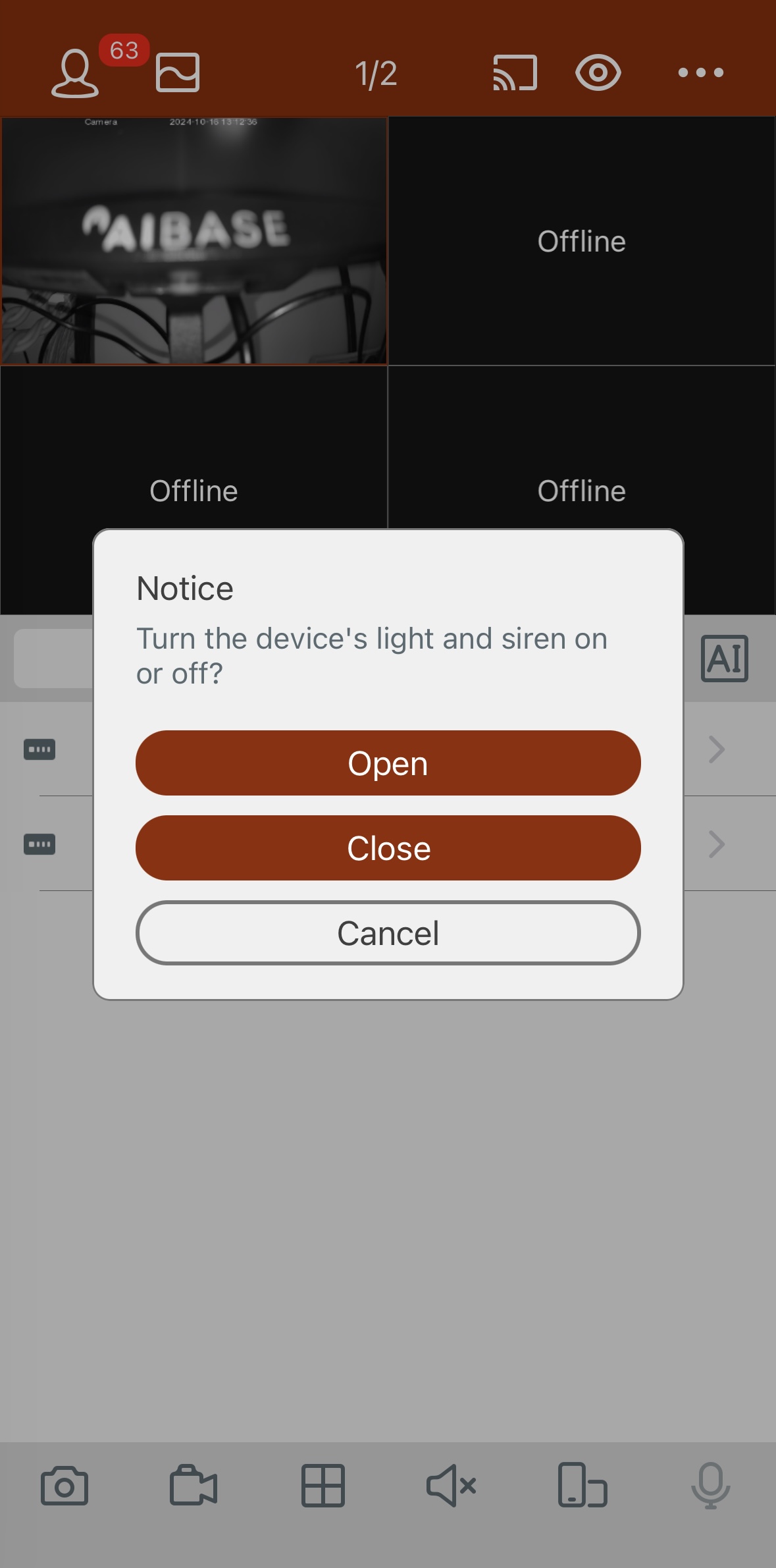
- Once you click open, all the cameras will start alarming include Siren and Red, Blue light
- How to one click alarm on specific camera
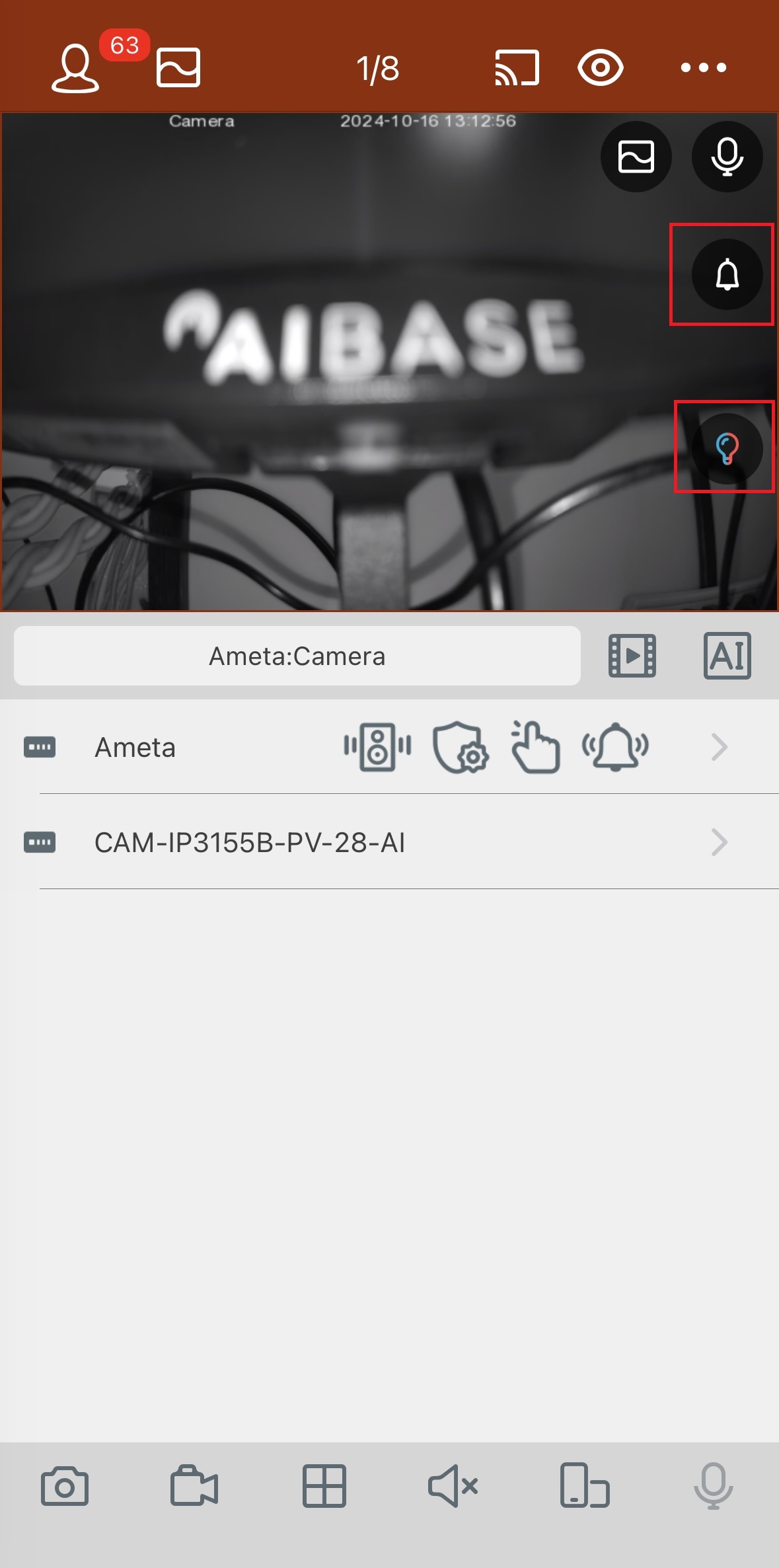
- One clicks on the live view to switch to single view
- Click Notice or Red and Blue light icon (your choice)
- The camera will start alarm
Web
- How to one-key alarm through web portal
- Go to Live view---Select the channel----click the Siren icon or Red and Blue light icon to start alarming
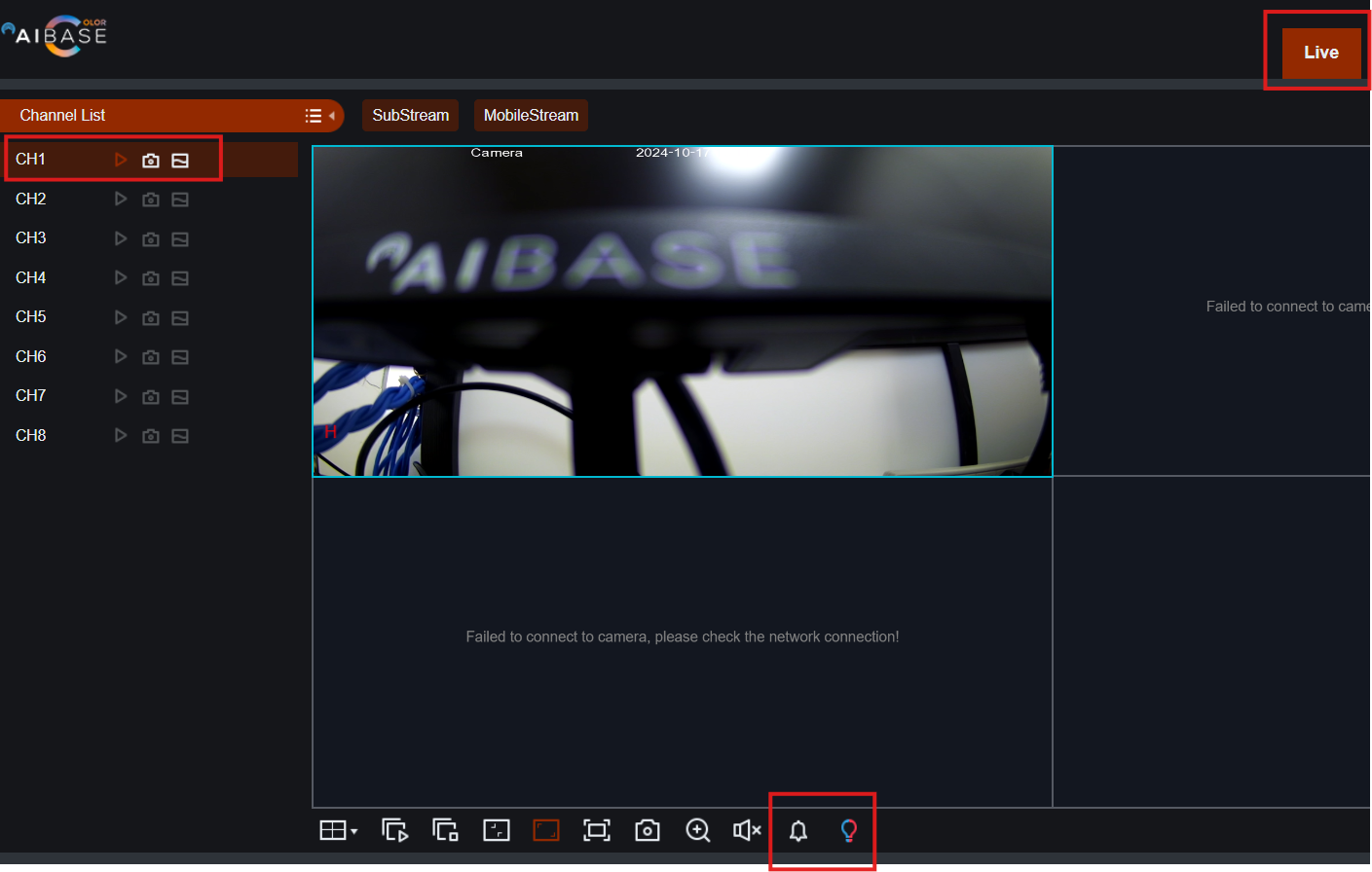
- On the AI Color VMS
- Open your AI Color VMS----Mainview----Select the channel
- The Warning light and the Buzzer down below can do the alarm
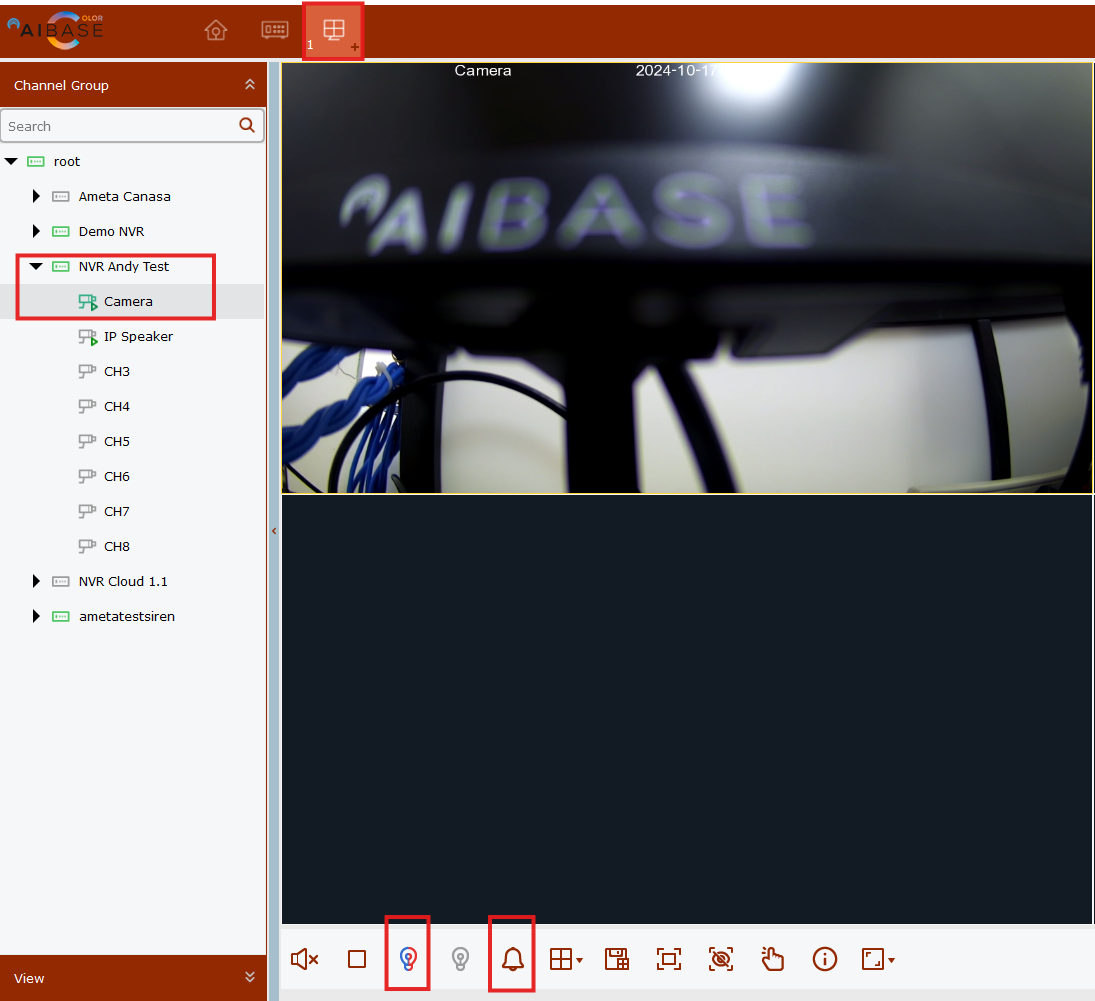
AI Base Color, NVR, DVR, AI Color APP, Mobile APP, One Click Alarm, Red and Blue light, Siren ↑