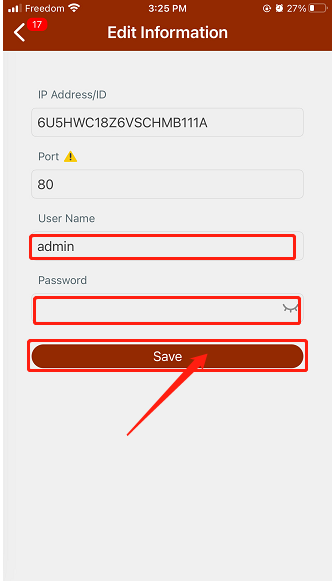Description
This article will show you how to add device in the AI color APP.
Prerequisite
Recorder model: All models of AI color DVR/NVR
Smart Phone: iPhone or Android phone
Before you add your devices to your phone, you need to set a password for your devices first.
(use AI color search to find your camera IP address and enter the camera web page )
Step by Step instruction
-
Download the AI Color APP from Apple store or google play and install the APP in the smart phone.
-
Access to Device List then hit the Plus icon on the top right corner and select IPC/NVR/DVR
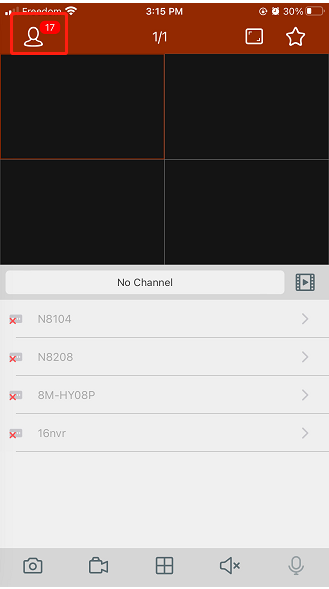
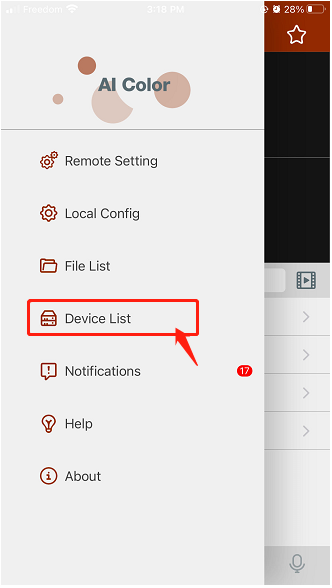
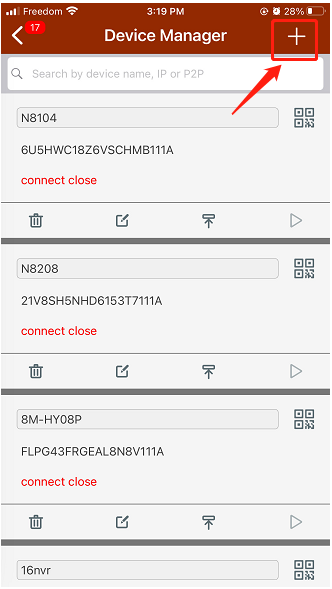
- Scan the QR code of the device. Enter the user name and password of the device then save setting. You ready to go for the management.