Compatible List
Type | Model | Version |
Recorder | NVR-3104-4P-AI NVR-3108-8P-AI NVR-3104-4P-AI-S2 NVR-3108-8P-AI-S2 NVR-3216-16P-AI NVR-3432-16P-AI NVR-3432-AI NVR-3864-AI NVR-316128-AI NVR-316256-AI XVR-3104-AI XVR-3108-AI XVR-3216-AI XVR-3432-AI | Software All Version |
Example | NVR-3108-8P-AI | V8.2.4.1-20240614 |
IPhone 16 Pro Max | 17.6.1 | |
AI Color APP | 4.4.1 |
Related questions
- How to one click disarm all cameras
- Alarm setting on APP
- Turn off all the alarm temporary
- Turn off all notifications
Step by Step instruction
APP
- Open your AI Color APP on the mobile APP
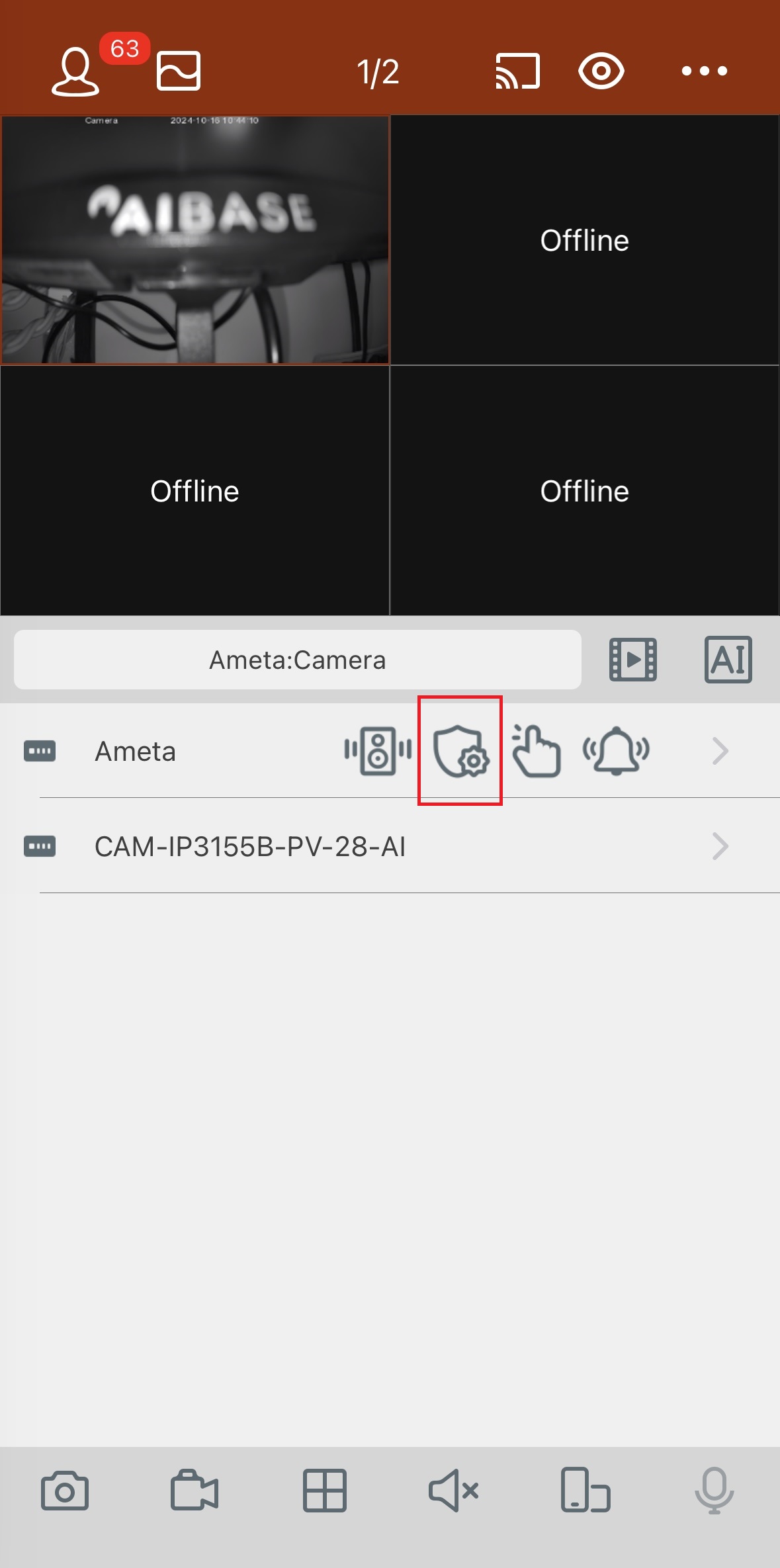
- Select the Disarming icon
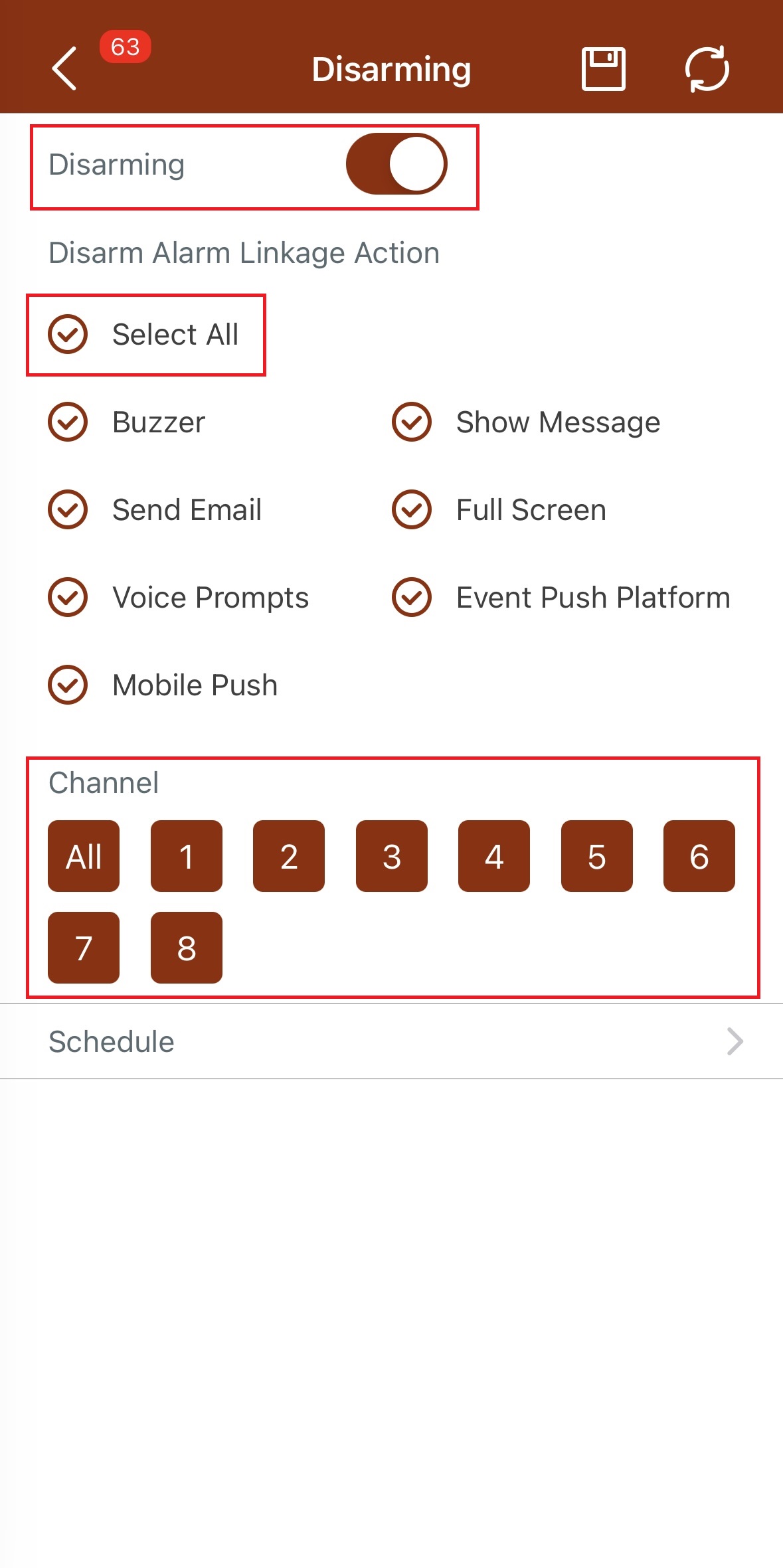
- Enable the Disarming function
- Select the function you want to disarm, generally select all.
- You may choose specific channel or all for disarming
- Schedule is optional
- You can always go future for detail setup on the APP
- Click the top left corner icon
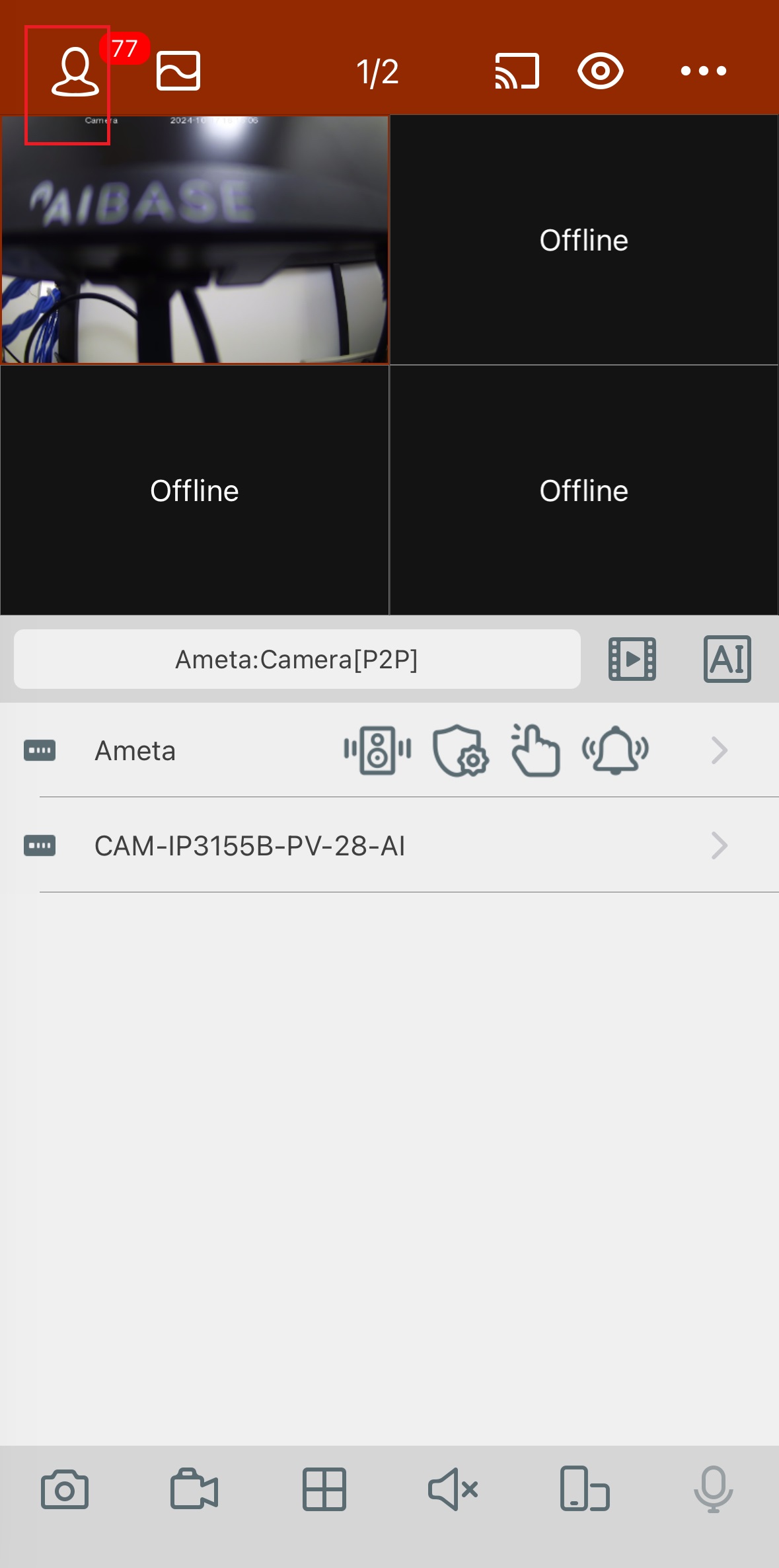
- Select Remote Setting
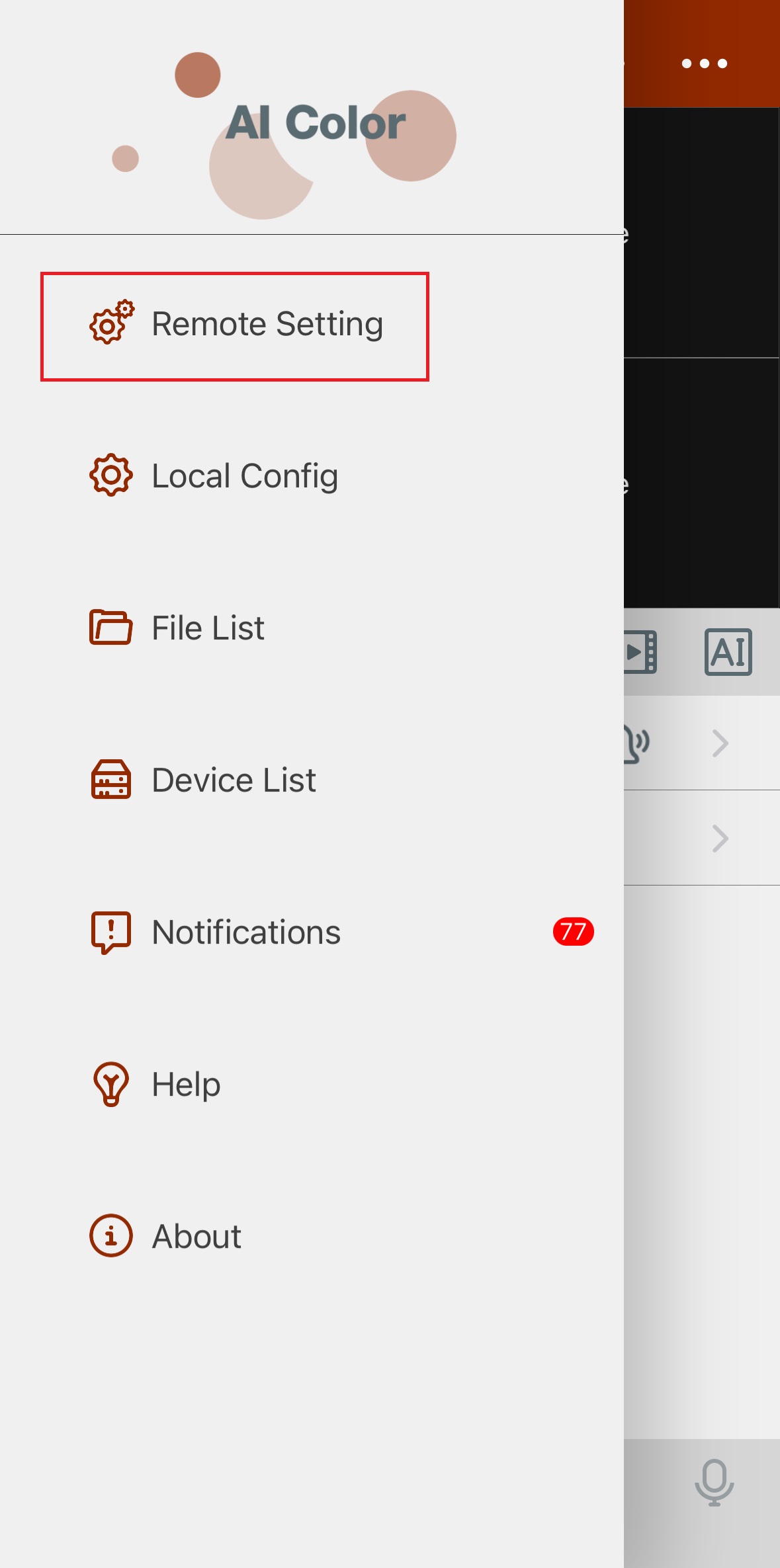
- Select your Recorder
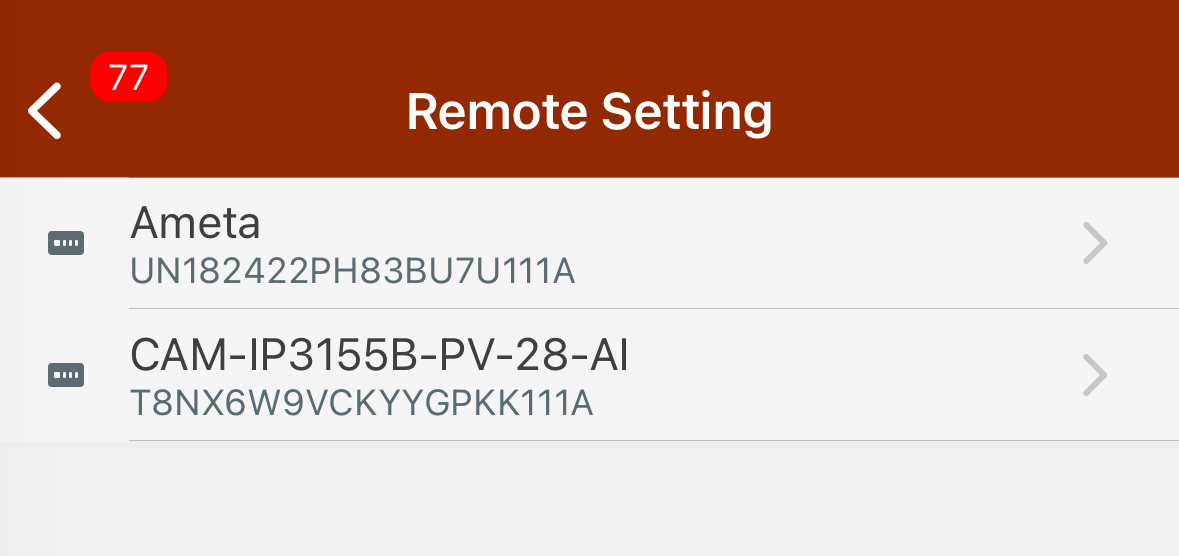
- Select Alarm

- In this example we choose Siren to enable or disable
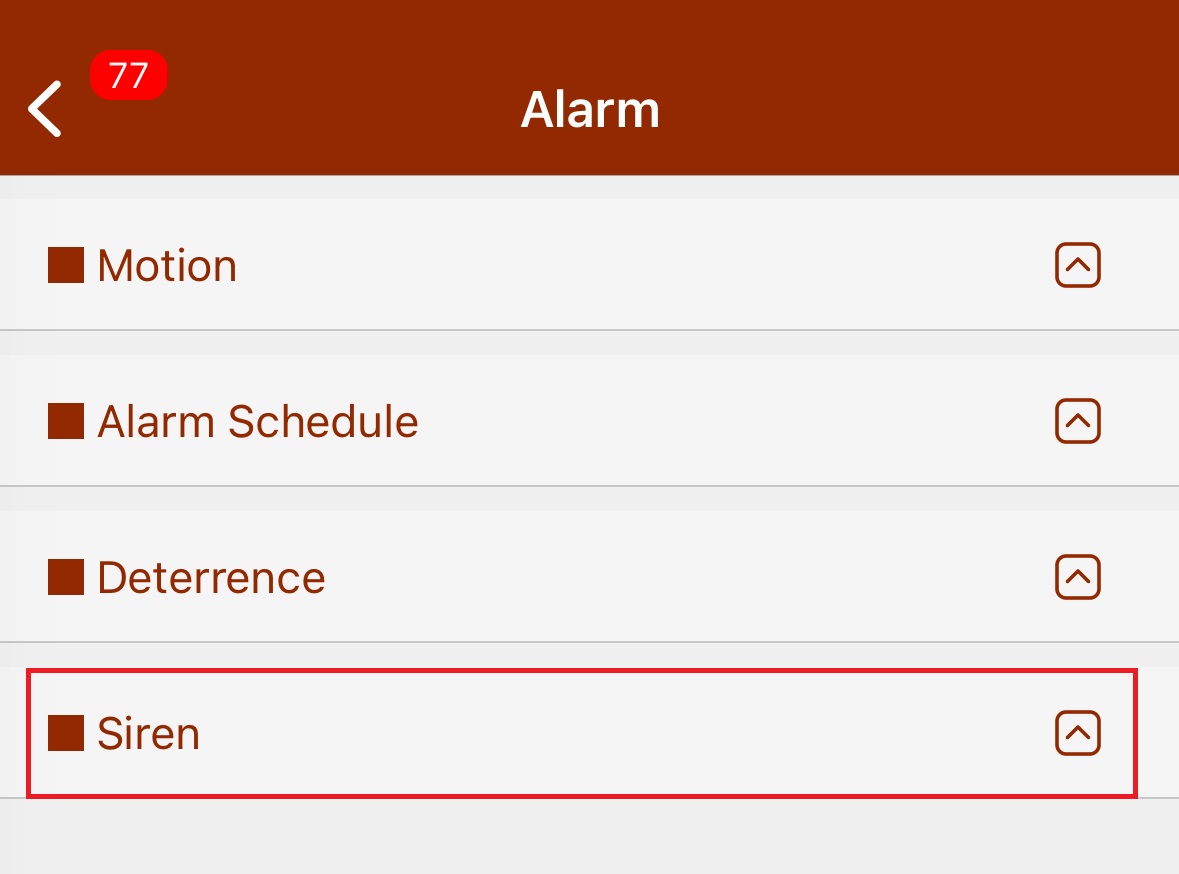
- You may choose other alarm functions to setup
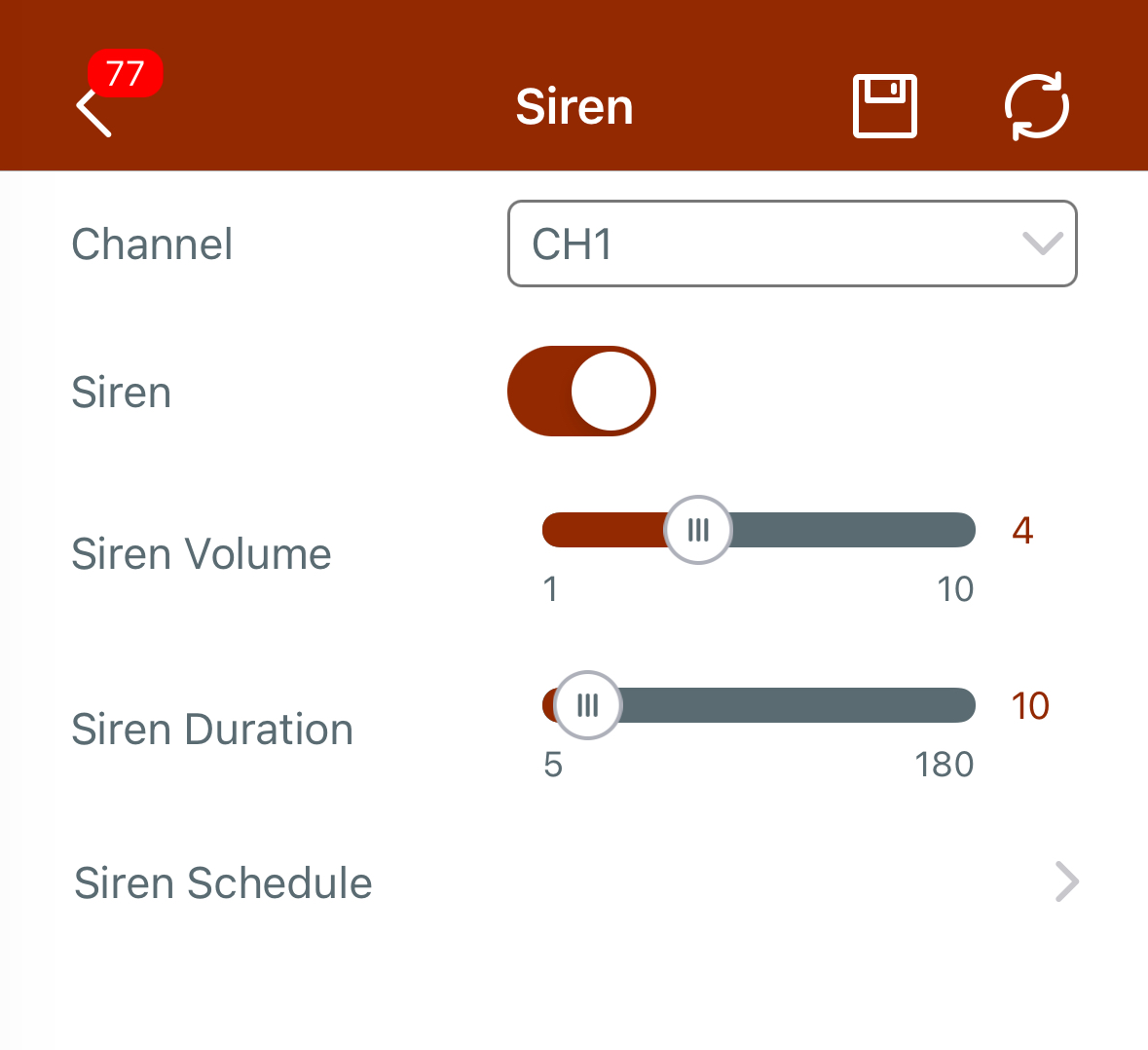
Web
- Go to Setting----Alarm----Disarming----Enable
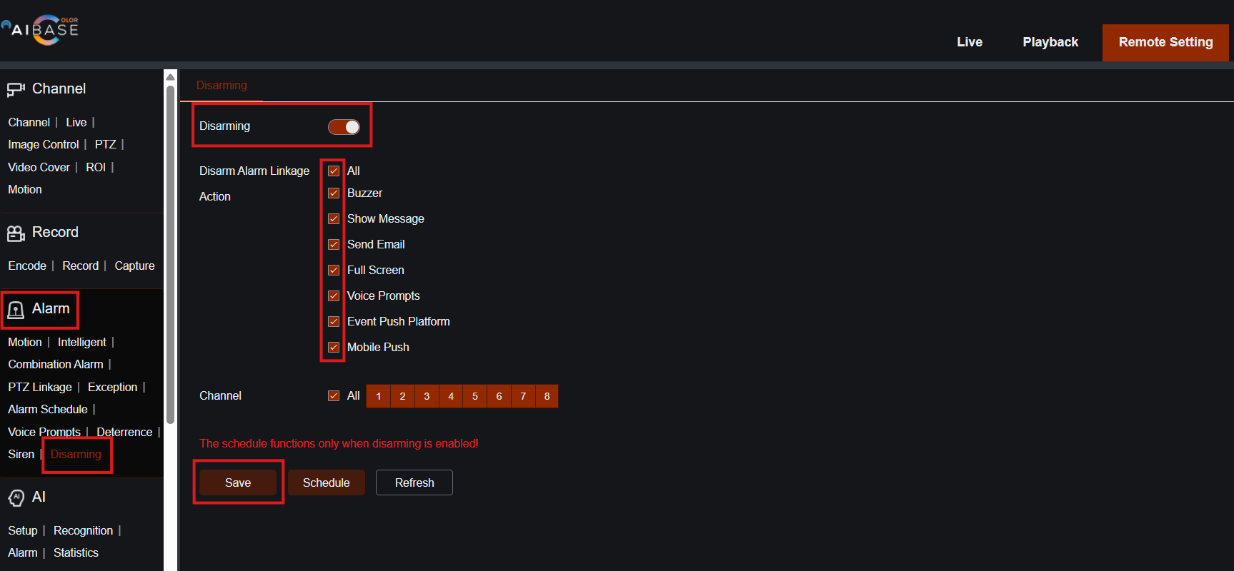
- Check actions you prefer
- Select the channel you prefer
- Click Save
AI Base Color, NVR, DVR, AI Color APP, Mobile APP, Disarming, One click disarm ↑