If you have set Gmail as sender Email address under Email settings of your NVR or DVR, but there is no Alarm Push Message sending from your Gmail account even through the alarm is triggered. Please try the following steps, and then check whether it can be working fine.
Please click “My Account” on your Gmail Interface.
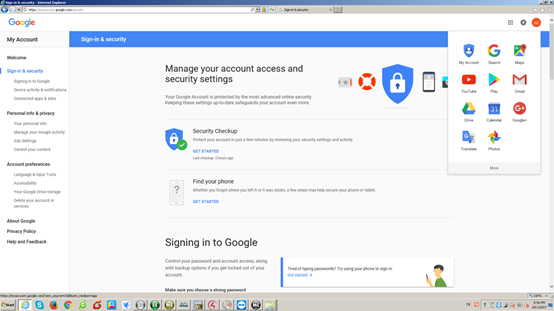
Under “My Account” page, please go to “Sign-in & security” section.
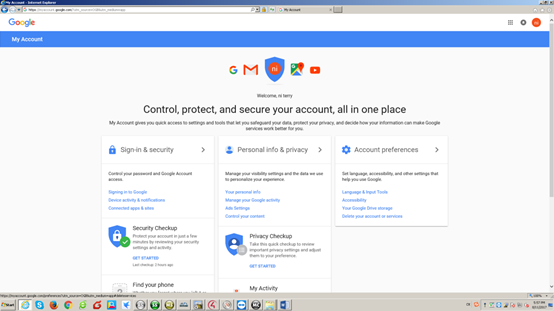
Allow less secure apps: On
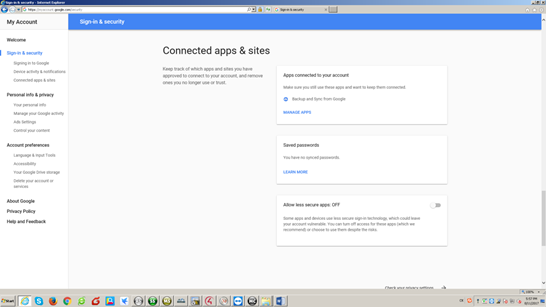
If it is showing OFF as below, please turn it on. To make sure that this email can send alarm messages normally, it should allow less secure apps.
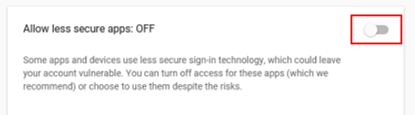
At last please go back to Email settings on NVR or DVR side, input your whole email address as “Sender Name” and “Email Address”.
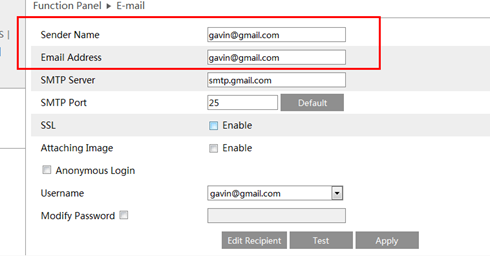
Apply the settings and check whether it can be working normally. If it is not working, pleas tech the technical support for some help.
Tags: NVR-I, XVR-I