- Phenomenon
When trying to connect NVR via P2P, the error message is device is offline.
- Analysis Check whether the settings of UPNP/NAT/Port are correct.
NAT setting:
Website:

On NVR:
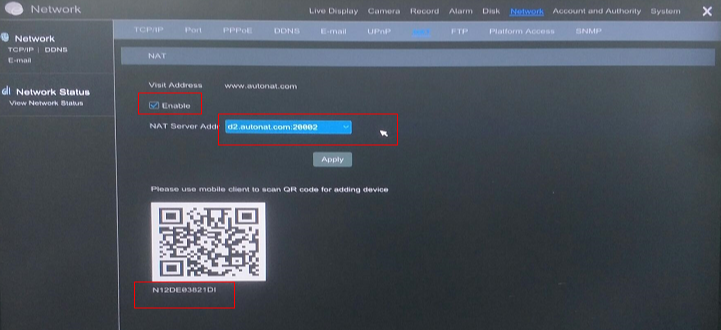
UPNP setting:
Website:
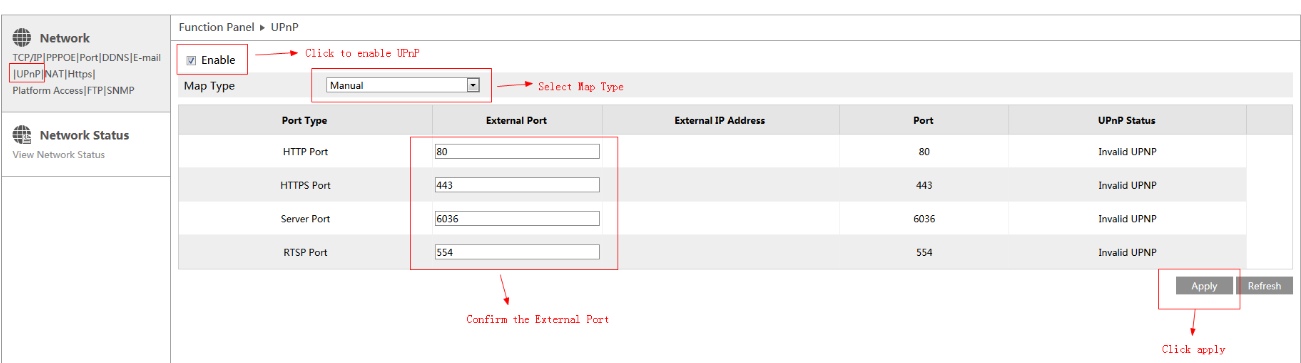
- Solution Confirm the setting of UPNP/NAT/Port are correct. If all the information is correct, still unable to connect the device, please contact technical support for further analysis.
Tags: P2P