Compatible List
Type | Model | Version |
Recorder | NVR-3104-4P-AI NVR-3108-8P-AI NVR-3104-4P-AI-S2 NVR-3108-8P-AI-S2 NVR-3216-16P-AI NVR-3432-16P-AI NVR-3432-AI NVR-3864-AI NVR-316128-AI NVR-316256-AI XVR-3104-AI XVR-3108-AI XVR-3216-AI XVR-3432-AI | Software All Version |
Camera | CAM-IP30312-AI CAM-IP3135-A-SI-28-AI CAM-IP3135-AA-SI-Z-AI CAM-IP3138-A-SI-28-AI CAM-IP3138-AS-SI-Z-AI CAM-IP3155-PV-28-AI CAM-IP3155-PV-Z-AI CAM-IP3158-180-PV-AI CAM-IP3158-PV-28-AI-S2 CAM-IP3158-PV-28-AI-S3 CAM-IP3158-PV-Z-AI CAM-IP3174-PV-28-AI CAM-IP3178-PV-28-AI CAM-IP3178-PV-Z-AI CAM-IP3335-28-AI CAM-IP3338-AS-SI-Z-AI CAM-IP3355-PV-28-AI CAM-IP3355-PV-Z-AI CAM-IP3358-PV-28-AI CAM-IP3358-PV-Z-AI CAM-IP3634-SI-4X-AI CAM-IP3635-25X-AI CAM-IP3635-33X-AI-S2 CAM-IP3638-25X-AI CAM-IP3638-PV-4X-AI CAM-IP3735-AA-SI-Z-AI CAM-IP3738-AS-SI-Z-AI CAM-IP3755-PV-Z-AI CAM-IP3758-PV-Z-AI CAM-IP3765-0550-LPR CAM-IP3774-PV-28-AI CAM-IP3778-PV-28-AI CAM-IP3778-PV-Z-AI | Software All Version |
Example | NVR-3108-8P-AI | V8.2.4.1-20240614 |
Caution
- P2P function is ON by default for all our Aibase color models. This instruction is about how to turn on and turn off it.
Related questions
- How to remotely access the recorder
- My NVR can not be online on the app, how to solve it?
- How to remotely access the camera
- How to enable P2P connection
- Cannot connect remotely through P2P ID
- Cannot access the recorder through VMS
Step by Step instruction
Web
- Go to setting----network----General
- Enable the P2P switch
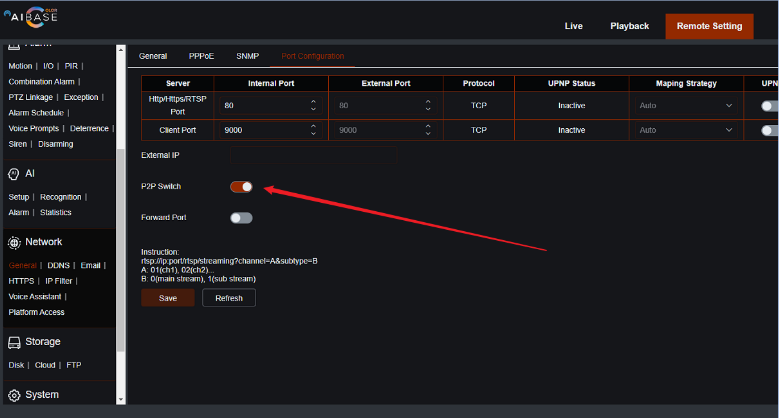
3. Go to System -> information and make sure the "Network status" is online.
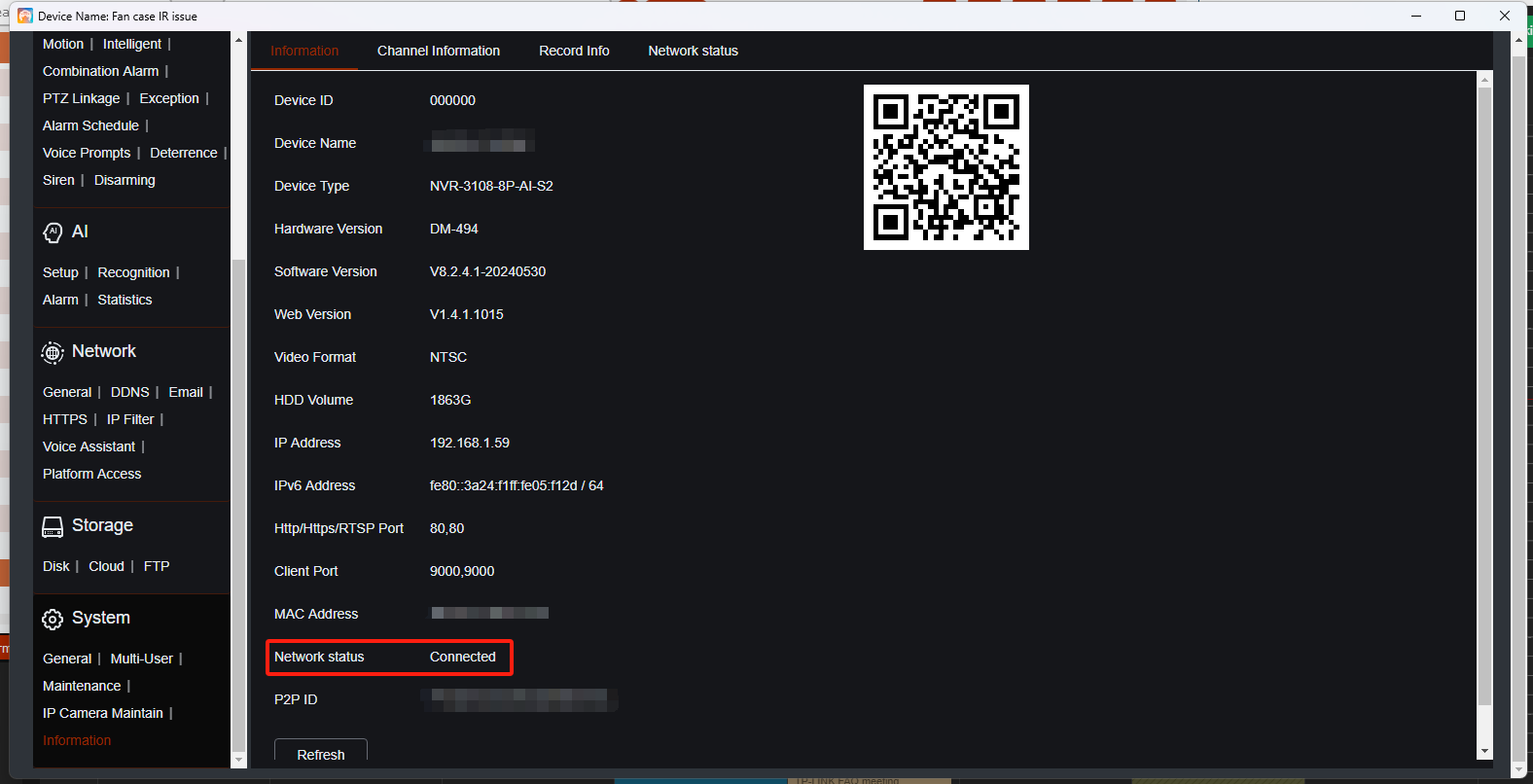
Local
- Go to Setup----Network----General----Port Configuration
- Enable the P2P switch
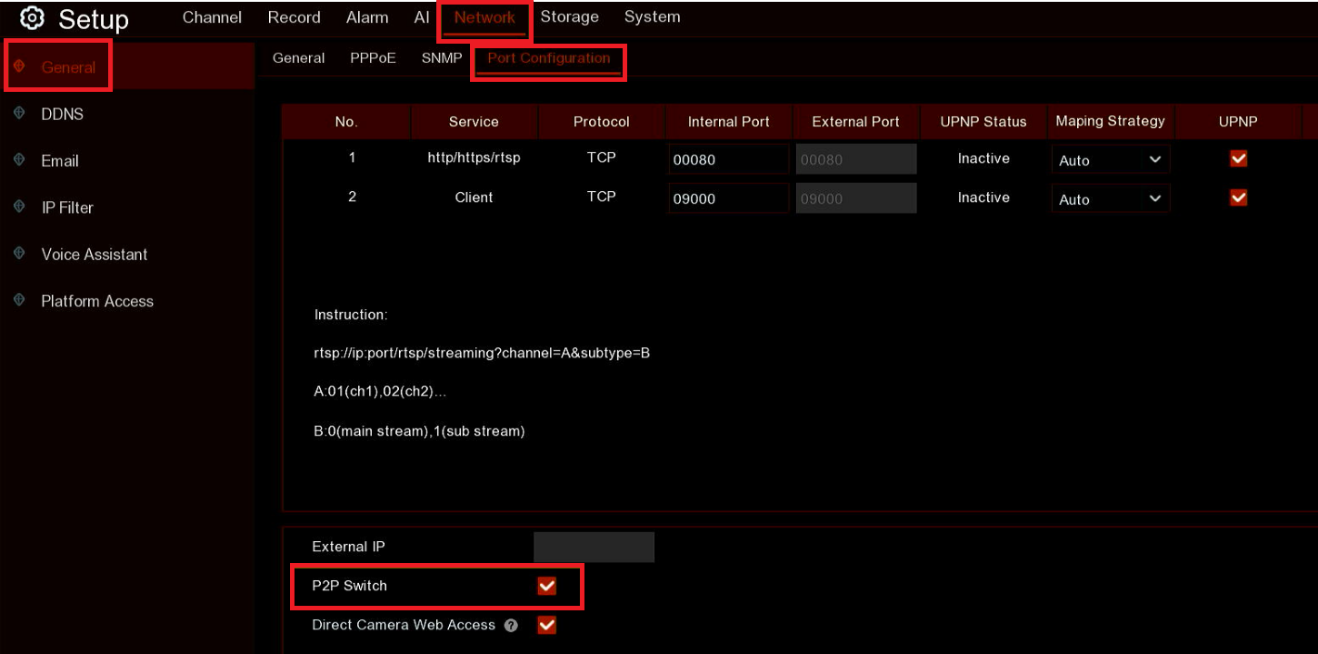
Add P2P ID on AI Color VMS
- Open AI Color VMS on your computer and click Device Management
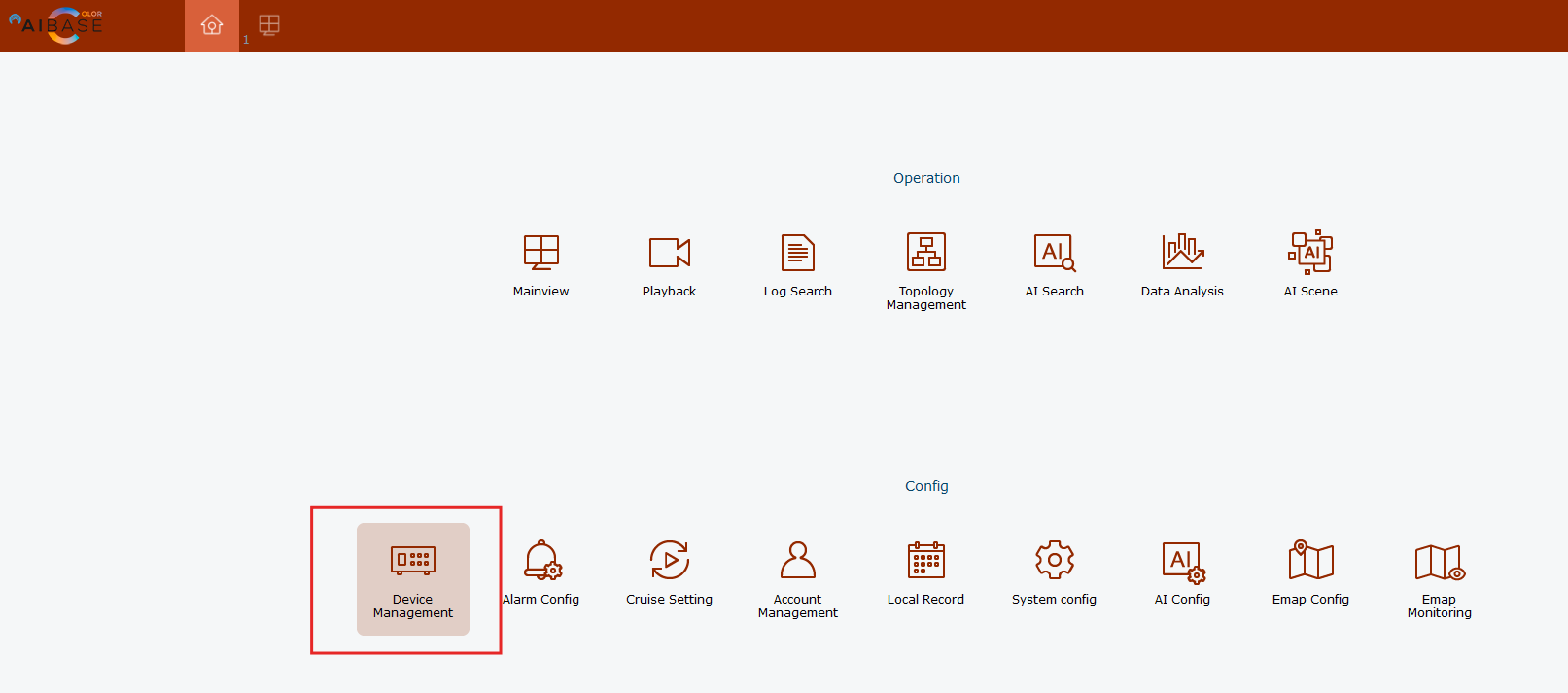
- Click Add Device on the top right corner, and fill up all the information include your P2P ID.
After a minute, your device status will go online.
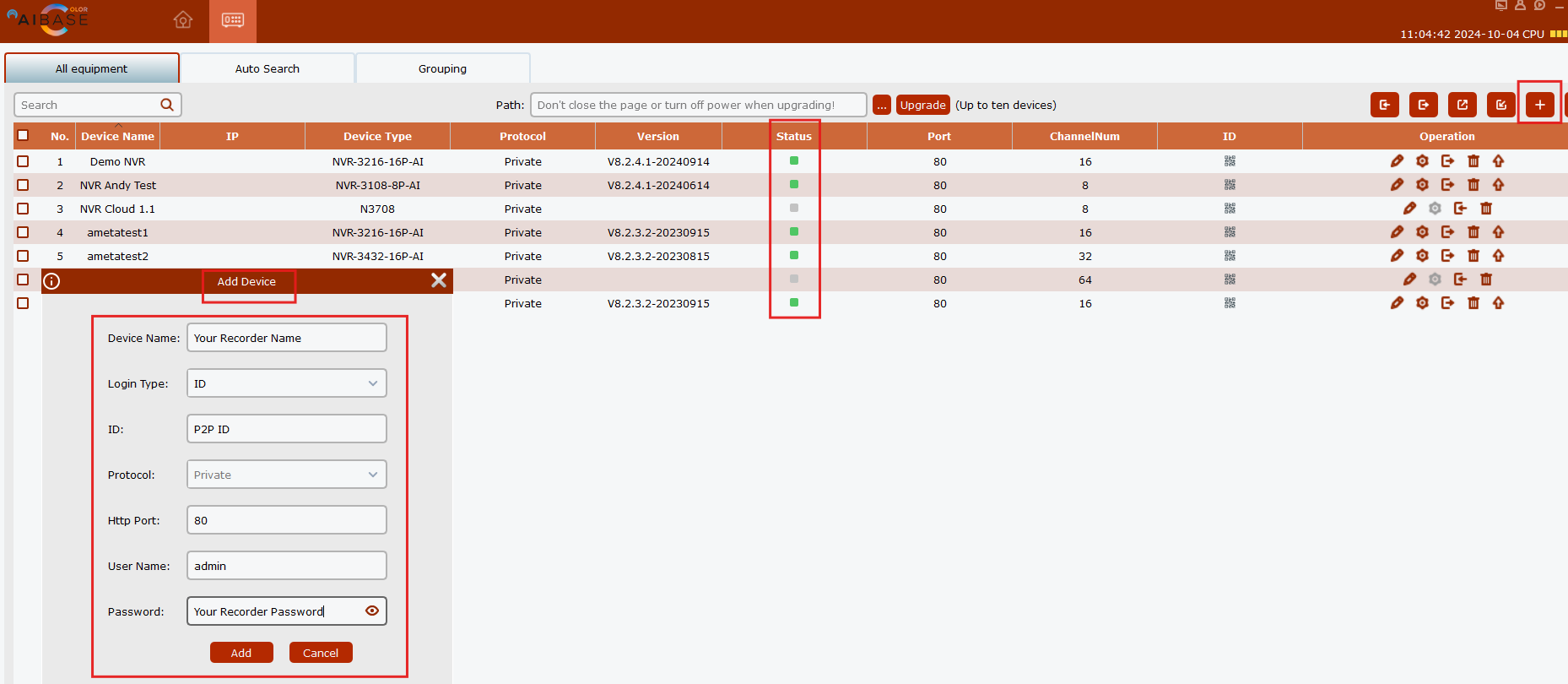
- Select the
 icon under operation to redirect to your device.
icon under operation to redirect to your device.
AI Base Color, NVR, DVR, Remote access, Setting, Network, P2P, VMS ↑