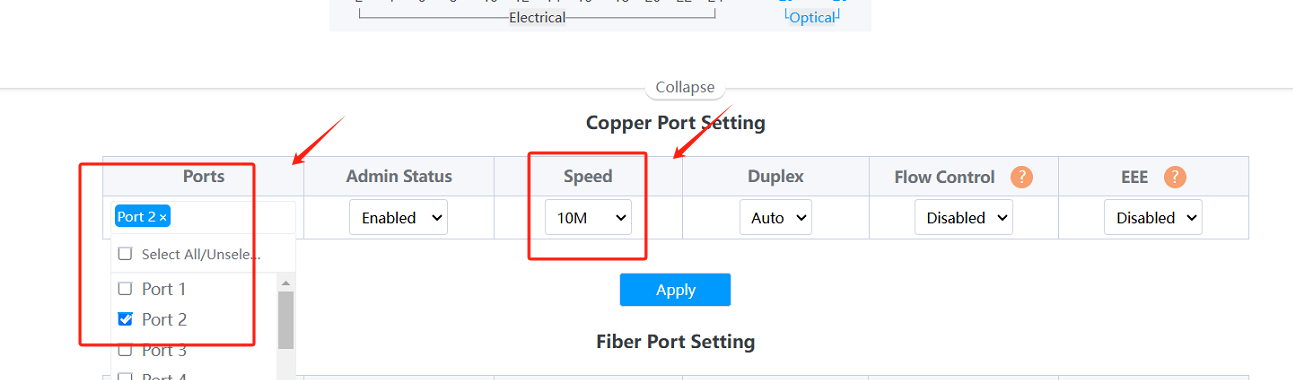Description:
To ensure the product remains stable online, please follow the guide below to set up your POE switch.
Compatible List:
| Type | Model number |
| POE Switch | NT-AI-SW-24P2UG-370W |
| NT-AI-SW-16P2UG-250W |
Physical Setup
Usually, the standard POE switch power supply method is 1/2 3/6. Therefore, the 1/2 3/6 end of the extender connection should be connected to the POE switch, and 4/5 7/8 end of the extender terminate camera.

POE Switch Setup
- Aibase Poe switch default IP is 192.168.110.254. Default username and password is admin/admin
- Go to Switch Settings, and select Port Setting
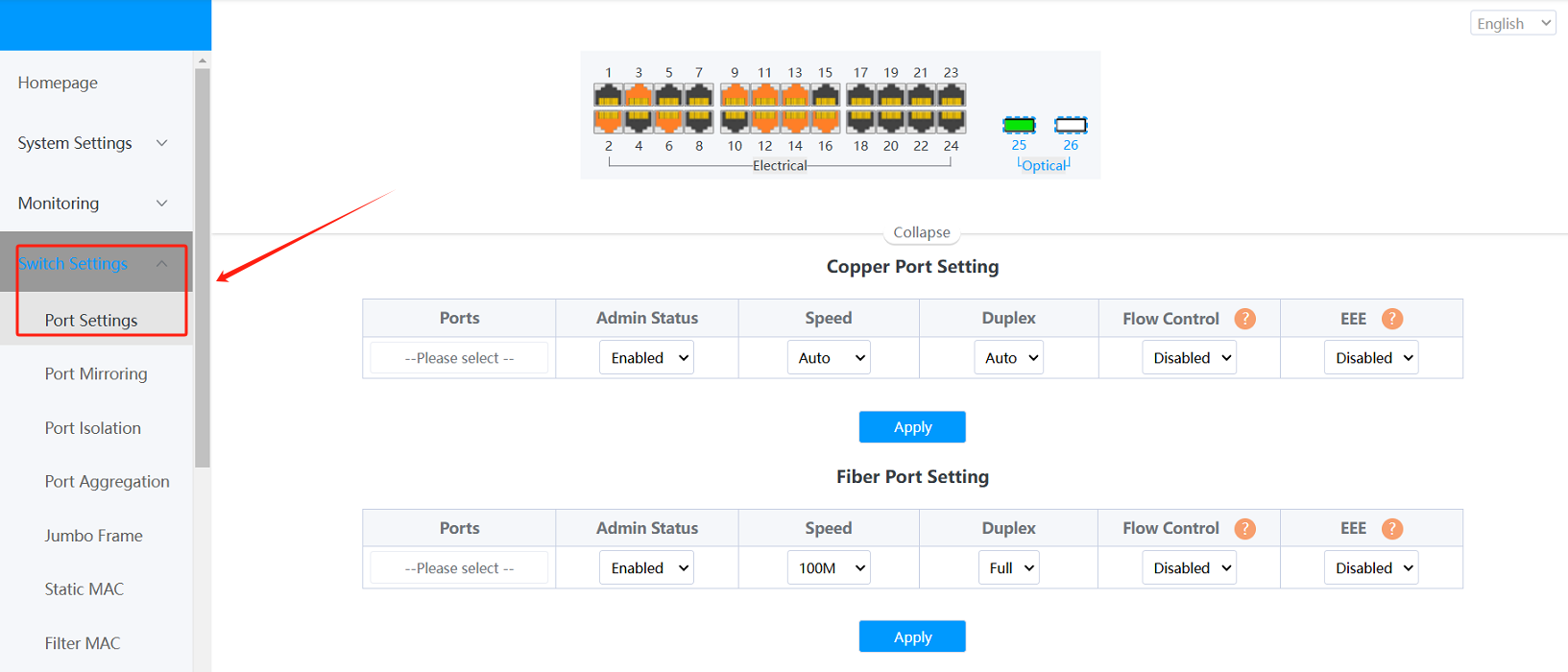
3.Select the ports where you have connected the converter and reduce the speed to 10M.