Model: NT-AP-CP5-900-S3
Step 1
Set One CPE to H(master bridge), set another one to C (Slave bridge).

Step 2
F is function and confirm button, S is setting button.
Press F to choose function to set, Press S to set the value like channel.
Press F again agian to confirm the value .success after blinking 5 seconds.
Master CPE channel must be same as Slave CPE
Example: H040: master channel 40
C040: slave channel 40

Step 3
Press Reset 1 second on both side, the two outdoor devices will start bridging.
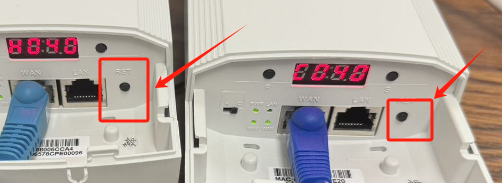
Frenquently asked questions:
-
How can I know the signal strength?
Click F button, you will see like P-35, which means signal strength is -35dbm. The bigger the number, the better the signal.
For example: P-20 is better than P-50 -
How can I connected the bridge's wifi ?
If you want to connect the CPE's Wifi, you can turn on your WLAN on your phone and search SSID: Wireless 2.4G_XXXXXXXXX/Wireless 5.8G_XXXXXXXXX, wireless key is 66666666.
-
How can I factory default the bridge ?
If you have any issue, you can long press reset button 10s to reset the wireless bridge.