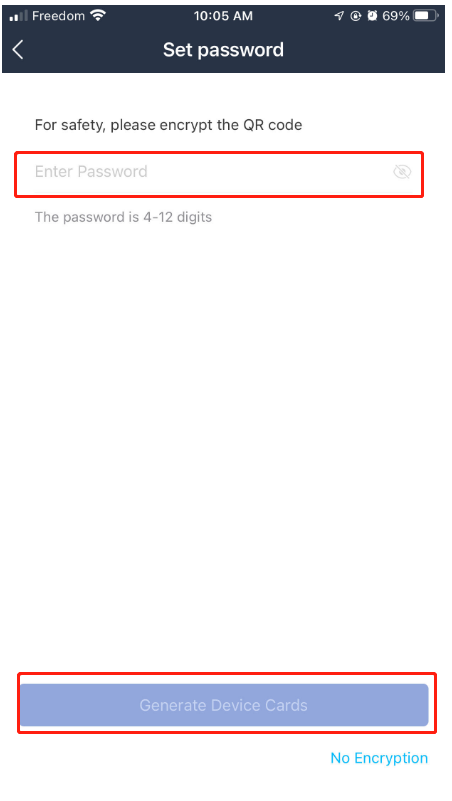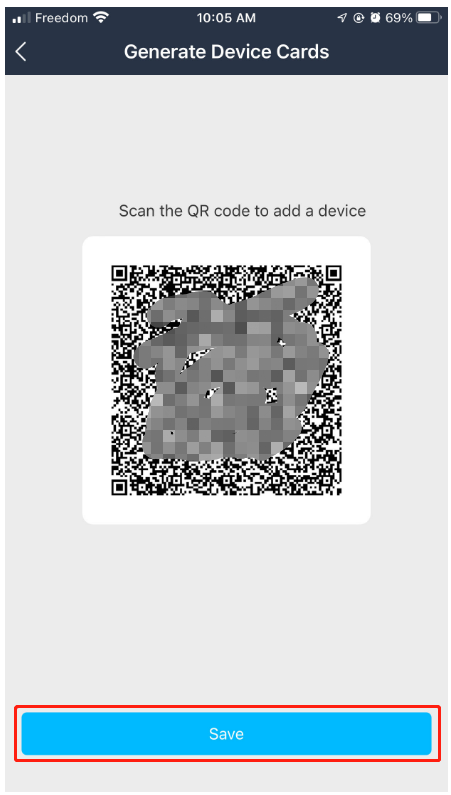If you have a new cellphone and need to transfer the existing devices on the EyeInCloud APP from the old one. You can follow the steps to create a Generate Device Cards.
Step 1:
Select "Generate Device Cards" on the device List
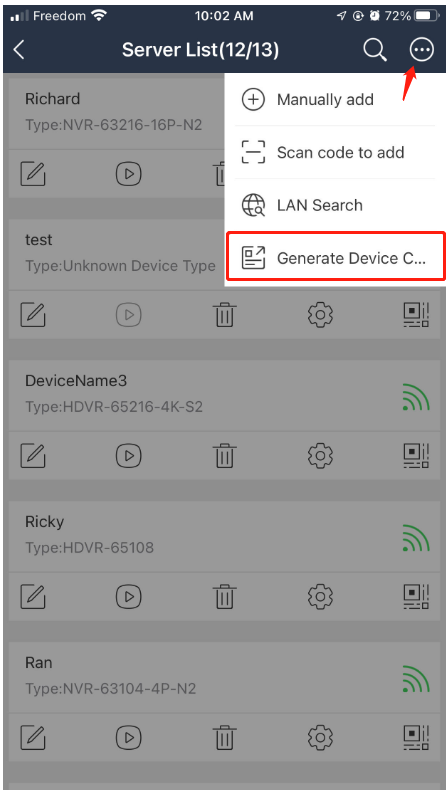
Step 2:
Select the devices those you want to backup, then hit "Generate Device Cards(...)"
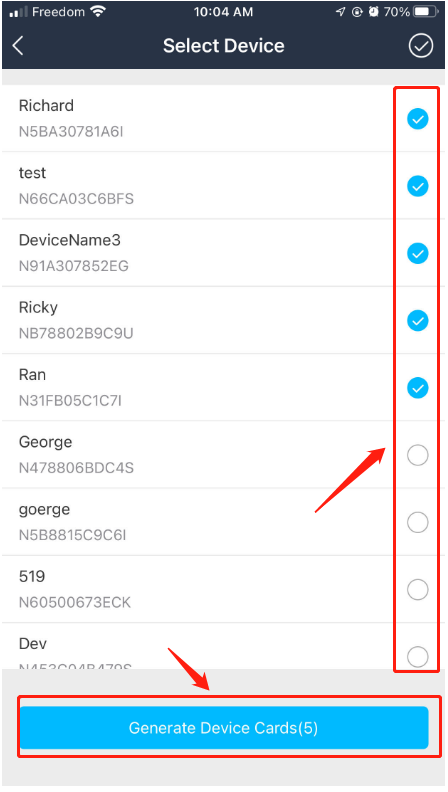
Step 3:
Create a password for the generate device card and save the QR code.
The QR code to be used to add the devices those you backup to the new cellphone.