Compatible List
Type | Model | Version |
Recorder | NVR-3104-4P-AI NVR-3108-8P-AI NVR-3104-4P-AI-S2 NVR-3108-8P-AI-S2 NVR-3216-16P-AI NVR-3432-16P-AI NVR-3432-AI NVR-3864-AI NVR-316128-AI NVR-316256-AI XVR-3104-AI XVR-3108-AI XVR-3216-AI XVR-3432-AI | Software All Version |
Camera | CAM-IP3135-A-SI-28-AI CAM-IP3135-AA-SI-Z-AI CAM-IP3138-A-SI-28-AI CAM-IP3138-AS-SI-Z-AI CAM-IP3155-PV-28-AI CAM-IP3155-PV-Z-AI CAM-IP3158-180-PV-AI CAM-IP3158-PV-28-AI-S2 CAM-IP3158-PV-28-AI-S3 CAM-IP3158-PV-Z-AI CAM-IP3174-PV-28-AI CAM-IP3178-PV-28-AI CAM-IP3178-PV-Z-AI CAM-IP3355-PV-28-AI CAM-IP3355-PV-Z-AI CAM-IP3358-PV-28-AI CAM-IP3358-PV-Z-AI CAM-IX3135-LED CAM-IX3135W-28 CAM-IX3138-LED CAM-IX313W-28 | Software All Version |
Example | NVR-3108-8P-AI | V8.2.4.1-20240614 |
CAM-IP3158B-PV-28-AI-S2 | V26.34.8.2.4.1_240801 |
Related questions
- How to make footage in full color day and night
- How to enable the Full Color mode
- Cannot enable or disable the white light
Step by Step instruction
Web
- go to Remote Setting----Channel----Image Control----select Image Setting
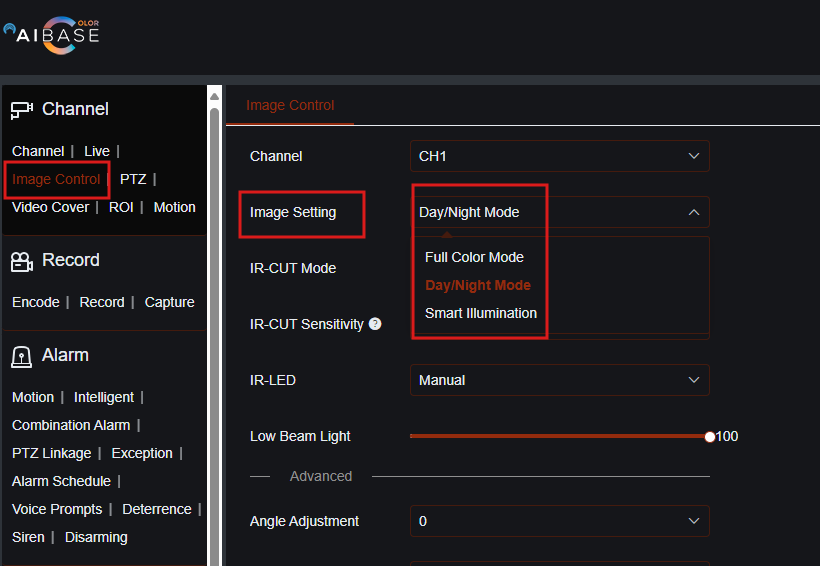
Local
- Go to Setup----Channel----Image Control----Select channel setup icon.
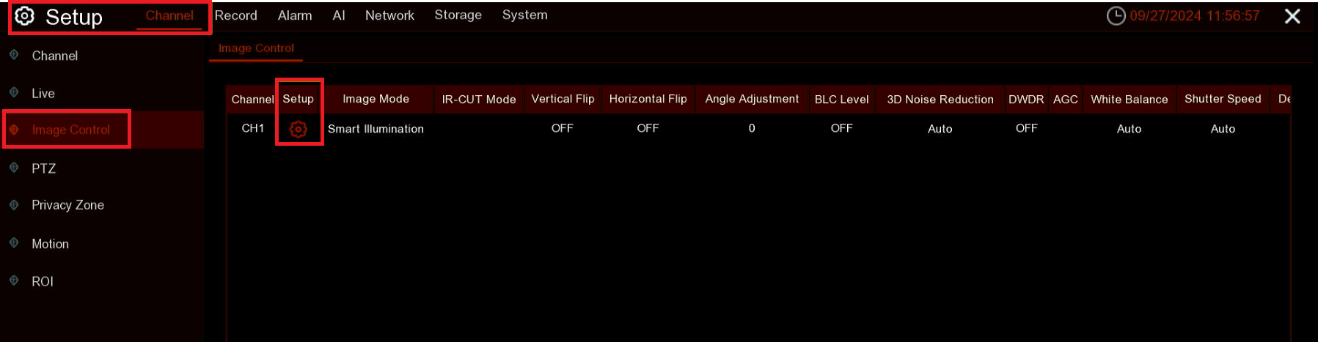
- Image setting: select smart illumination mode.
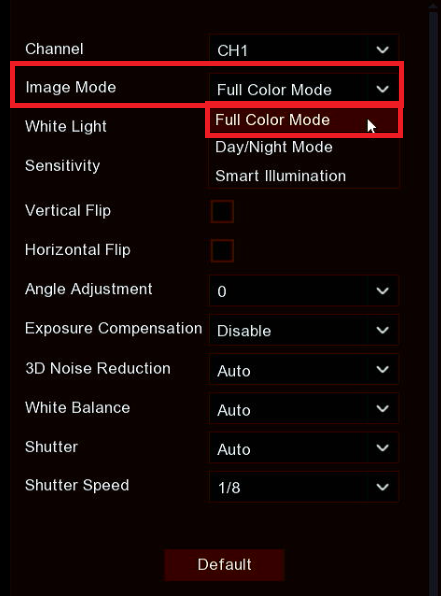
- Notice that in the Full Color mode, the white light will follow the day and nighttime automatically, and you would not be able to enable or disable it.
Setup----Alarm----Deterrence----Light
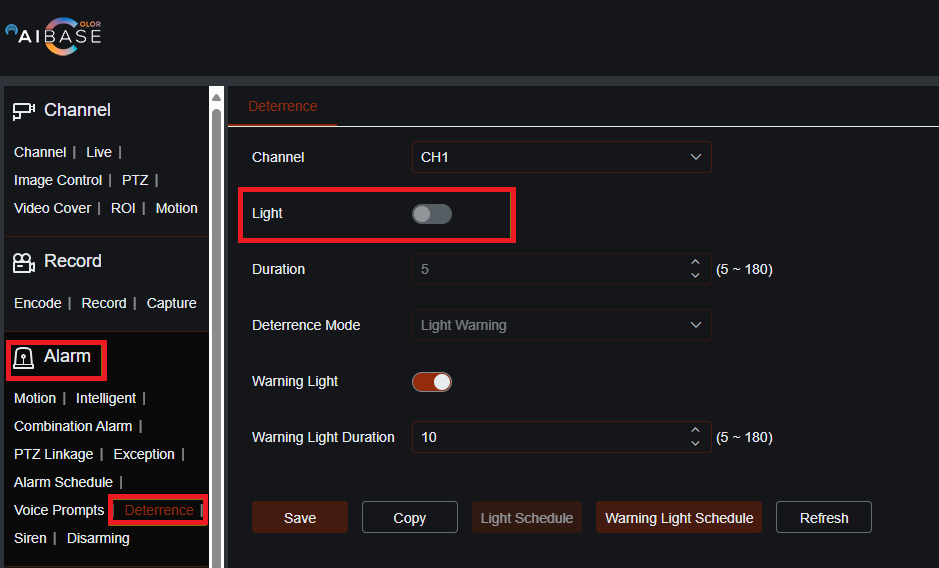
AI Base Color, NVR, DVR, Image control, Full Color, Live view ↑