Description
This is a guide for Eyeonet DVR/NVR password reset. This type of reset involves 2 steps, collecting unit information to email us & receiving security code for the unit.
Step 1
Login page -> Retrieve password
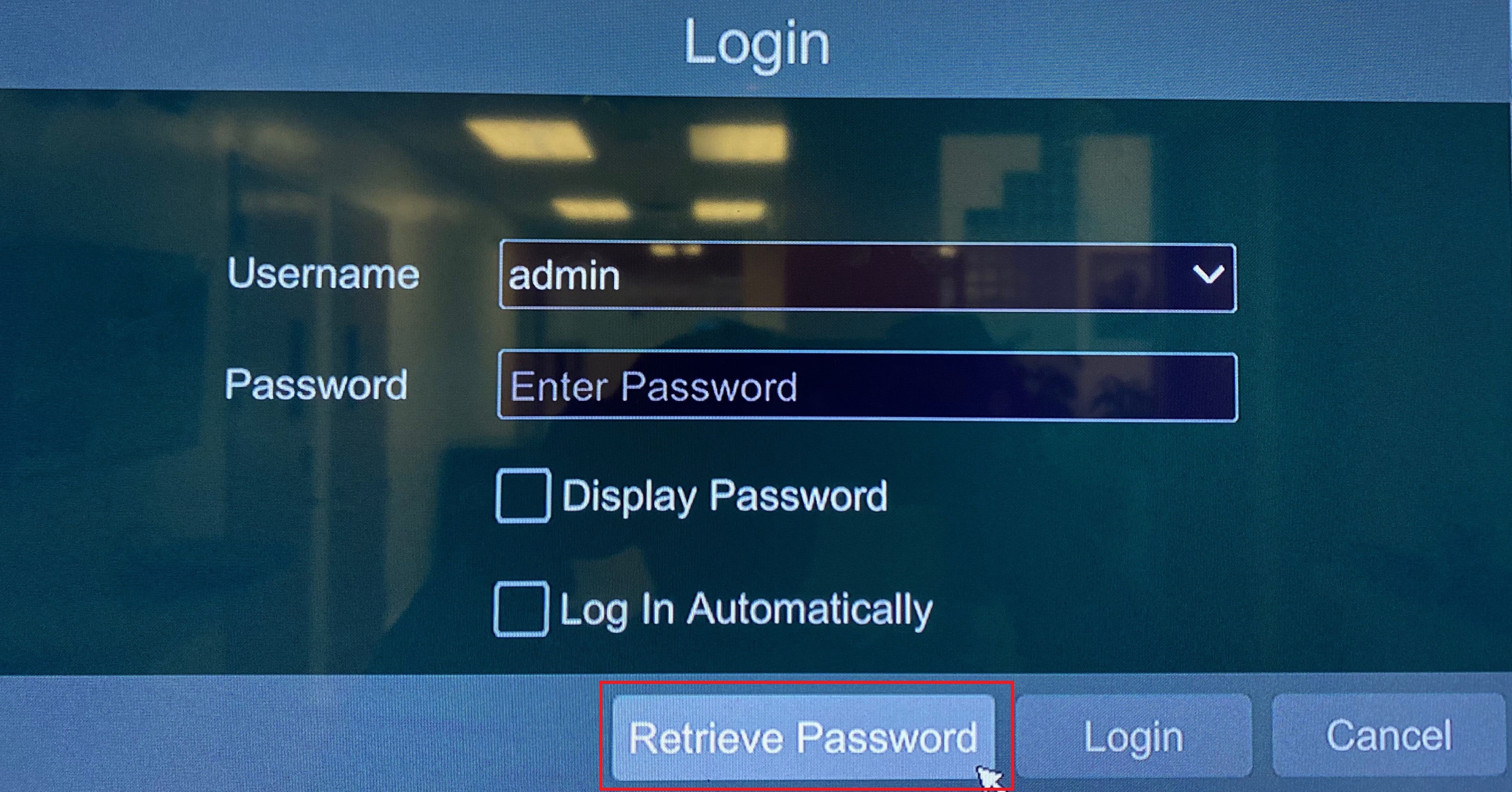
-> Dynamic password reset
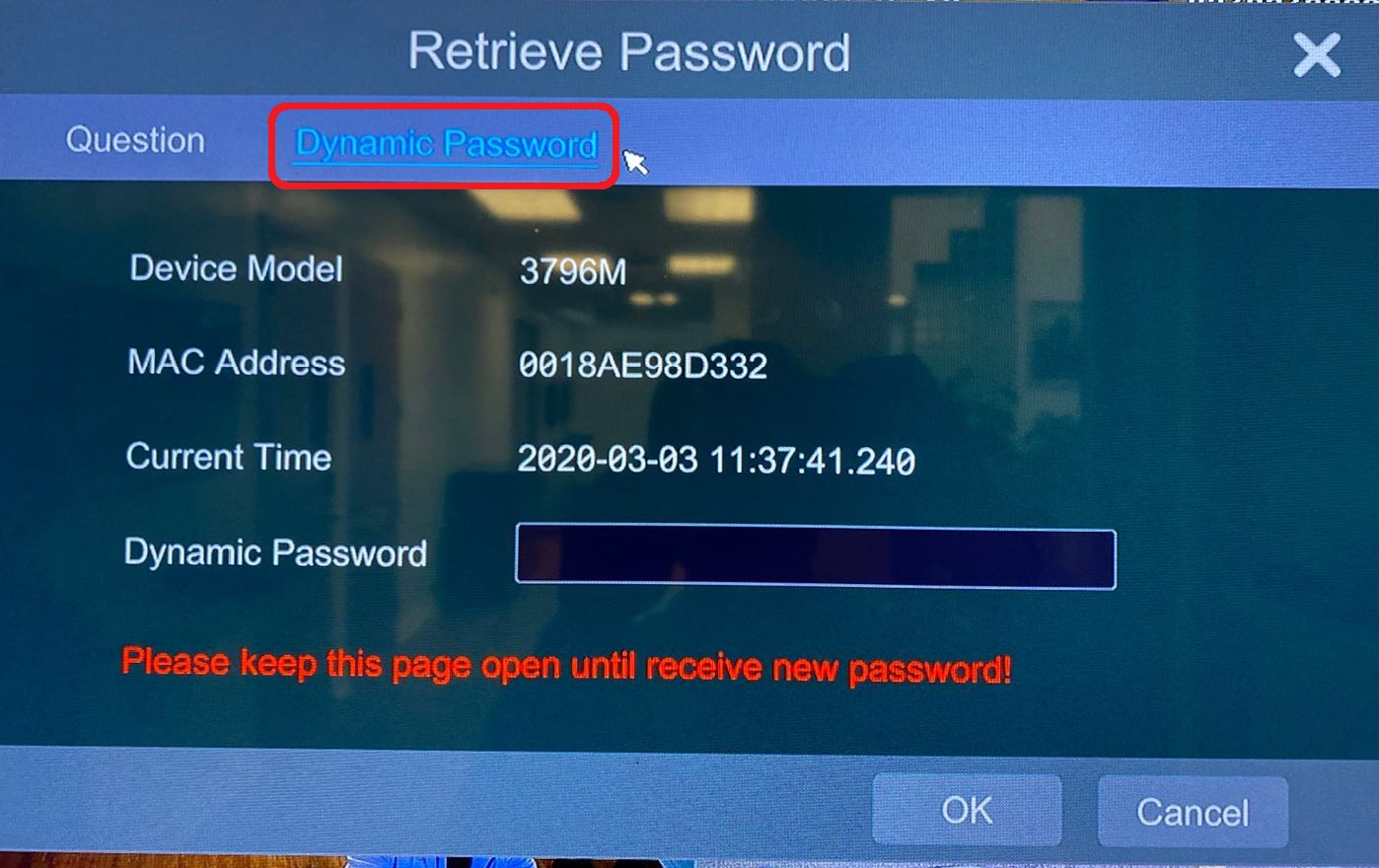
Take a snapshot by your phone and send it to the following email address.
Note: Please note your dealer's company name, we will send back code after verifying the account information.
support@ametagroup.com
- Only accept dealer or installer require, end user/ customer need to refer to dealer/ installer.
your content goes here
Once the system generates the code, we will send it to you as soon as possible.
Note:
-
Do a password reset on weekdays, so you can get a quick response from us. Request on weekends may result in a delayed reply.
-
Don't leave the Dynamic Reset Page unill we send the security code to you.
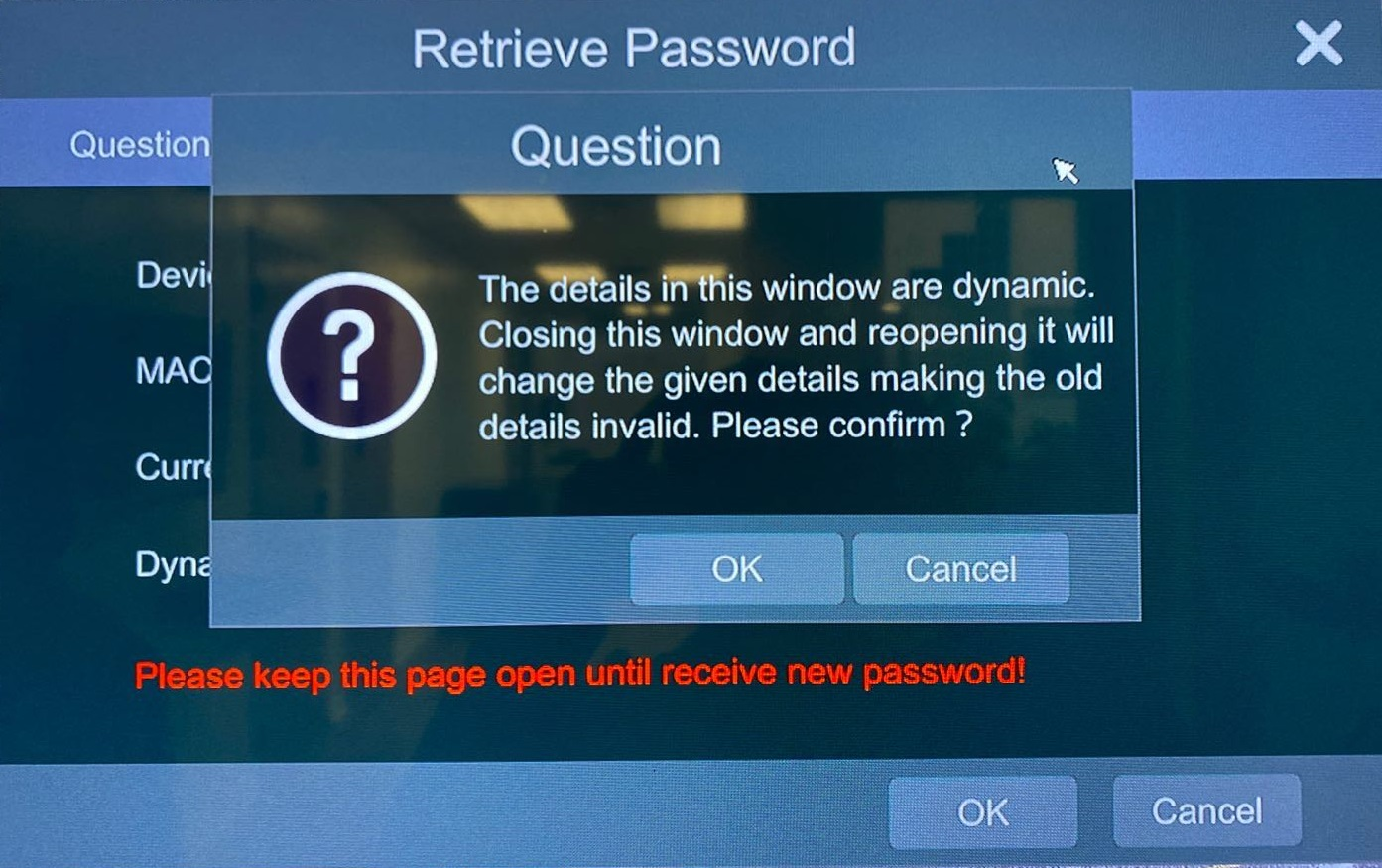
Step 2
Insert the security code in the textfield below.
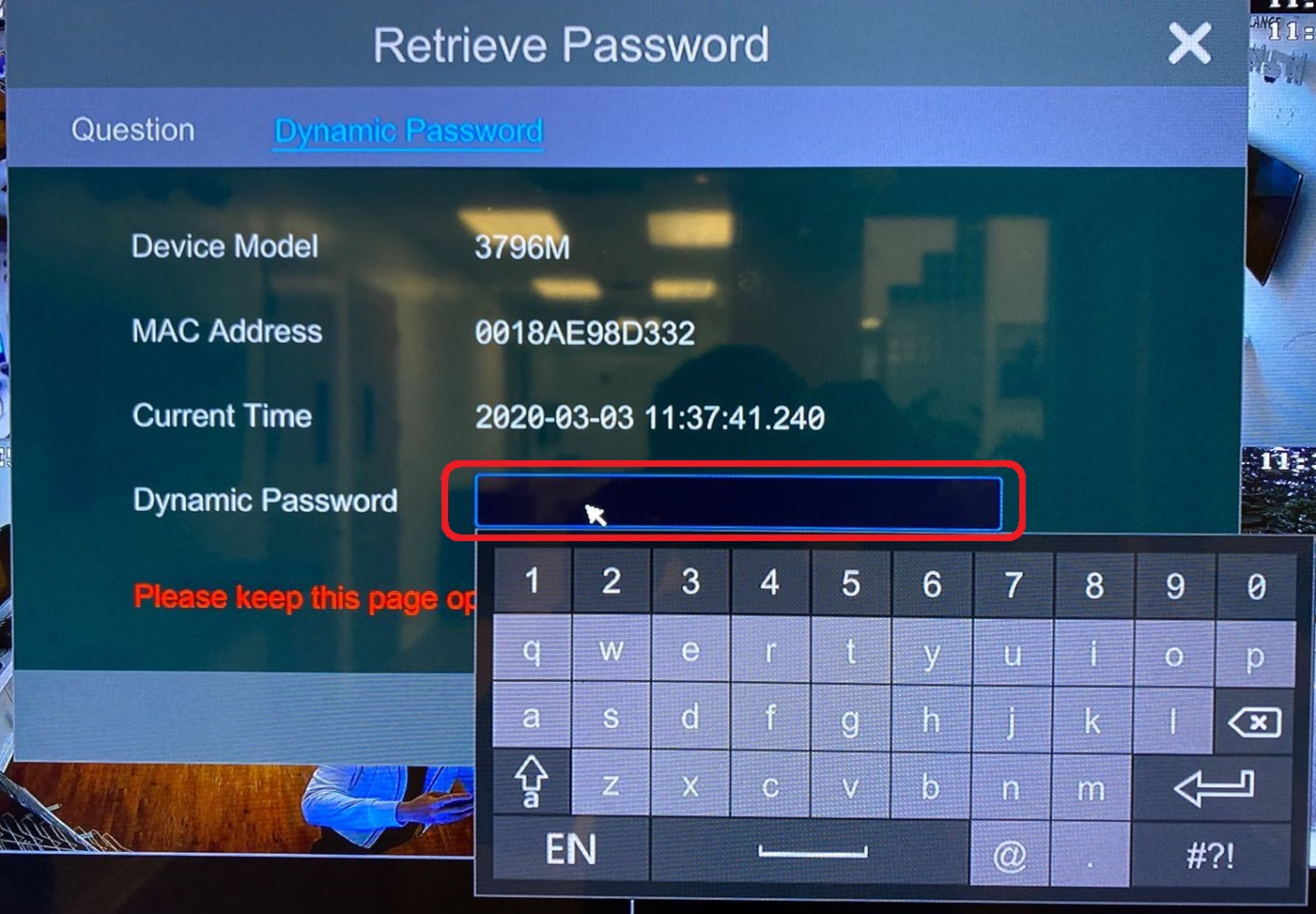
Then the Reset Success Dialog box will show up.