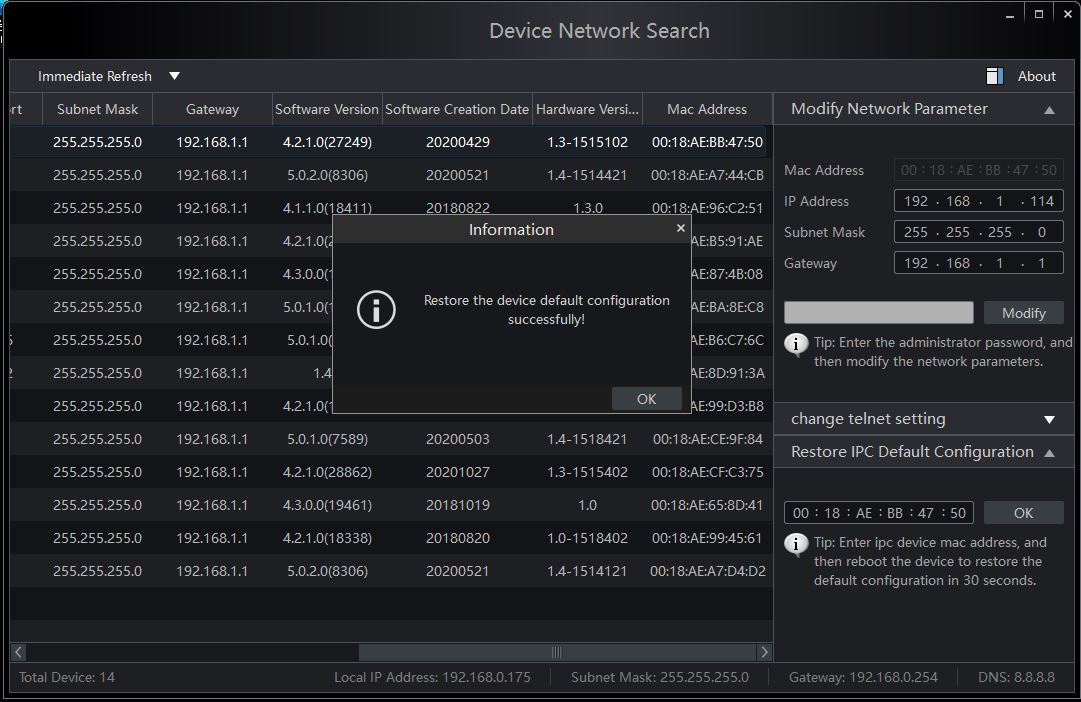Introduction
This guide shows how you can reset Eyeonet IP camera by IPTool2.0
Step1.
Download the IPTool2.0.
InstallIPTool_v2.0.2.5 (1).exe
Step2.
Wire your PC and camera to the same network. Open the Tool, search and find your IPC, click your camera.
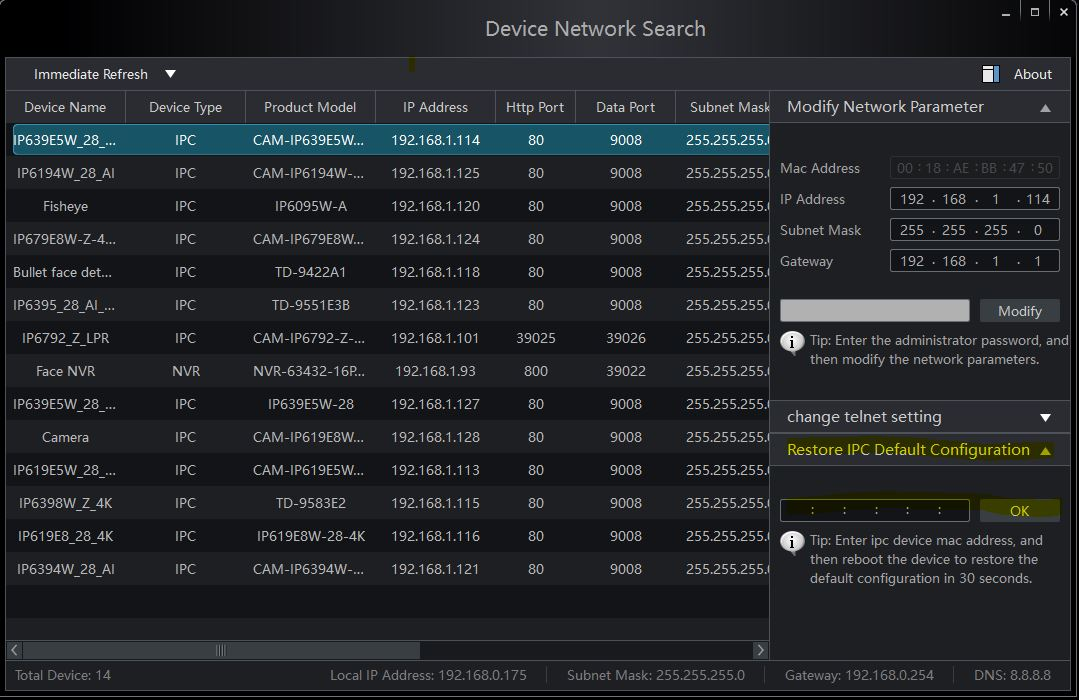
Step3.
Scroll to the right side, and find the device Mac adderess. Input Mac address to the Reset Section.
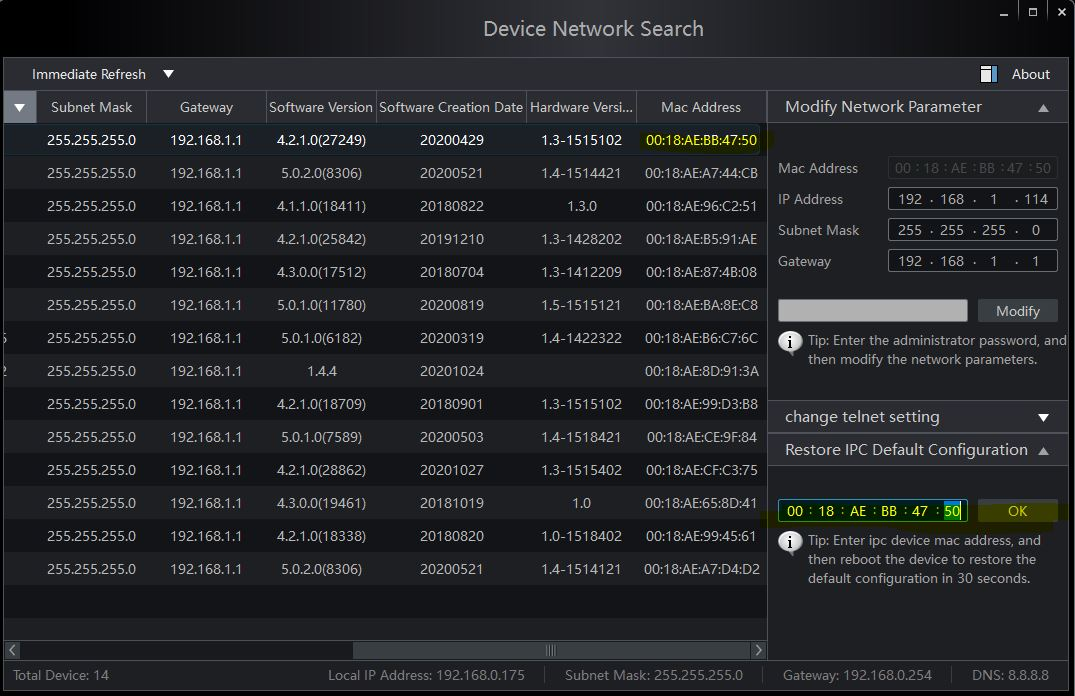
Step4.
Click Ok. Note: You need to power cycle the camera quickly after this operation