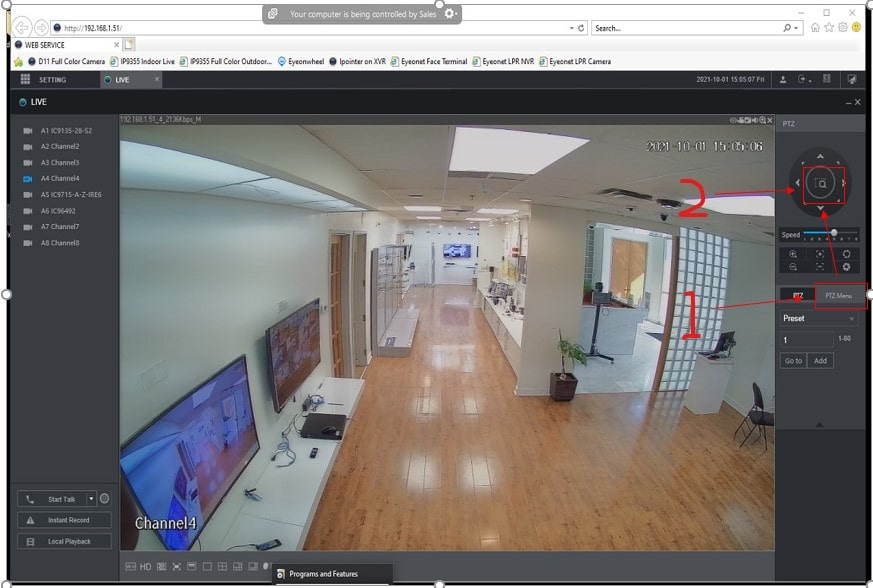Please follow the steps:
-
Open up the web interface of your Recorder and go to the live view of the camera as below:
Select PTZ menu
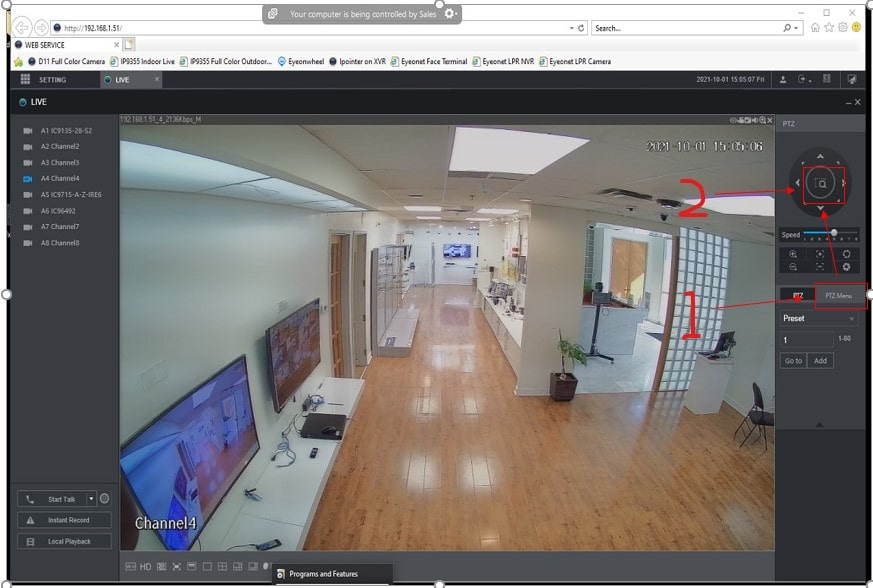
- Select Alert

- You can enable Alert and Warning light as below:

Please follow the steps:
Open up the web interface of your Recorder and go to the live view of the camera as below:
Select PTZ menu