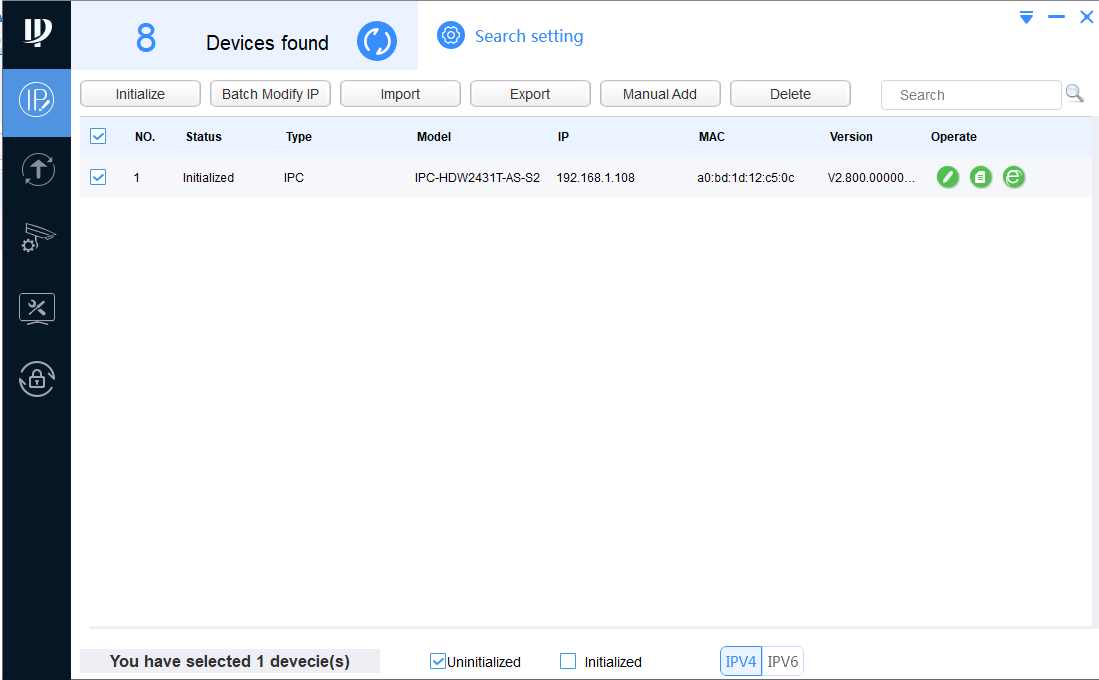-
Download and install Toolbox from the link.
-
Install ConfigTool from Toolbox.
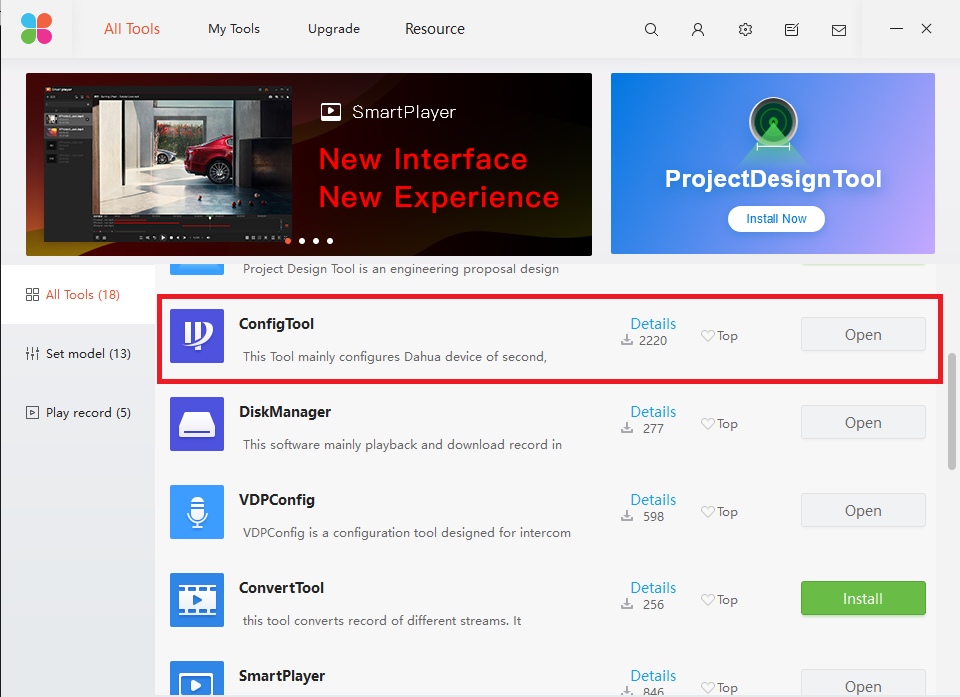
-
Run ConfigTool.
-
Check the IP camera and click Initialize.
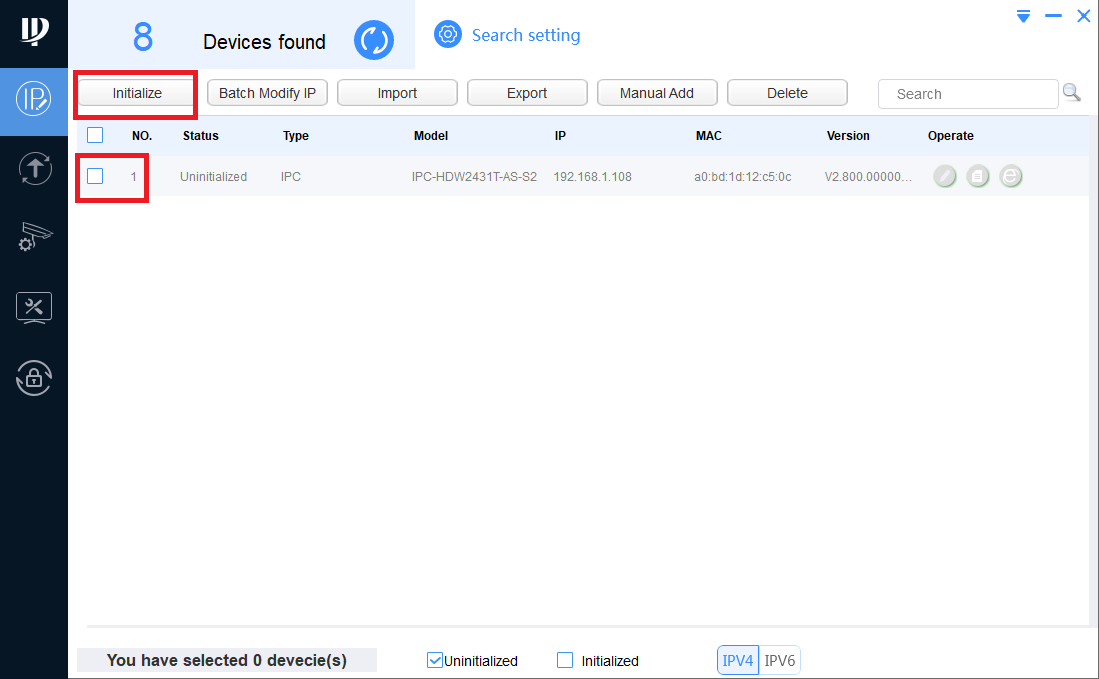
- Click Initialize.
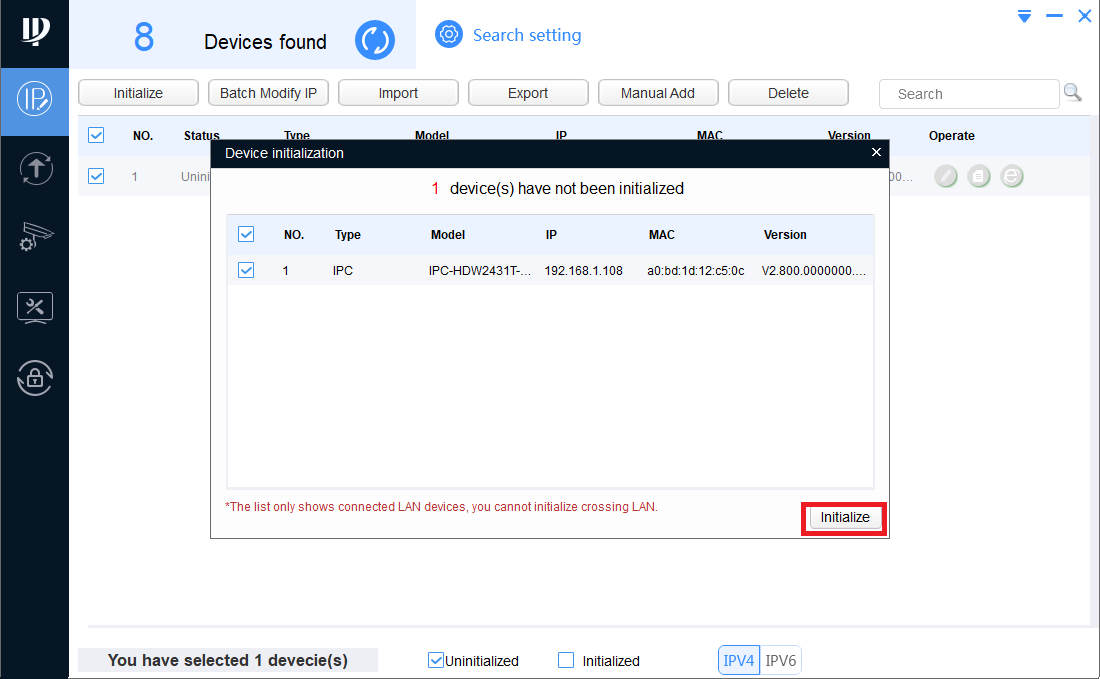
-
Set a New Password for the IP Camera.
-
(Optional) Set an email address for password reset.
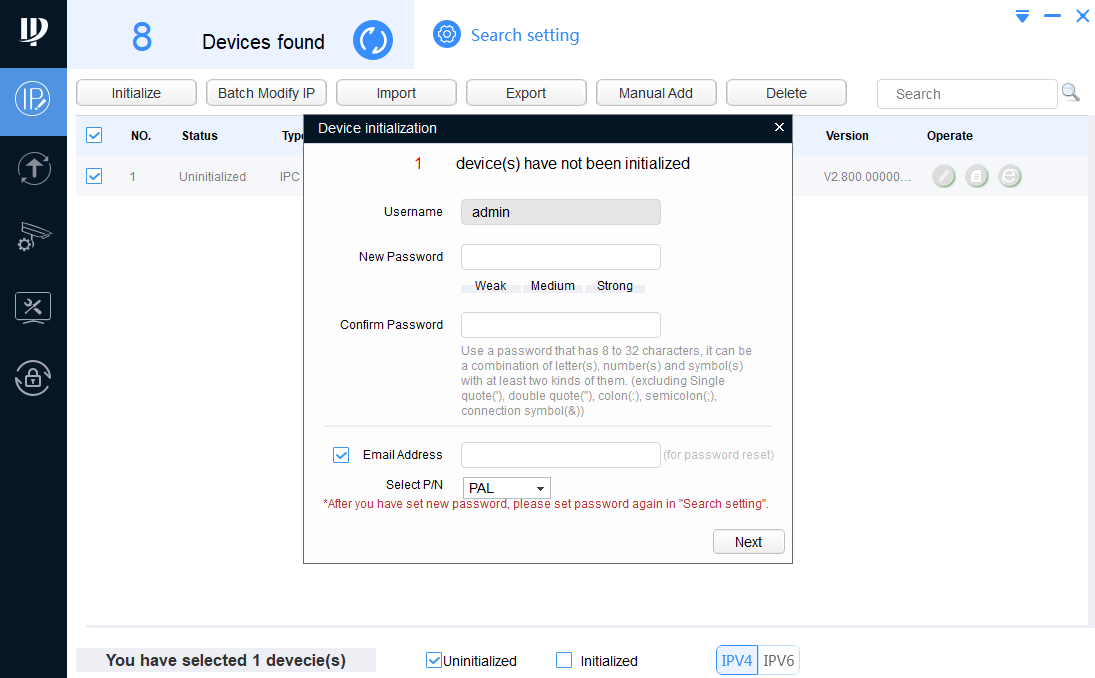
-
Click Next.
-
Click Next.
-
Click Finish.
-
IP camera has been initialized.