Introduction
This guide shows how to adjust the PC network to reach the local devices like IPC or Access Control panel.
Step1 Right Click and Open Network&Internet Settings
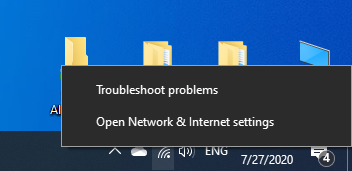
Step2 Network and Sharing Center
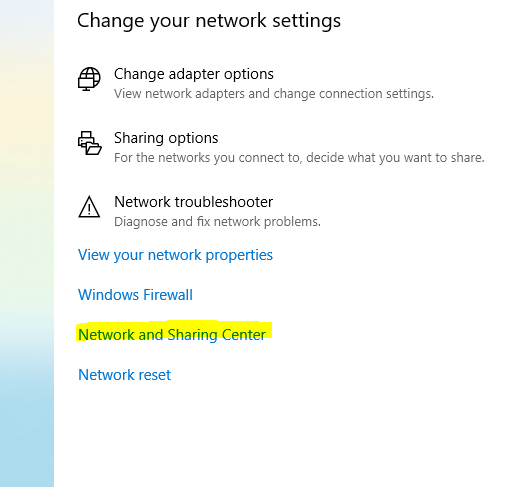
Step3 Choose your network. ( Ex. You need to use Ethernet Connection if you wire your PC adn Device at same swtich.)
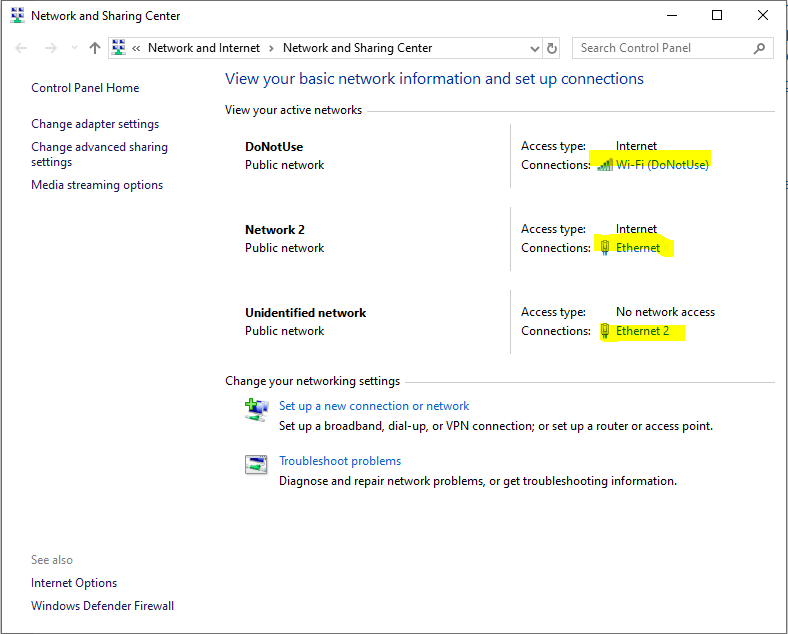
Step4 Properties
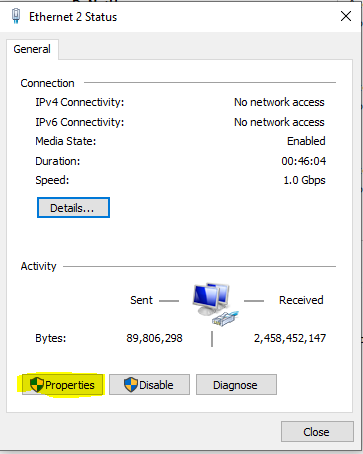
Step5 IPv4 and Properties
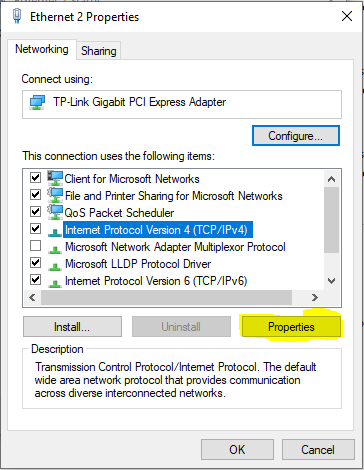
Step6 Select ' Use the following IP address'. Here you should input the IP where matching your device. For example, Access Control panel default IP is 192.168.0.2. So you should input IP under 192.168.0.XXX range like the snapshot.
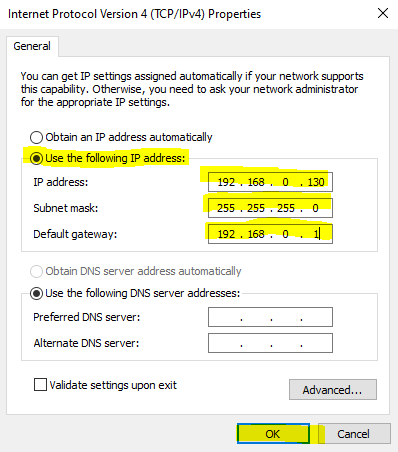
Step7 If you need to keep Internet connected while doing the modification, you should put your local Internet IP here and input 192.168.0.X address as an extra in 'Advanced'
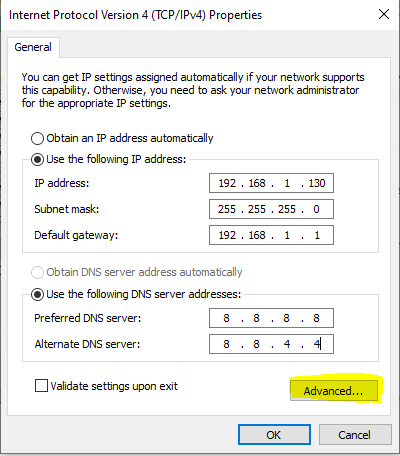
Step8 Here to add the new IP segment
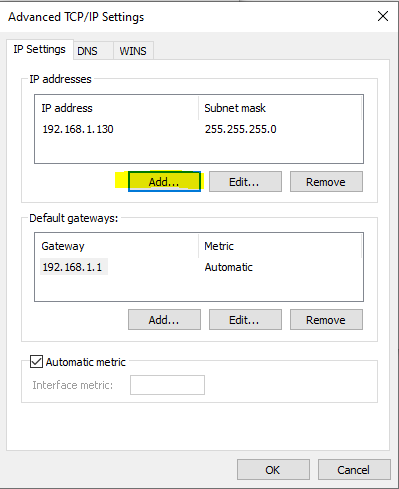
Step9
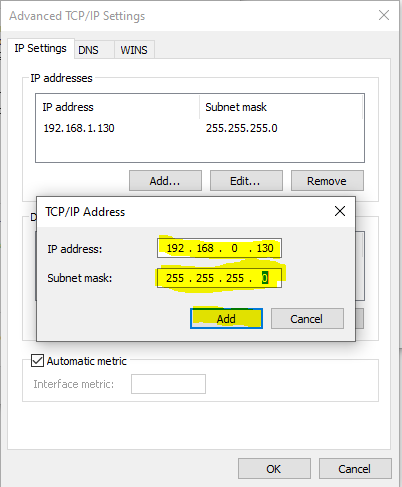
Step10 Here I can see both my internet IP and testing IP address. Click 'Ok' o confirm,
