-
Download and install Toolbox from the link.
-
Install ConfigTool from Toolbox.
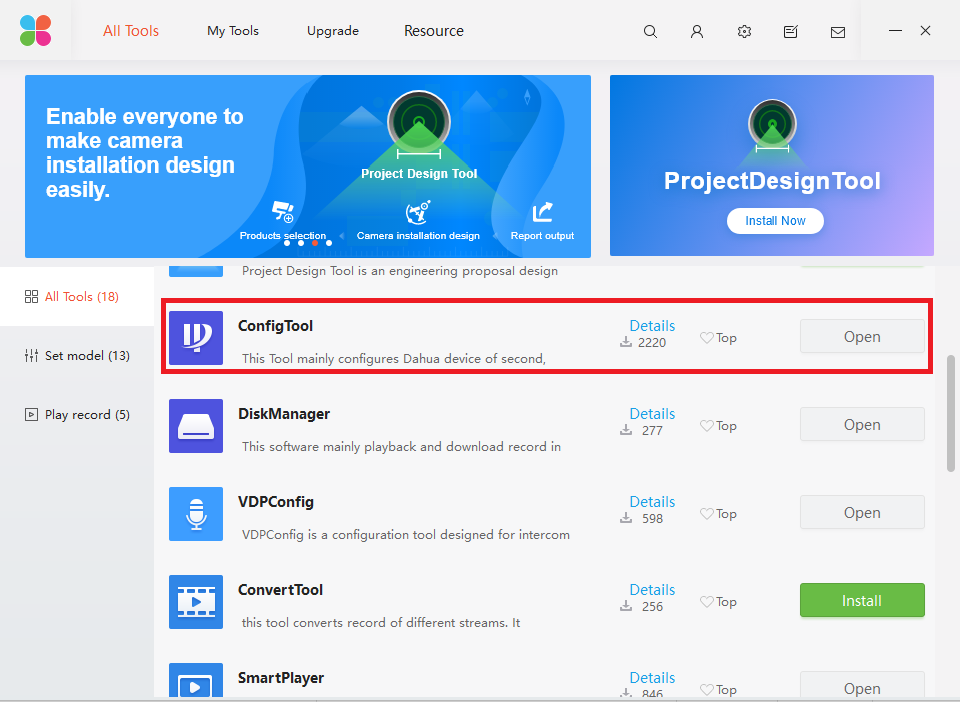
-
Run ConfigTool.
-
Click on Search Setting.
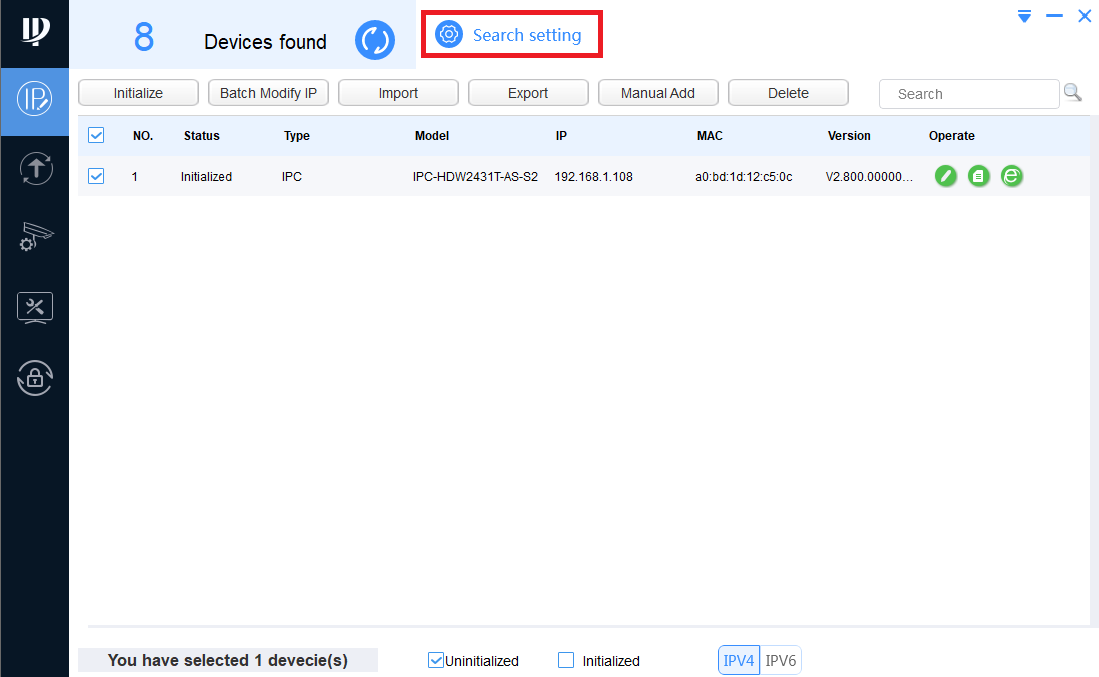
-
Enter the password of the IP camera.
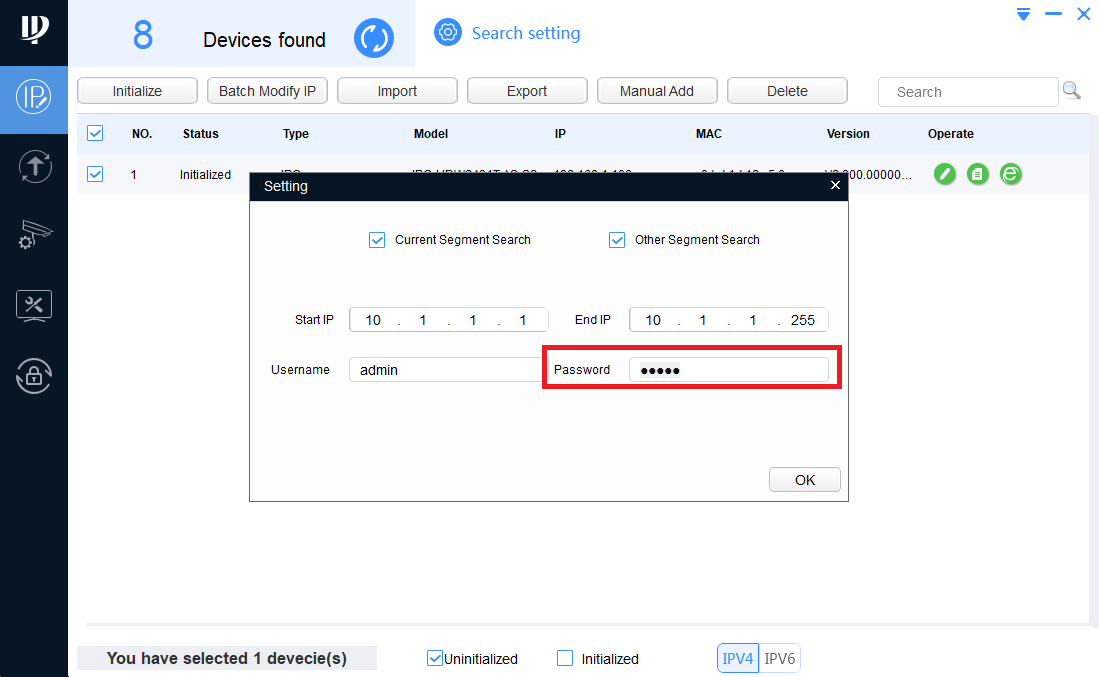
-
Click OK.
-
Click on IP Modification.
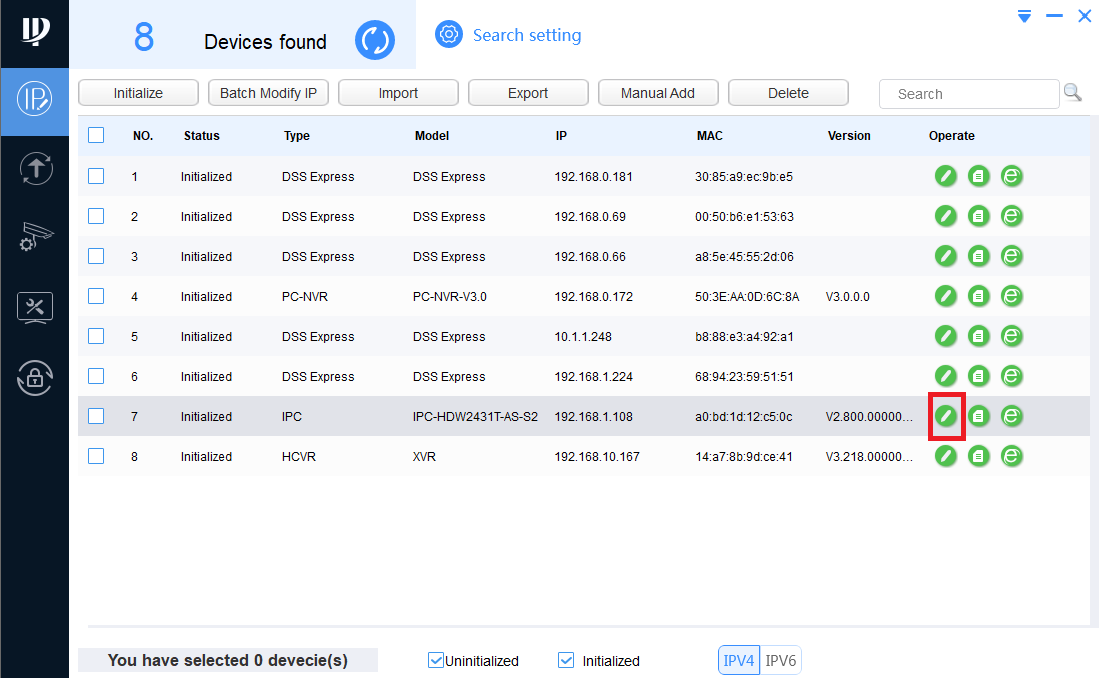
-
Enter the IP address, Subnet Mask, Gateway.
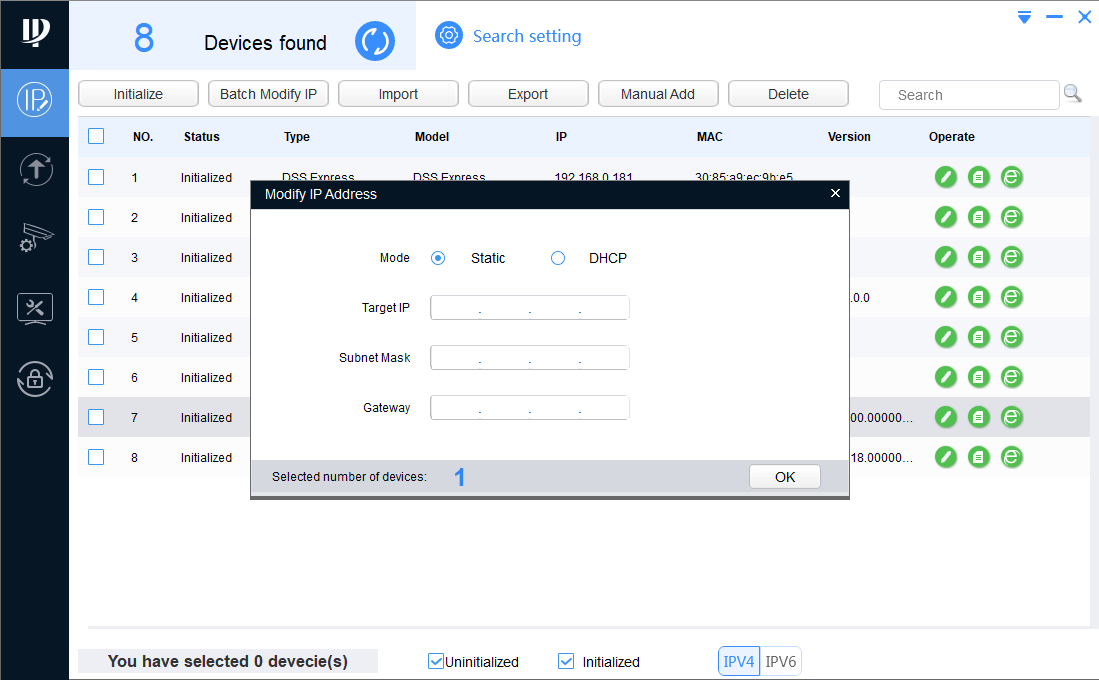
- Click OK.