Description
This article will go over Schedule Snapshot setup in detail on the recorder's new GUI.
Prerequisites
Dahua Recorder with new GUI
Dahua Camera
-
Right-Click on the live view screen.
-
Select Manual > Record Control.
-
Enable the required channels for snapshot.
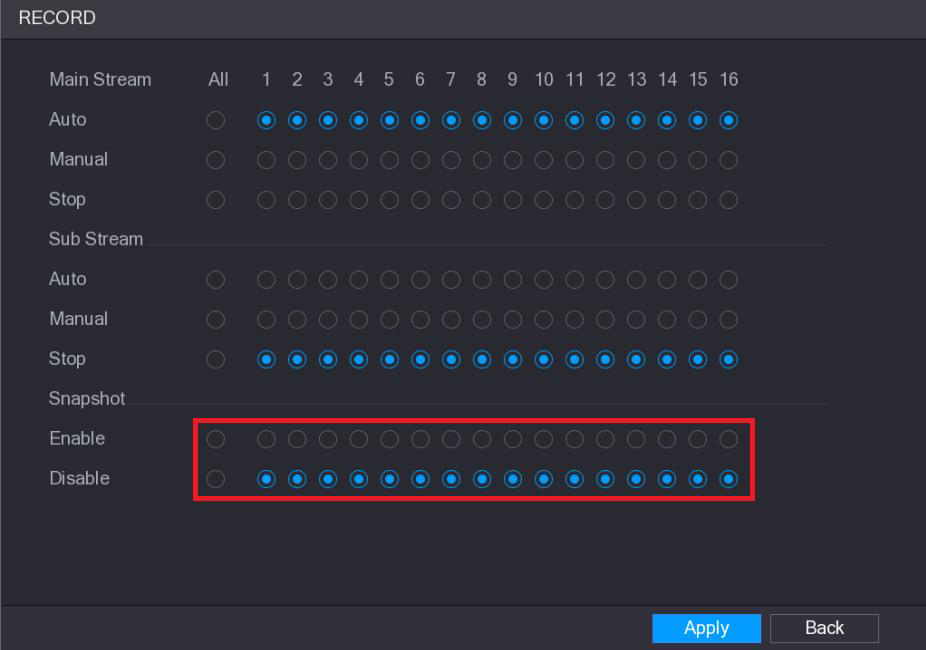
4. Select Main Menu > Camera > ENCODE > Snapshot.
-
Select General in the Mode list and configure the parameters.
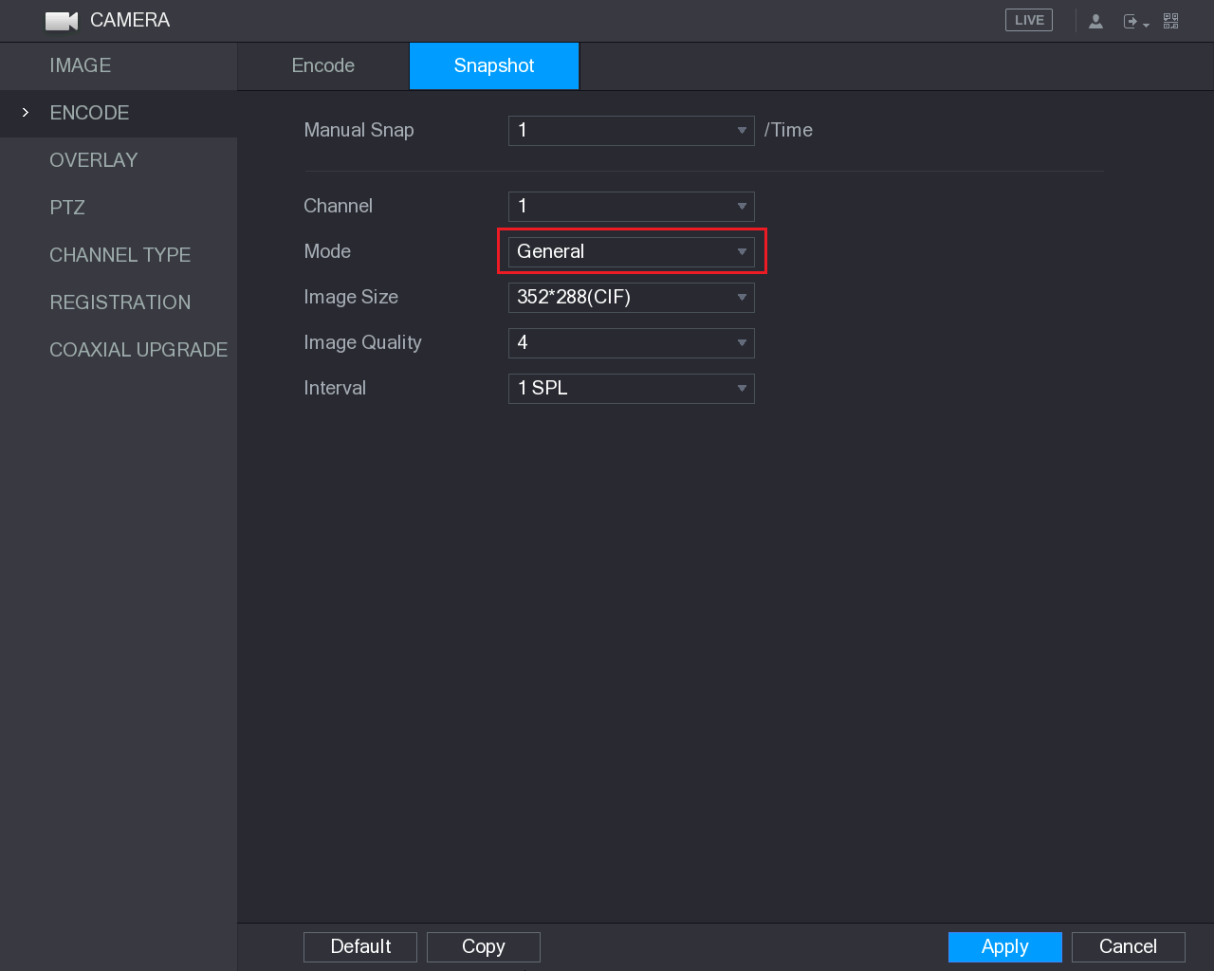
-
Click Apply.
-
Go to Main Menu > STORAGE > SCHEDULE > Snapshot.
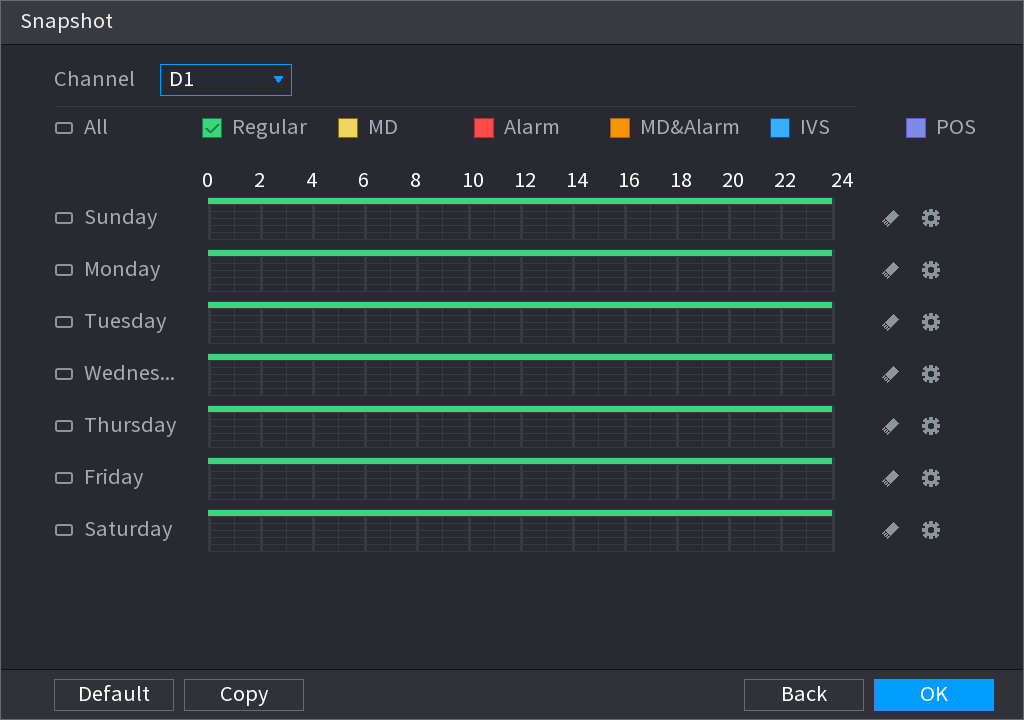
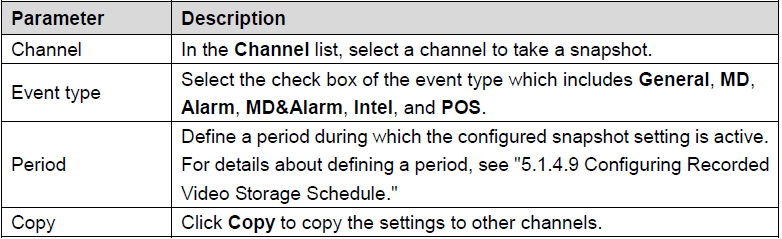
-
Click OK.
Tags: NVR-I, XVR-I
Related entries