Results of adding Hkvision IP camera into
AI Base Color, Eyeonet and D Base NVR.
Device:
⦁ Hikvision IP camera: DS-2CD2343G2-LI2U
ONVIF: 19.12
⦁ AI Base Color NVR: NVR-3108-8P-AI
version: V8.2.4 - 2024-06-14
⦁ Eyeonet NVR: NVR-63216-16P-N2
version: 1.4.10 - 2023-10-10
⦁ D Base: NVR-54A32-EI
version: V4.0 - 2023-05-05
First, use SADP to activate the IP camera and setup admin pwd.
Second, web login to camera and "Enable" ONVIF.
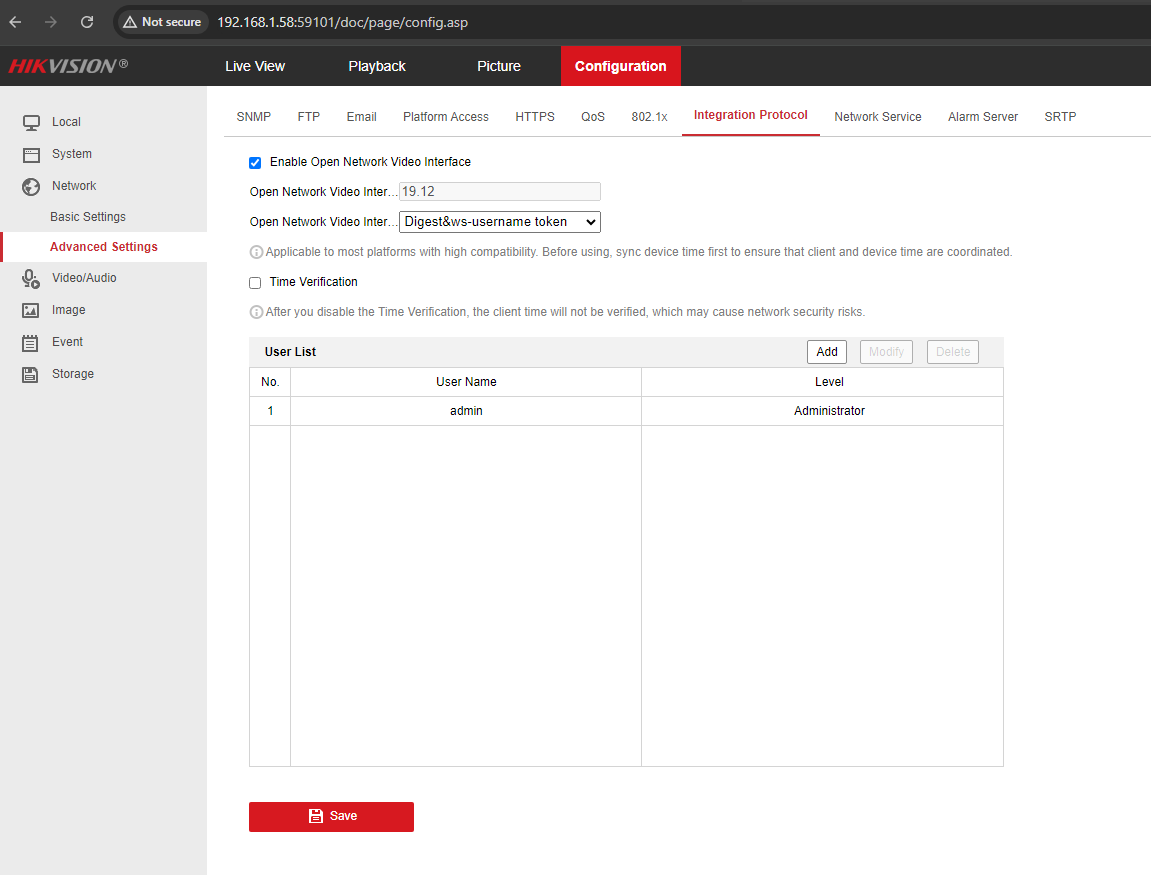
Login >> Network >> Advanced Setting >> Integration Protocal
*Notice that we need to add a user for ONVIF connection. In this case, we add an admin account with Administrator Level.
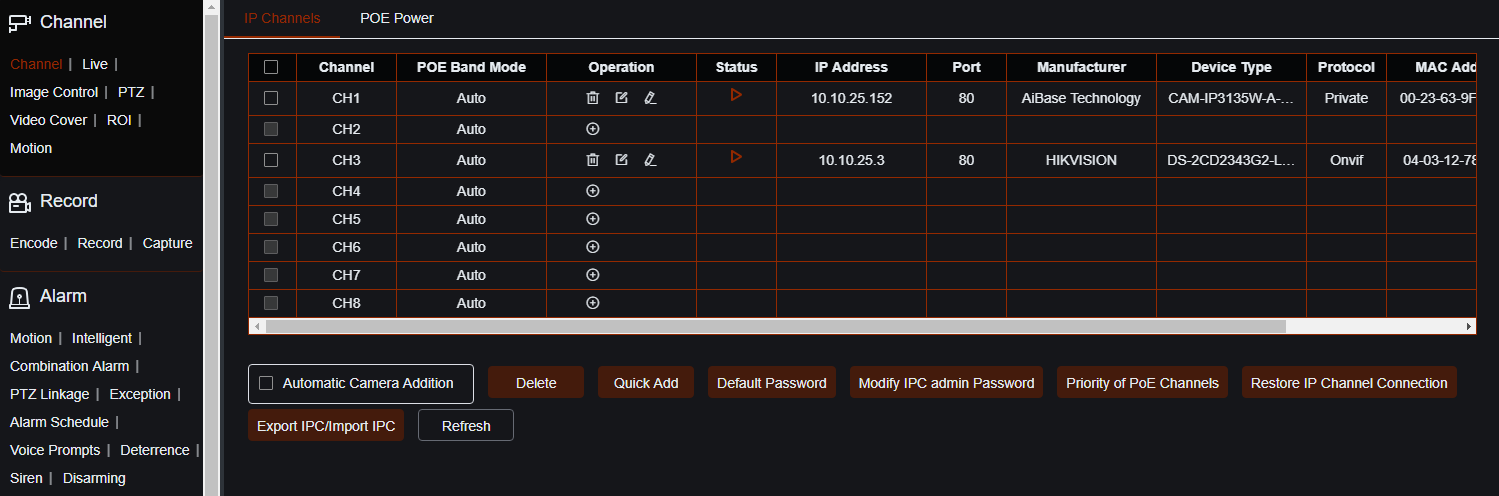
*Successfully add to AI Base Color NVR. (remember to use the ONVIF admin and pwd)
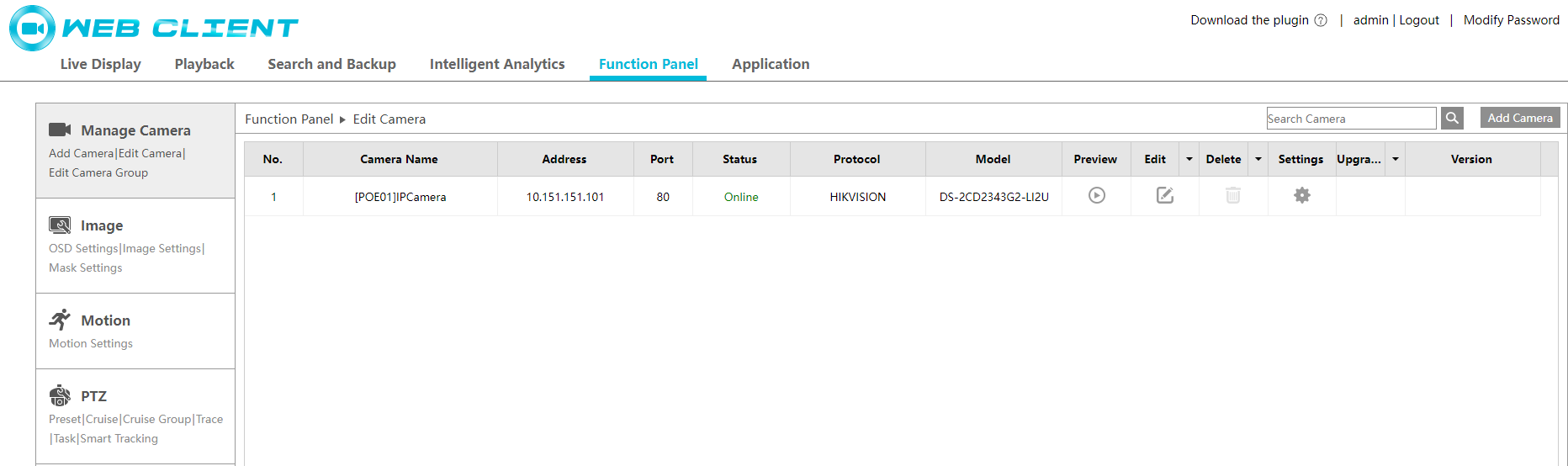
*Successfully add to Eyeonet NVR. (remember to use the ONVIF admin and pwd)
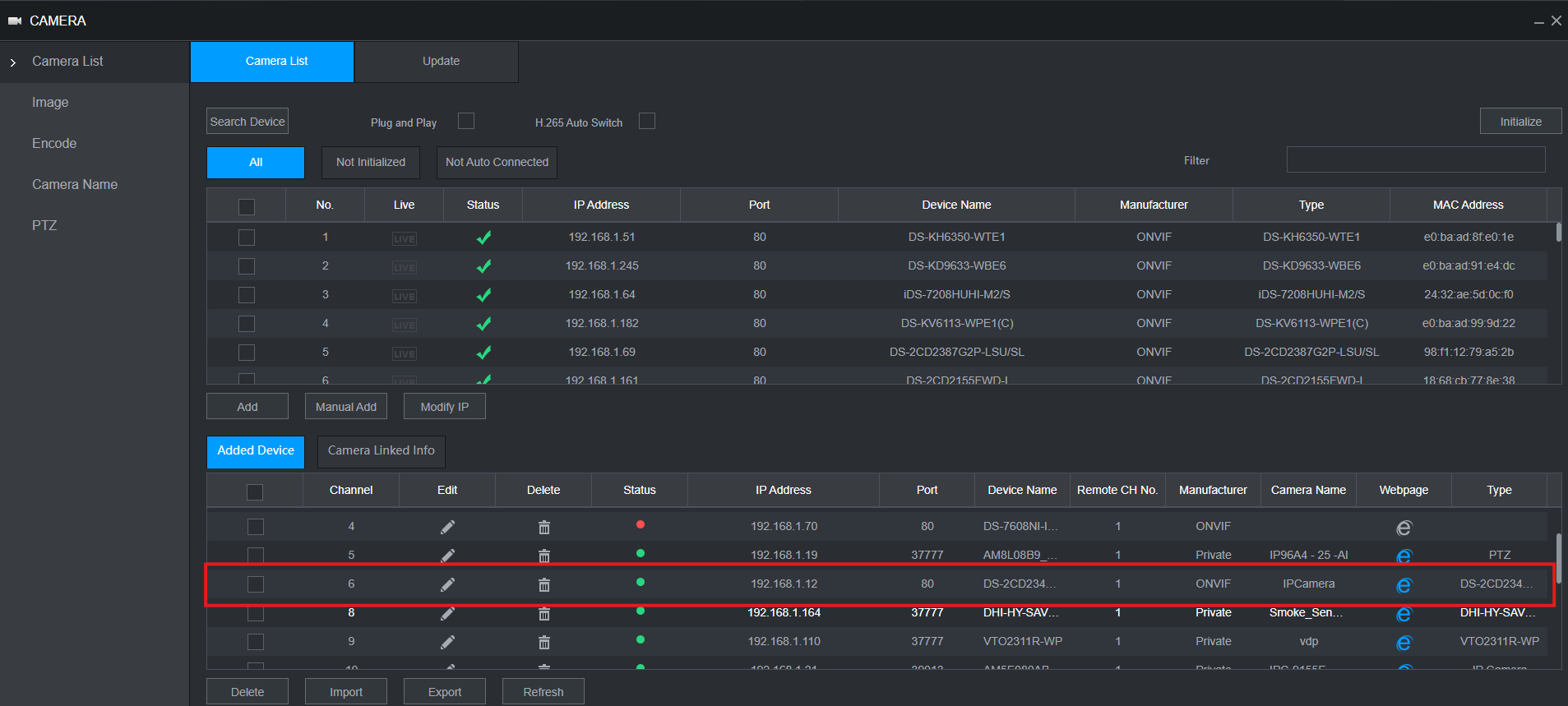
*Successfully add to D Base NVR. (remember to use the ONVIF admin and pwd)