Please Config your doorbell through DMSS first, and make sure your doorbell is in the same network with your NVR
Instructions:
> If your DB6I is black version: Please follow below steps:
Steps:
- Go to setup-->channel-> search device
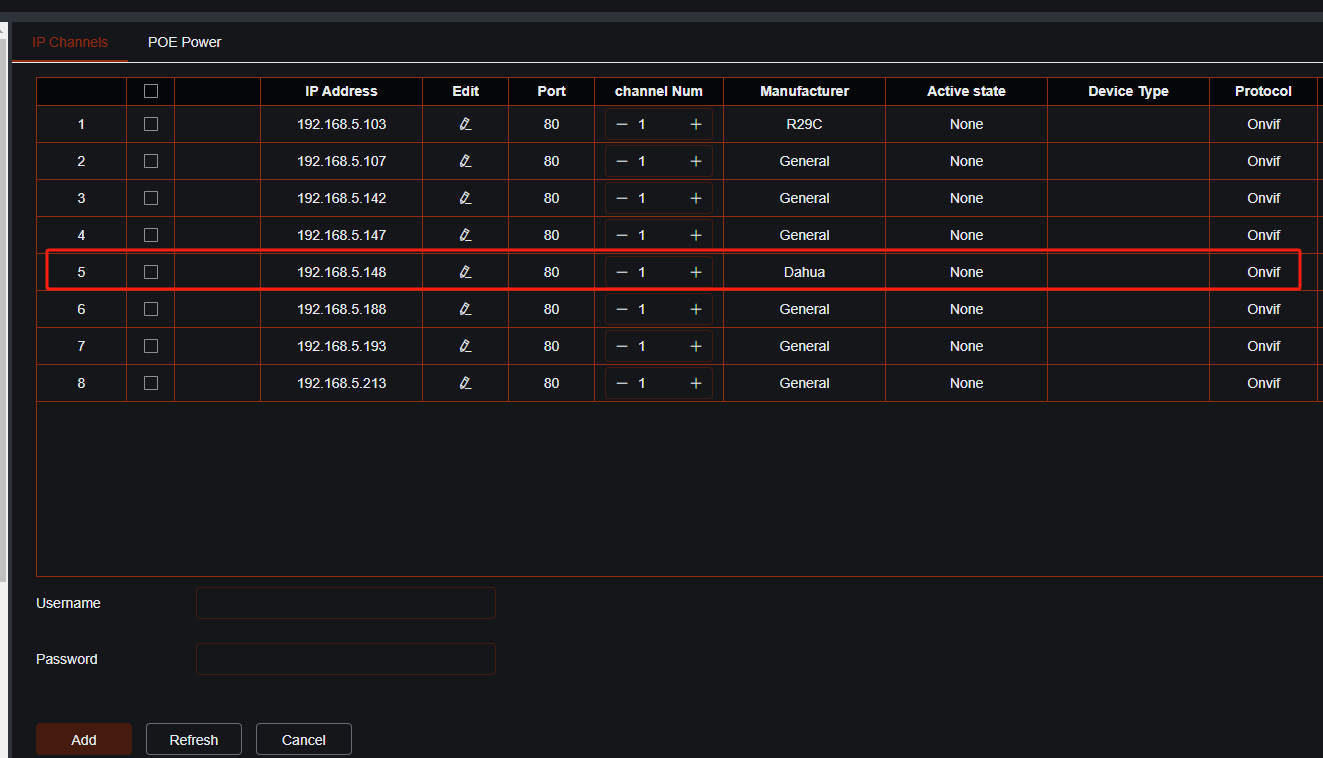
- Input your DB6I- username and password
- DB6I will come online.

> If your DB6I is white iMou version: Please follow below steps:
Steps:
- Go to setup-->channel-> manual add

- Select RTSP
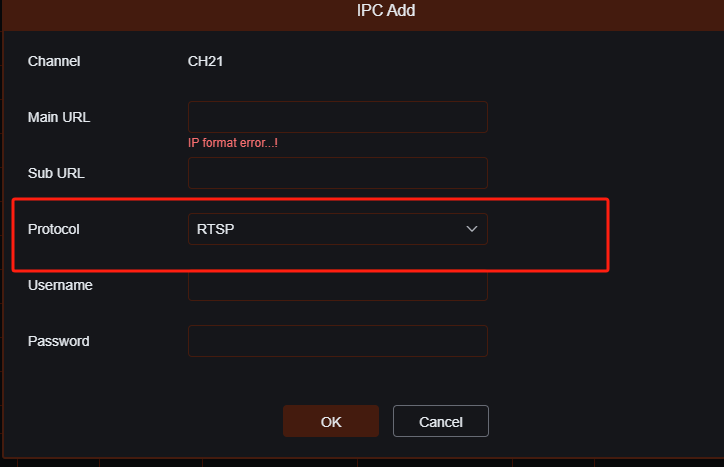
- Main and sub URL follow this rules:
Main: rtsp://IP address:554/cam/realmonitor?channel=1&subtype=0&unicast=true&proto=Onvif
Sub: rtsp://IP address:554/cam/realmonitor?channel=1&subtype=1&unicast=true&proto=Onvif- And input doorbell username and password.
Done