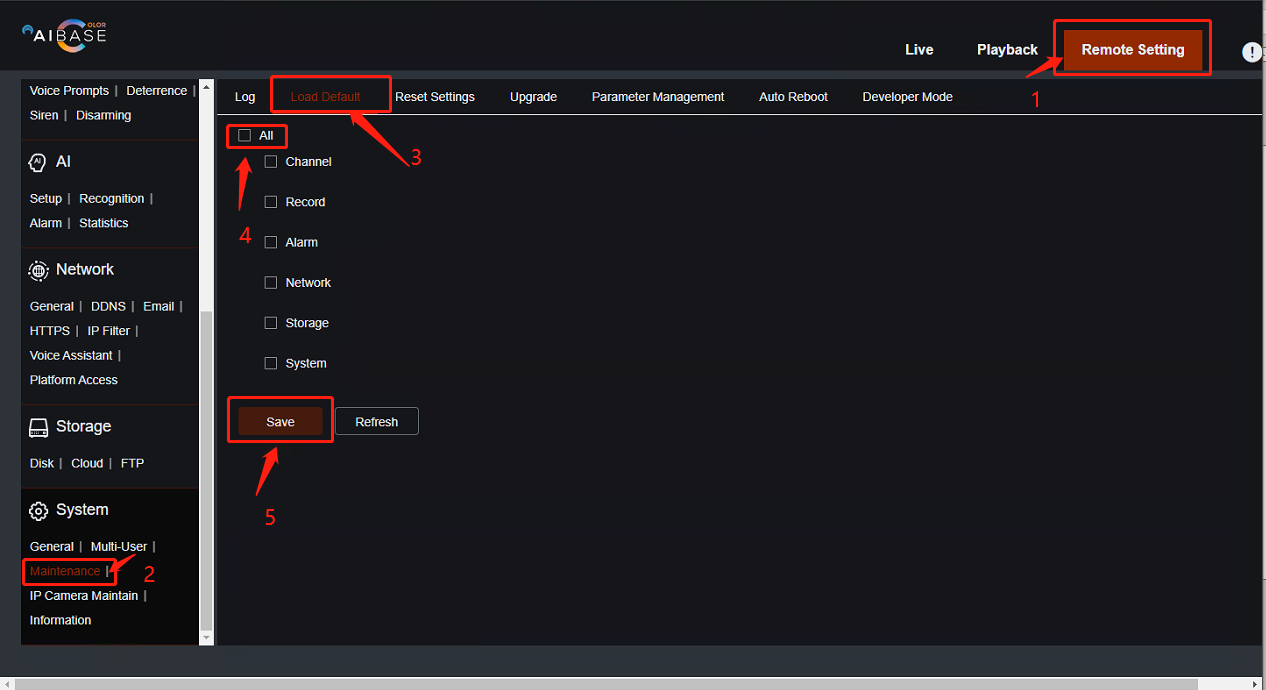Description
This article will show you how to reboot and factory default Aibase Color NVR and IP camera.
Prerequisite
Recorder model: NVR-3216-16P-AI / NVR-3104-4P-AI / NVR-3108-8P-AI
Camera model:
Step by Step instruction
You can go to the web interface of the recorder to reboot the device (NVR and IPC):
Go to: Remote Setting -> System -> Maintenance -> Auto Reboot. Click OK to confirm reboot.
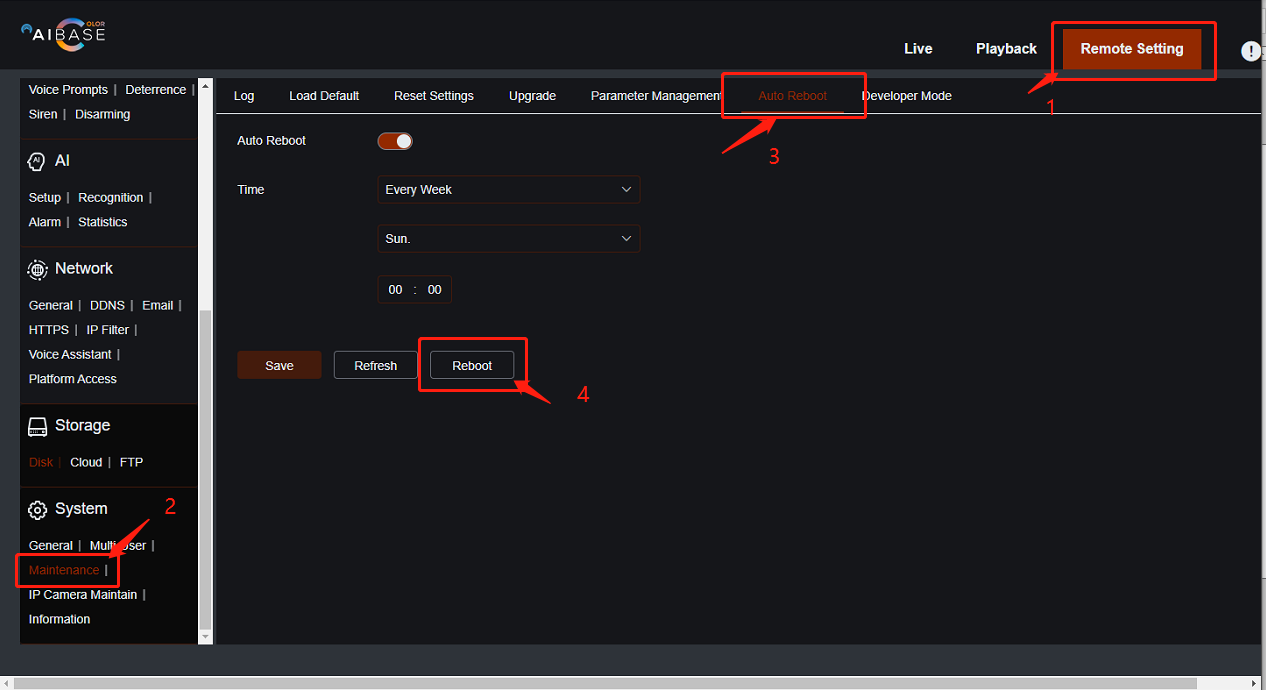
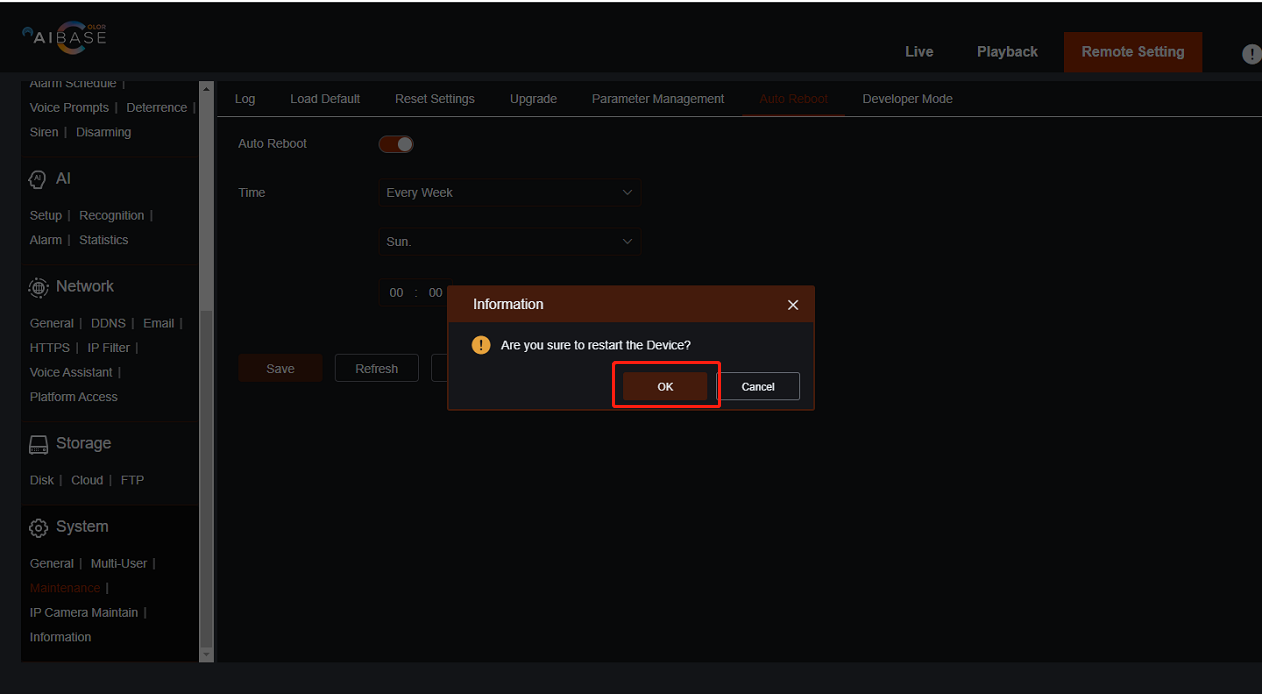
You can go to the web interface of the device to reset factory default:
- follow the steps:
Remote Setting -> System -> Maintenance -> Load Default. - Check "All" then Save