Aibase color, eyeonet
Directly plugin to the recorder PoE port. The camera will automatically display on the live view.
(Plugin and play)
DBASE,Hikvision
Prepare a laptop and a switch, make sure they are plug in to a same switch
- Use iP search tool of PIR camera (download) to find the IP address of the PIR camera. ( The PIR camera is DHCP by default)
- Enter the IP address you found and enter the main page. enter admin/admin to login

- Enter the Network and change the IP address to 10.1.1.xx( suggest start from 200). subnetmask: 255.255.255.0. Gateway:10.1.1.1. If You use hikvision, change the IP address to 192.168.254.xx, subnetmask:255.255.255.0. Gateway: 192.168.254.1
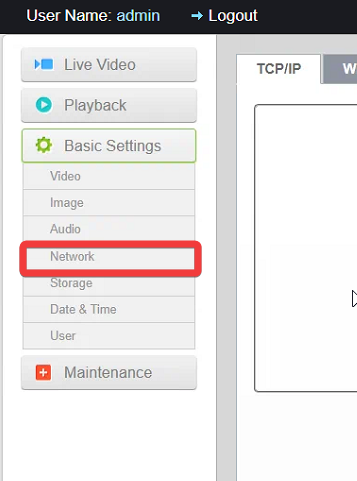
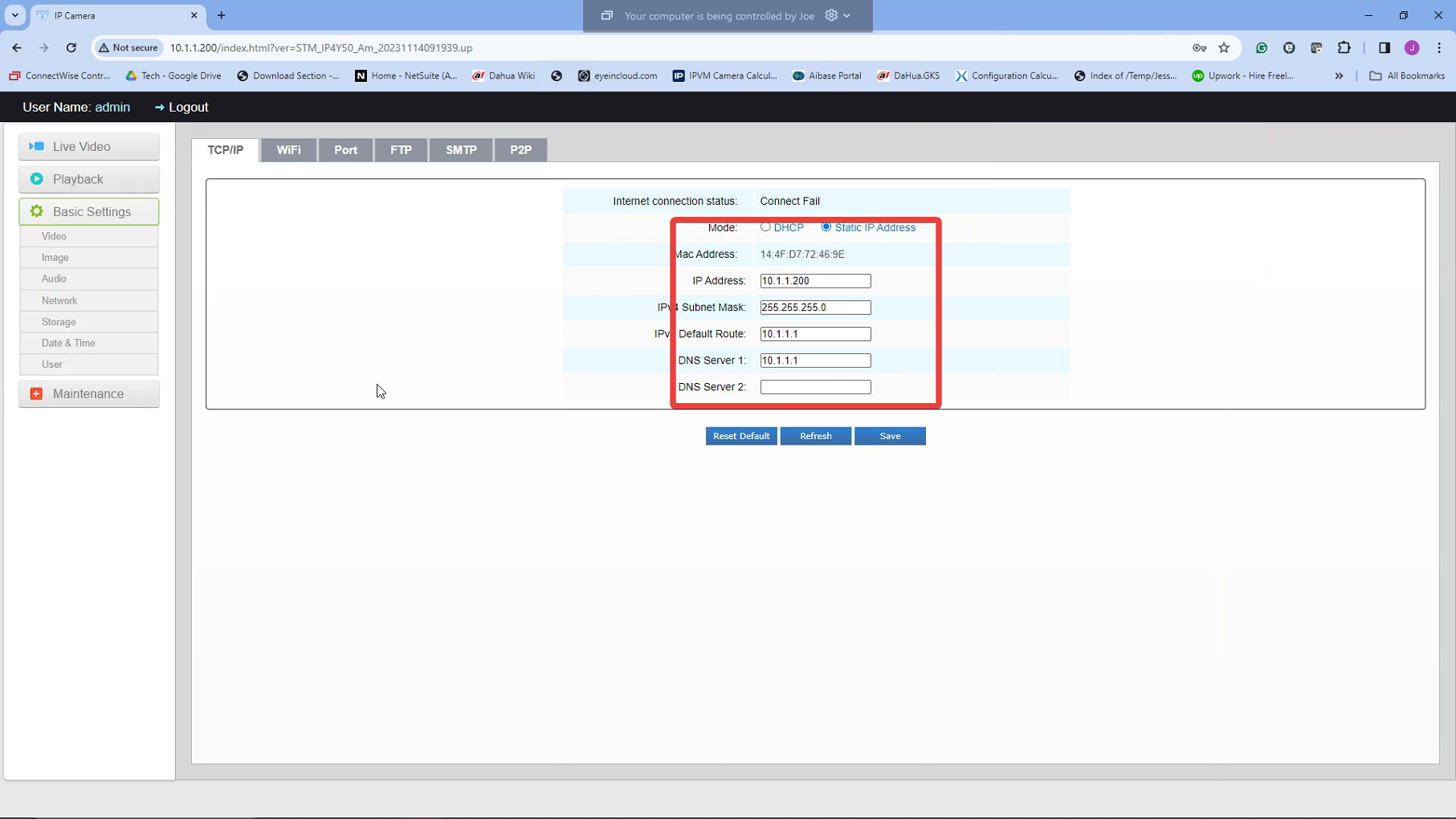
- Plugin back to the NVR PoE port. click manually add. Enter the IP address of the camera, protacle change to the ONVIF, Http port change to 9007, enter username admin and password admin.
Your camera now will online.