Description
This guide shows how to add or extend the slave panel(s).
Prerequisites
-
PC with cable
-
Control panel
Setup
-
Find the local IP address of Master access controller by acsConif Tool from ToolBox.
-
Set up a slave panel to ID =1, and go to master controller browser login, add ID 1 into the master panel
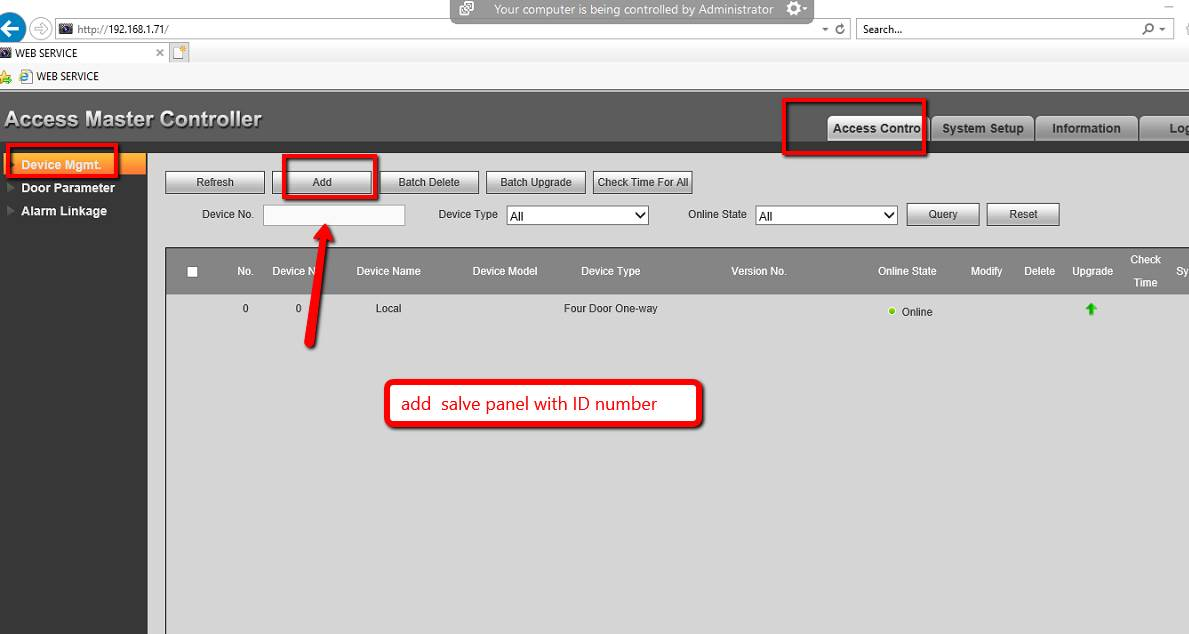
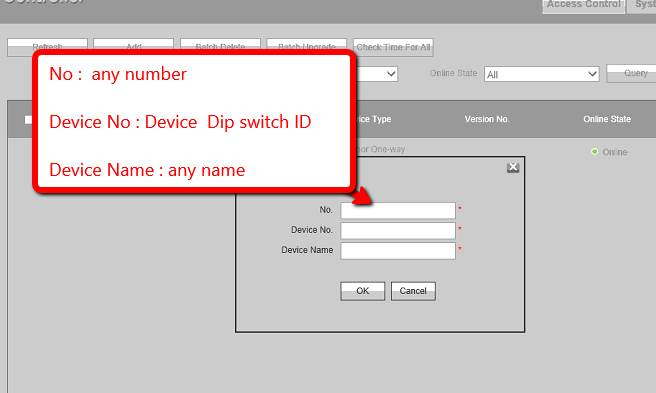
Here is the dip switch ID number you can follow
