Information:
Default IP Address: 192.168.0.2.
Default Username: admin
Default Password: 123456
-
Download ACSConfig from here.
-
Run ACSConfig.
-
Click on Search Setting to change the login password. (Default username: admin. Default password: 123456)
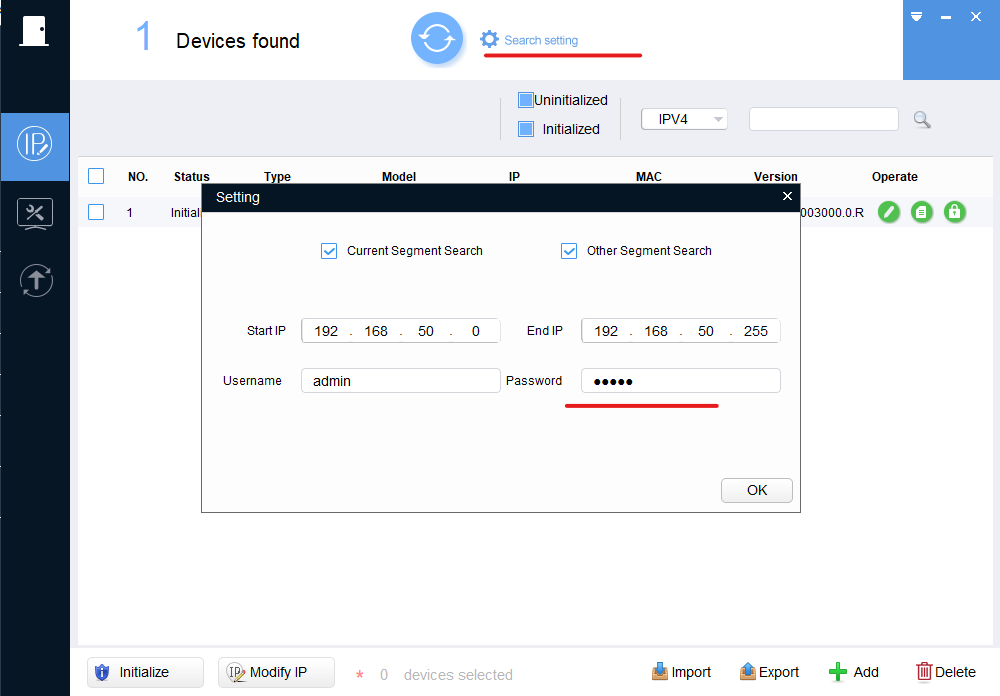
-
Click OK.
-
Change the IP address, if required.
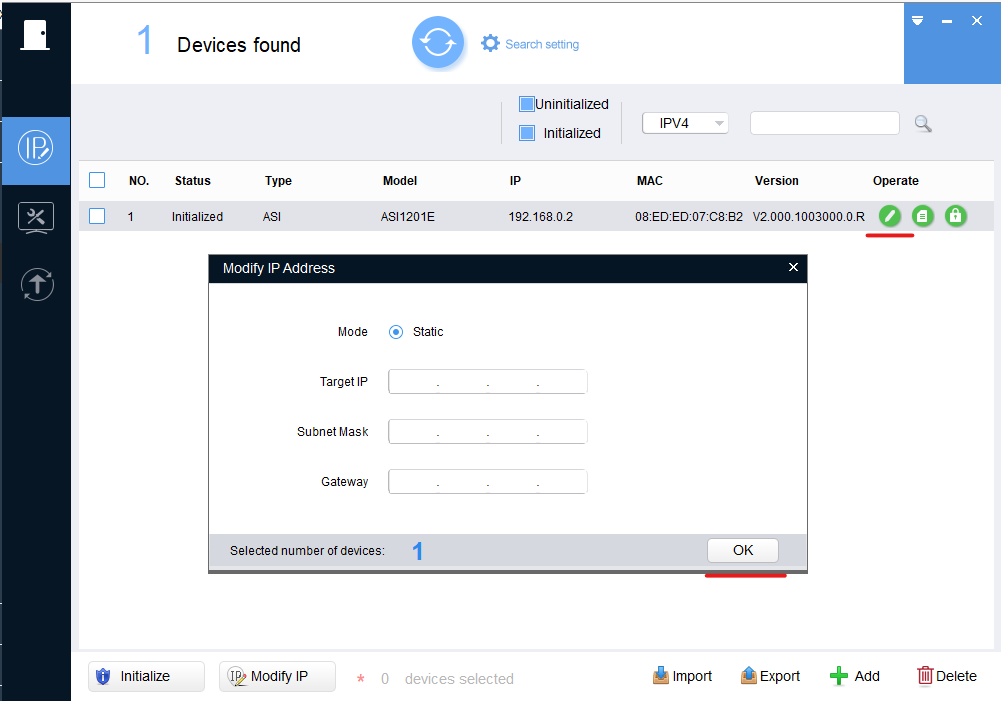
-
Add Device to SmartPSS.
-
Click on Devices.
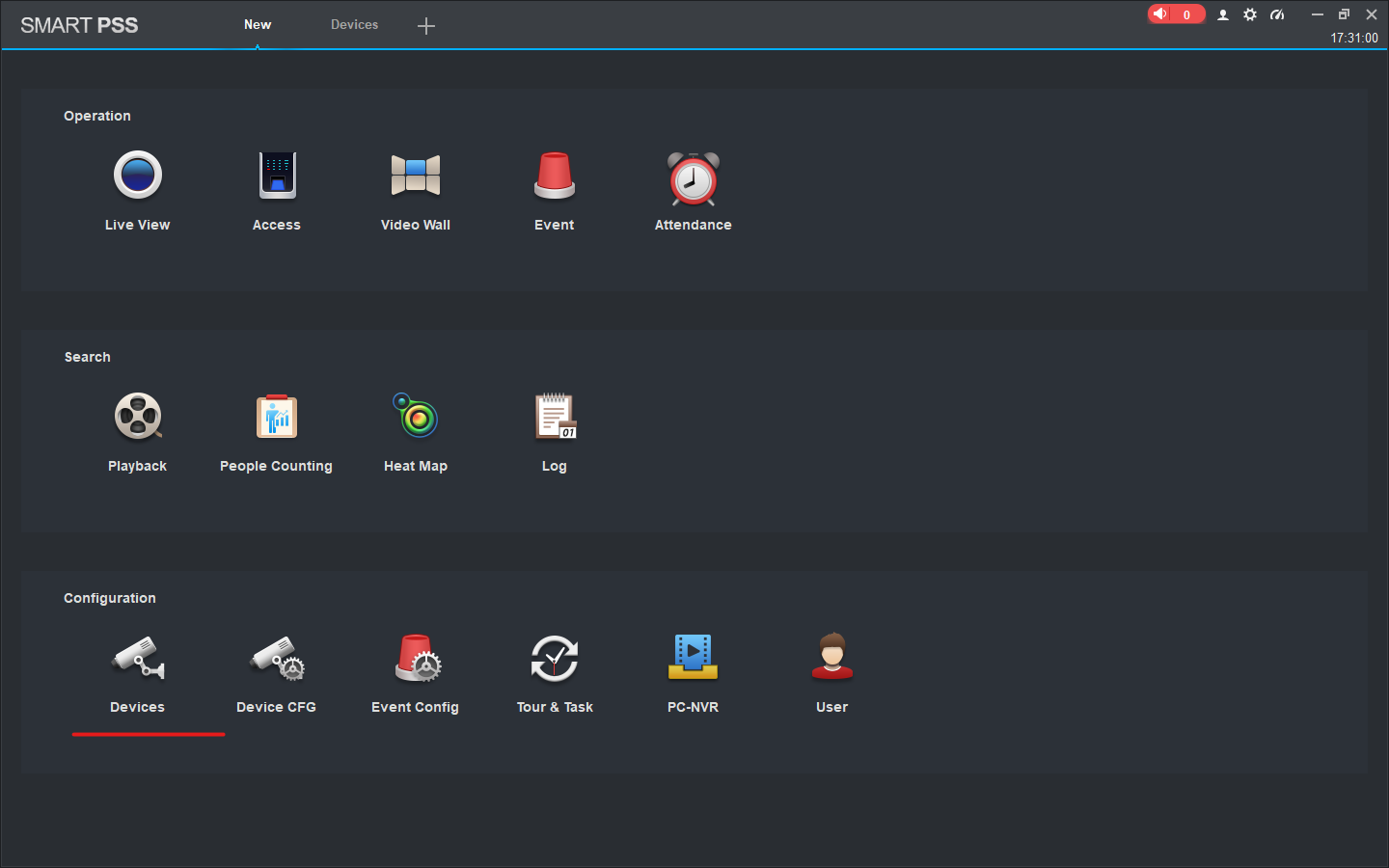
-
Click Add and fill in the relevant information of the Device.
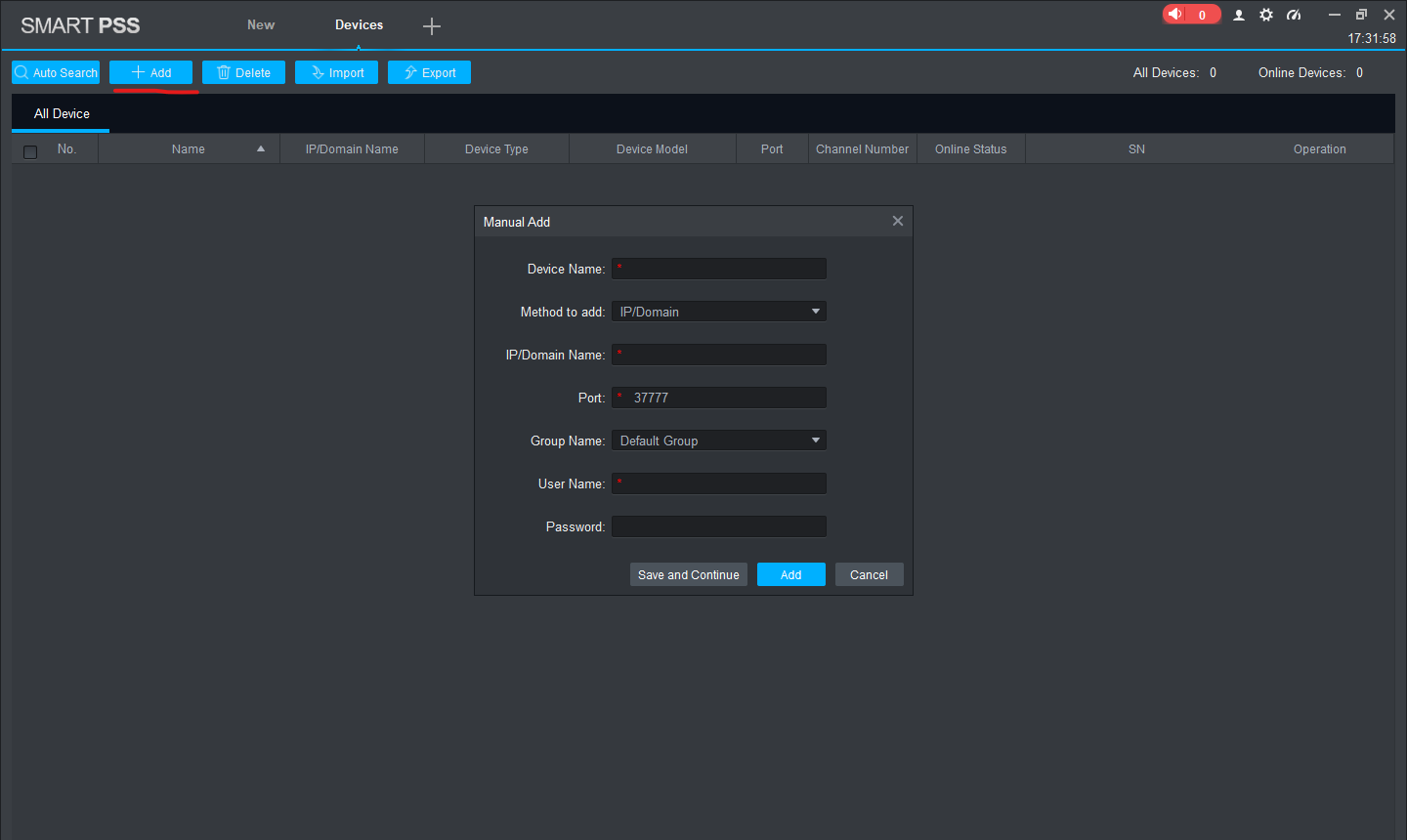
-
Click Add.
-
Wait for device to be online.