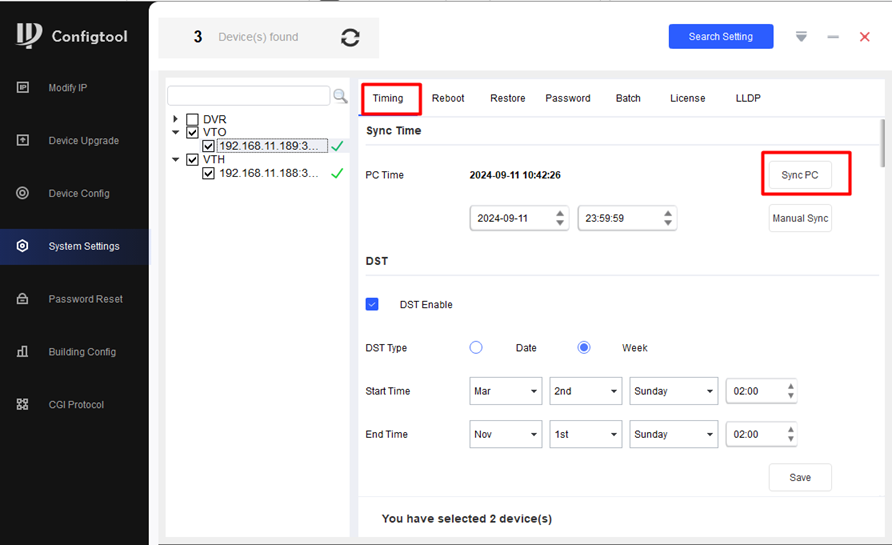Step by Step Instructions:
- Launch the ConfigTool software on your computer. Click here to download.
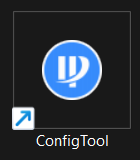
- Find the uninitialized VTO and VTH and initialize them.
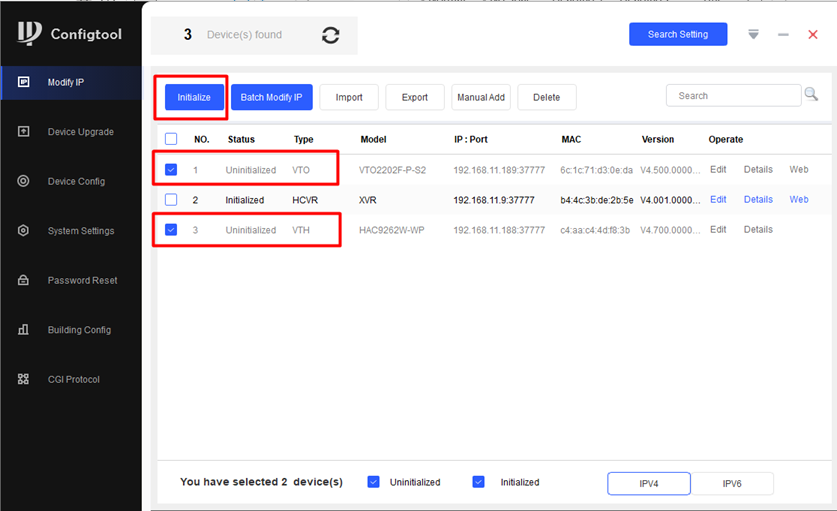
-
Click on the "Initialize" button.
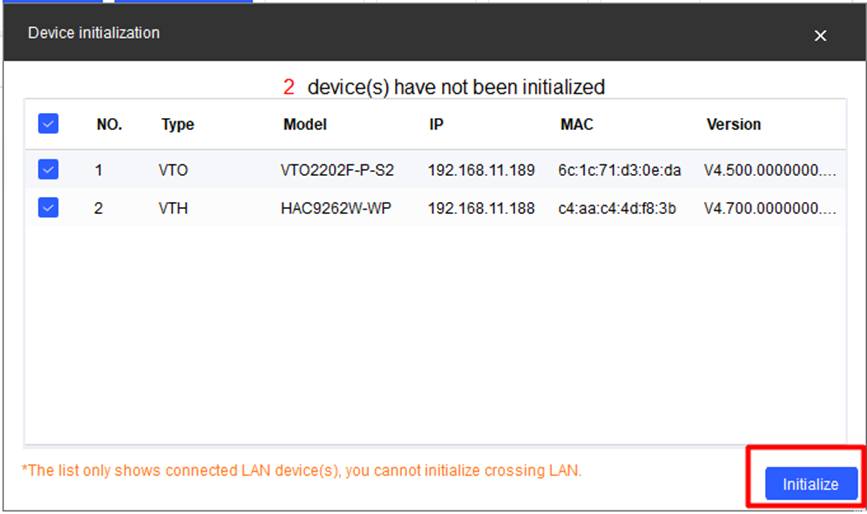
-
Input the password you like.
By doing this will give the VTO and VTH the same password, which you can change later.
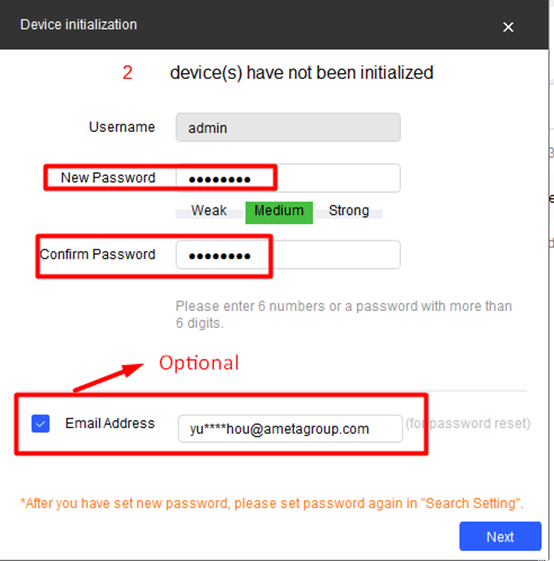
-
Initialization succeeded. Close this window.
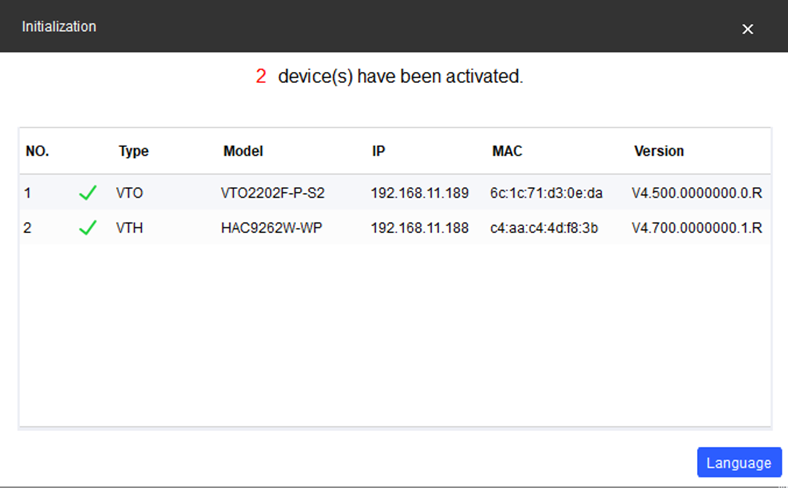
-
Click the "Search Setting" button, enter the password you used to initialize the devices, and then click the "OK" button.
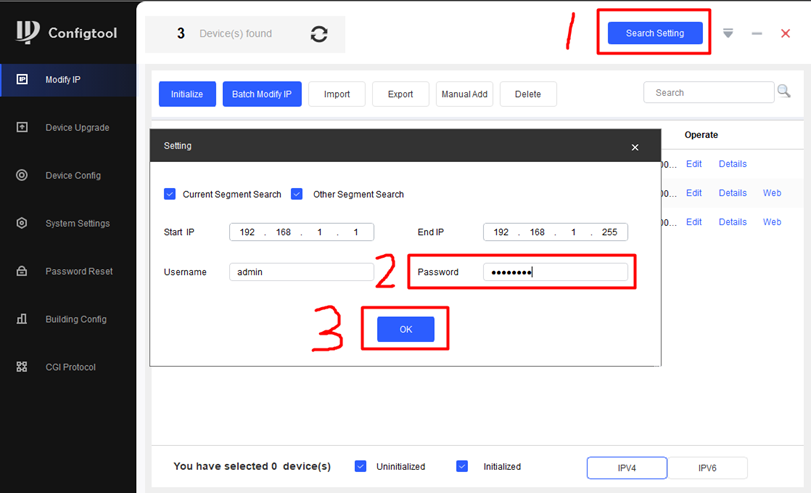
-
Click the "Batch Modify IP" button for the two devices (VTO and VTH) to assign static IP addresses. The two devices will automatically receive two consecutive IP addresses within the same range. The green checks means that the batch modify was successful.
Make sure the IP addresses do not duplicate with existing devices.
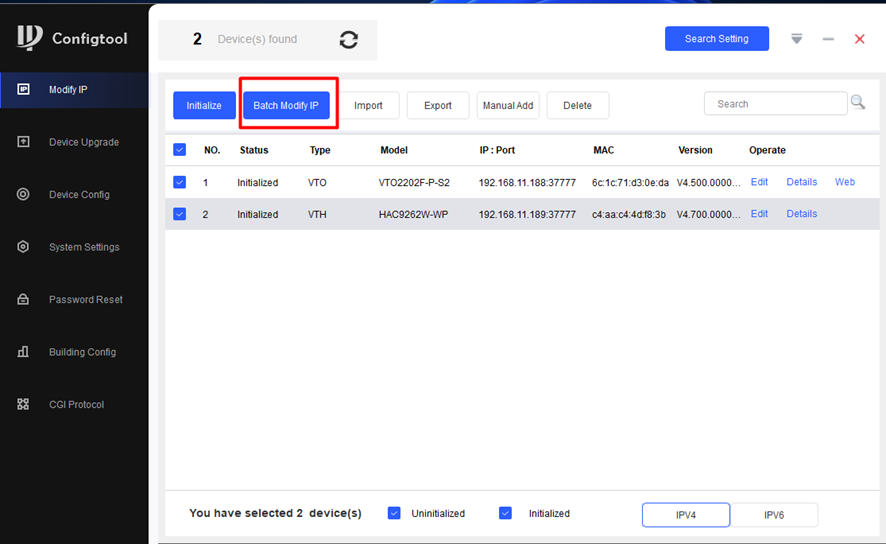
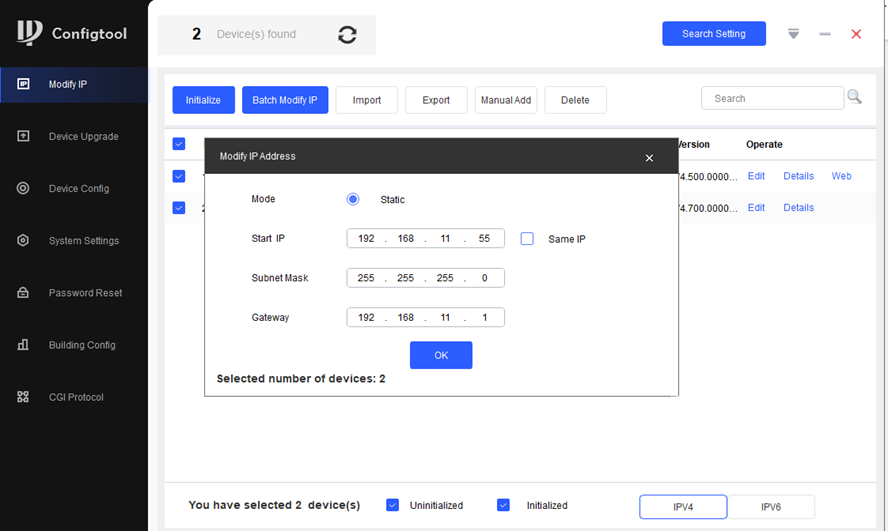
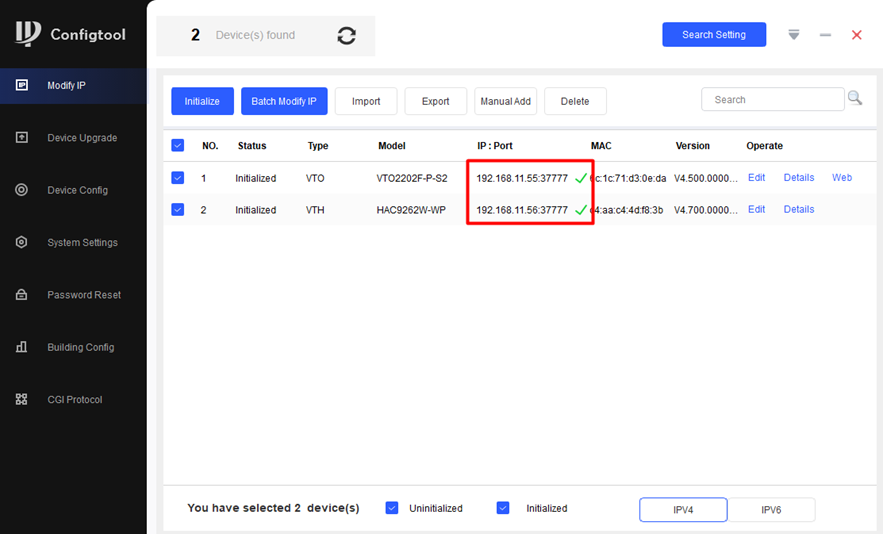
-
Click "Devise Config" from the list on the left, double-click the IP address of the VTH to refresh the VTH setting page
• Change the SIP Server IP address to the VTO IP address
• Check the box to enable it
• Click the "OK" button
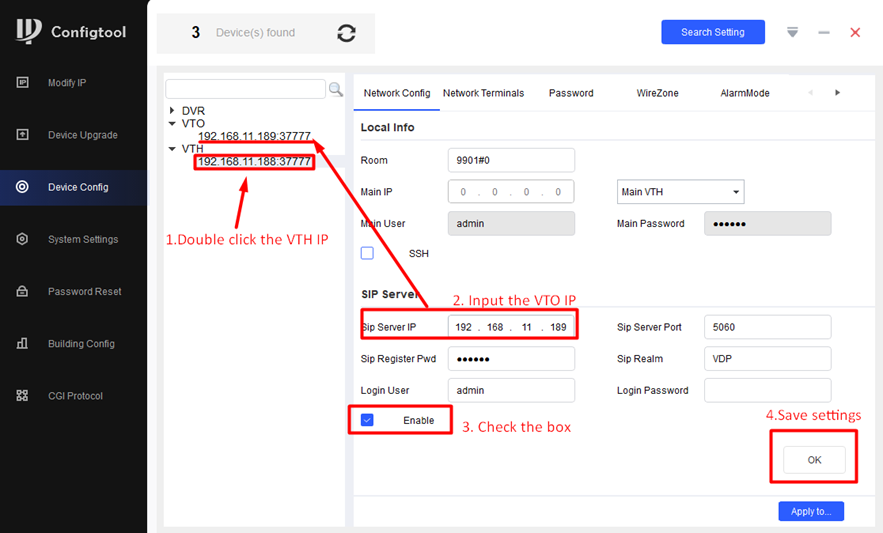
-
Negative to the Network Terminals of the VTH
• Change the Main VTO IP address to the VTO IP address you are using
• Enter the password for the VTO
• Check the box for the VTO Enable Status
• Click the "Save" button
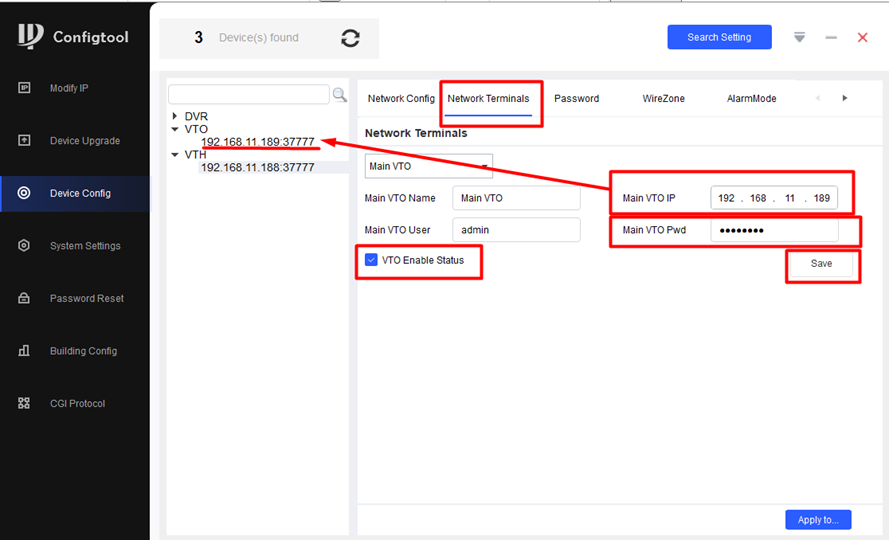
-
Select "System Settings" from the list on the left, then negative to "Reboot" and click on the "Reboot" button.
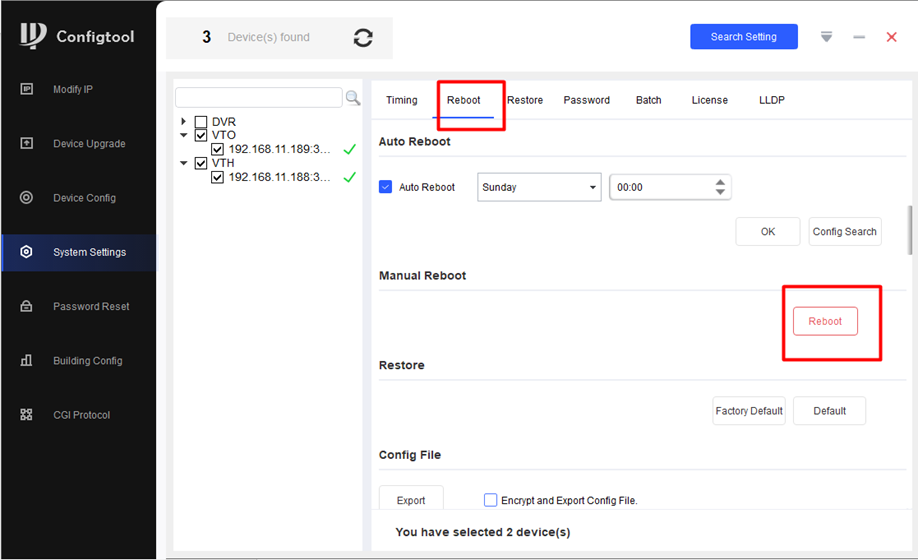
-
After both devices have restarted, we will begin setting up the touchscreen device (VTH).
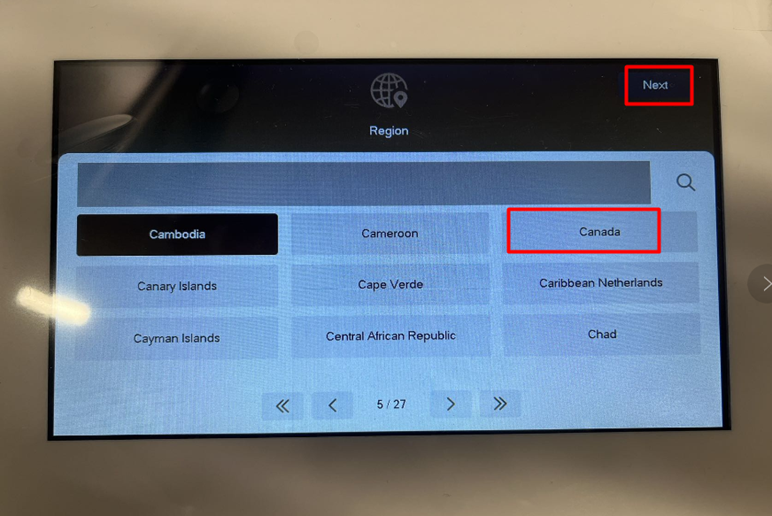
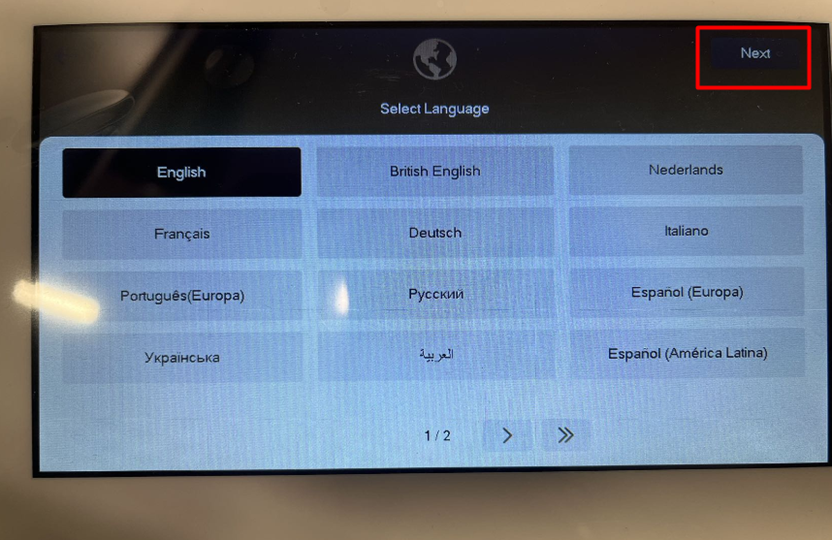
-
The monitor's time is incorrect. We need to use the Config Tool to set the correct time.
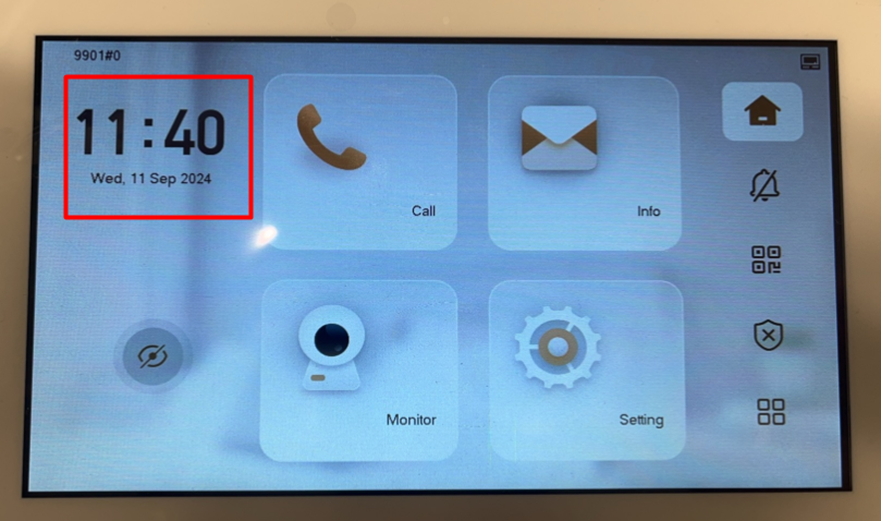
-
Click on "System Settings" from the list on the left. Check the boxes for VTO and VTH as shown in the image.
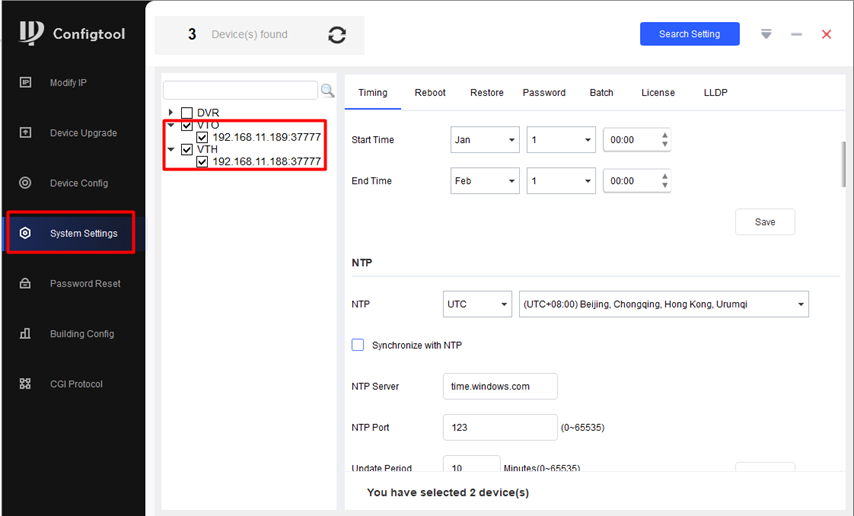
-
Configure Time Settings:
• Under NTP, choose the appropriate time zone from the dropdown (e.g., (UTC-08:00) Pacific Time (US & Canada)). Click on the "Save" button
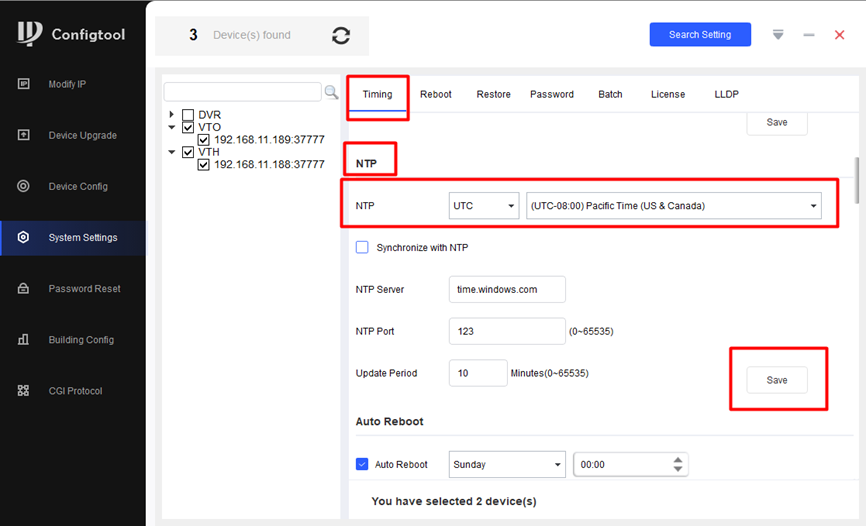
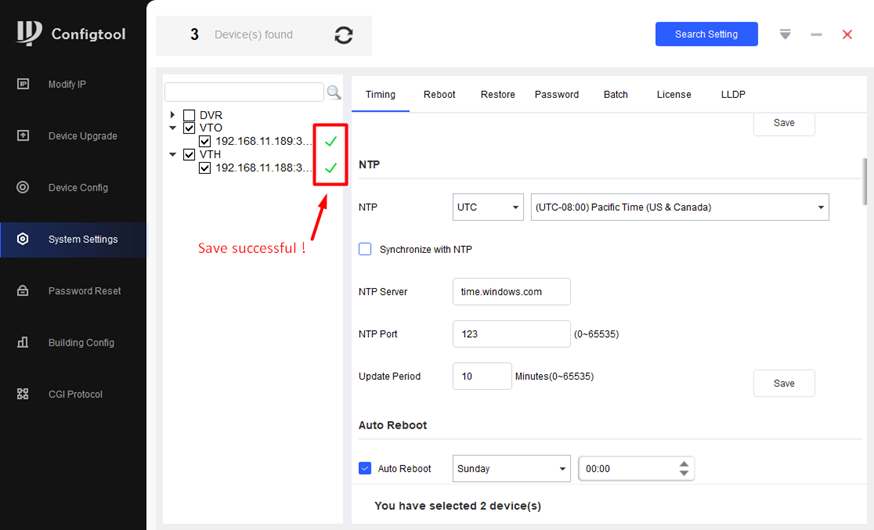
• Scroll up to configure DST settings and click on the Save button
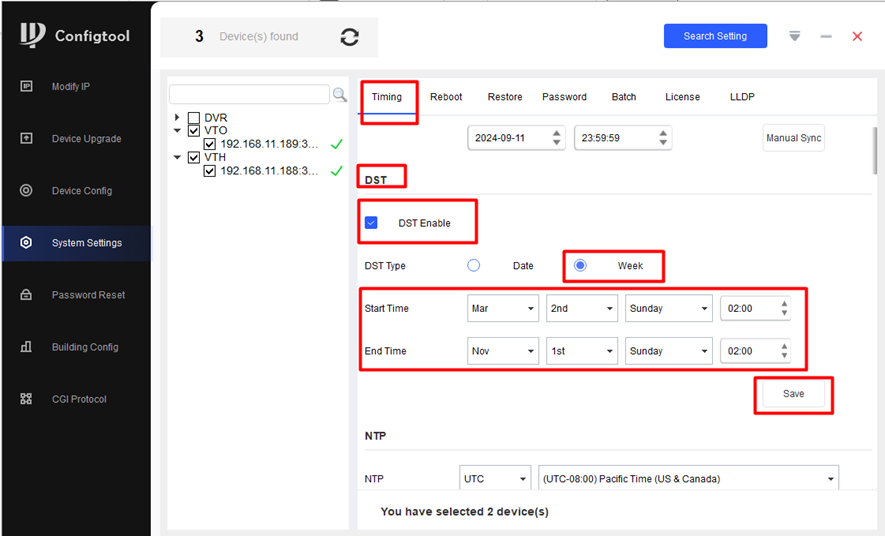
• Scroll up and click on the "Sync PC" button