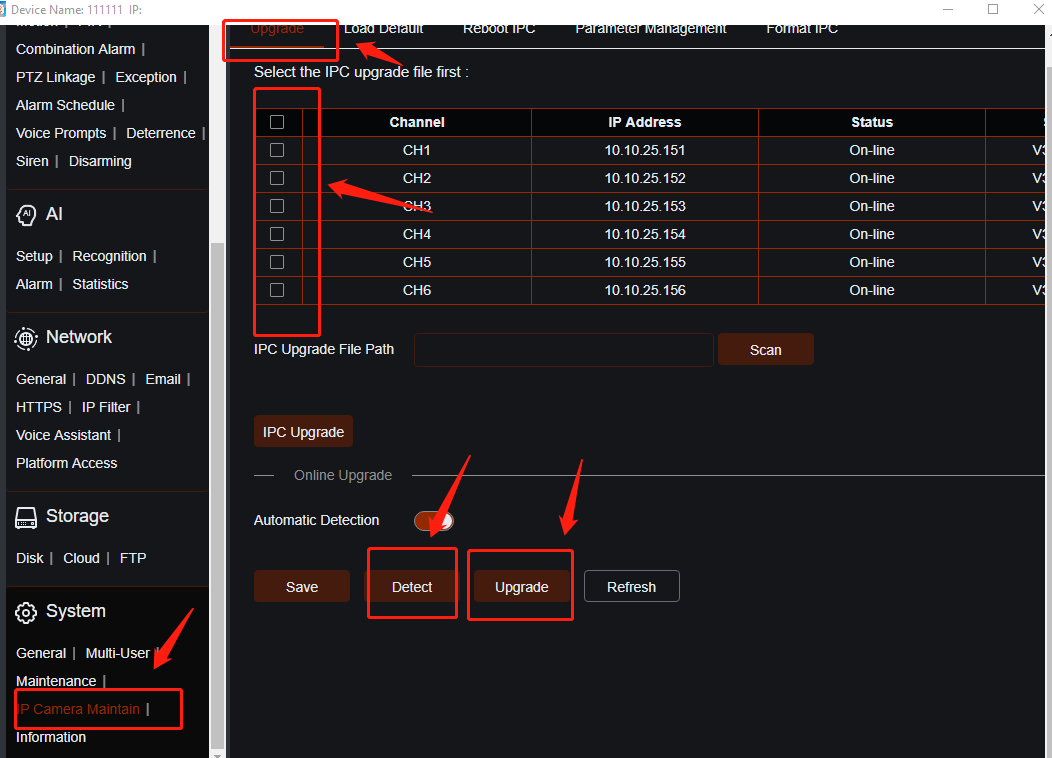Prerequisite
Make sure your recorder has connected to the Internet successfully.
We have two ways to upgrade firmware:
** Locally upgrade the firmware.**
1.Upgrade the recorder firmware first.
System--->Upgrade--->Maintain--->Click Detect--->input password
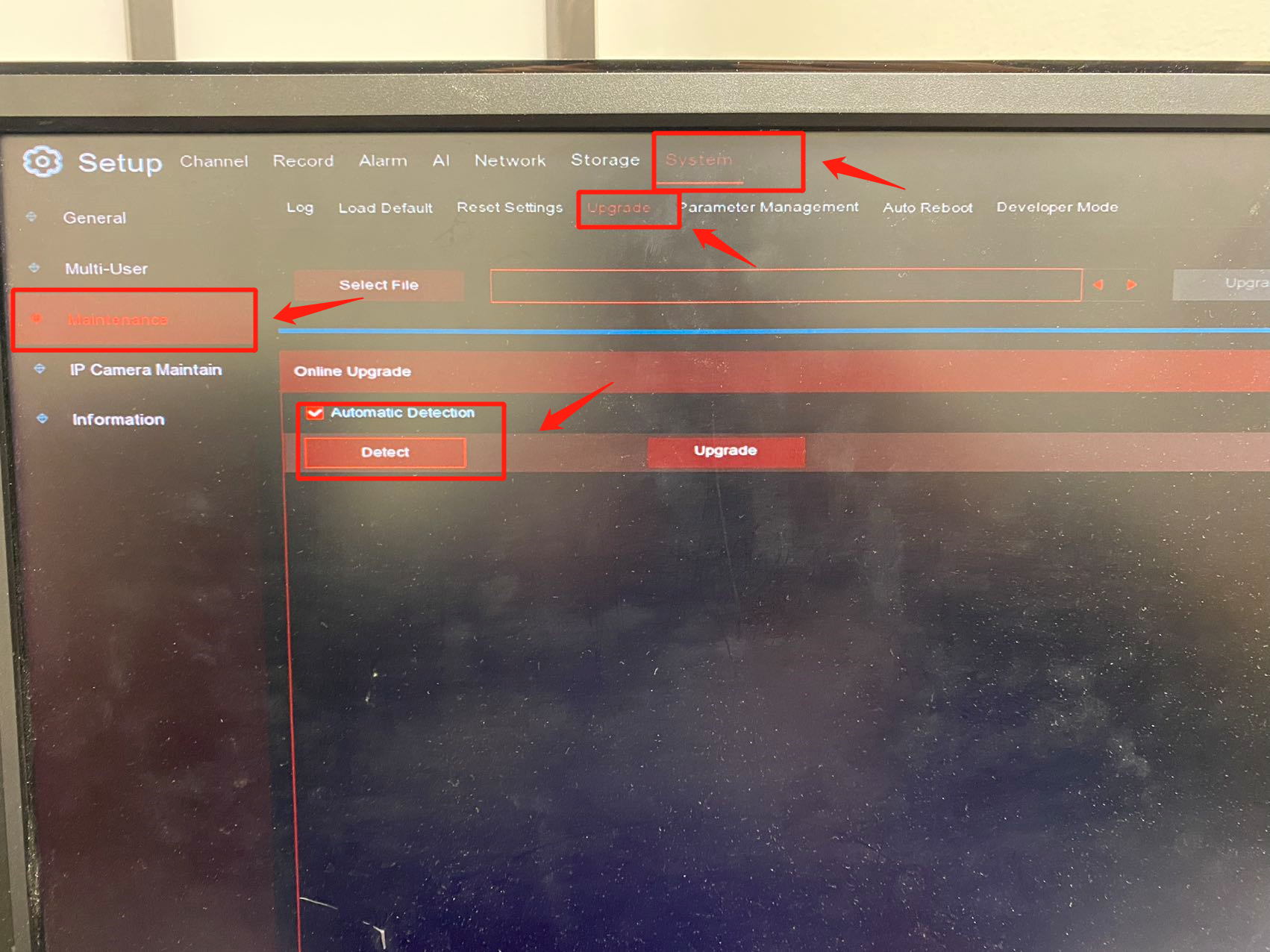
2.And then upgrade the camera firmware.
System-->IP Camera Maintain--->Upgade--->Detect
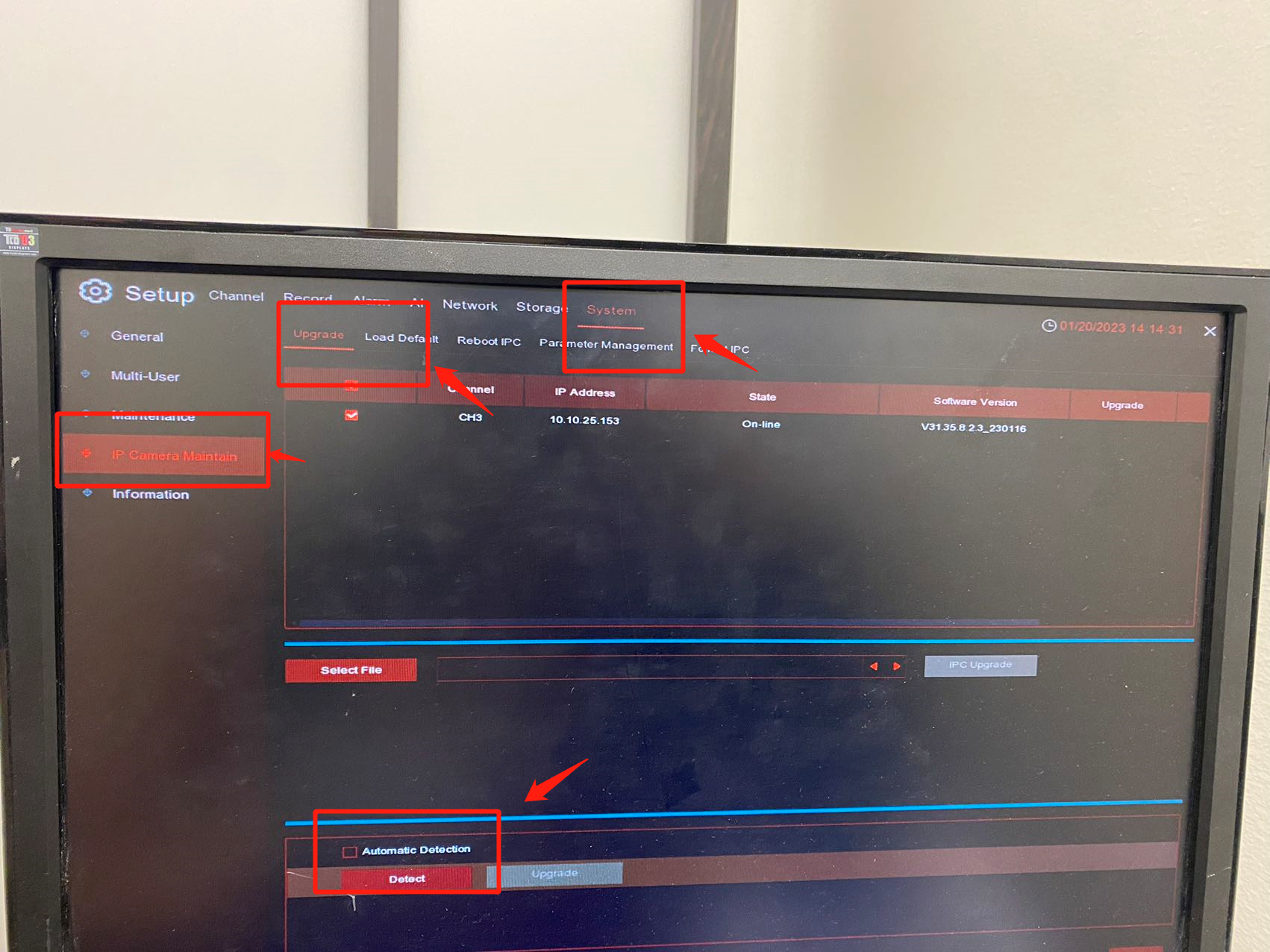
Remotely upgrade the firmware.
- Login in your AI color VMS
- Go to device management-->Setting
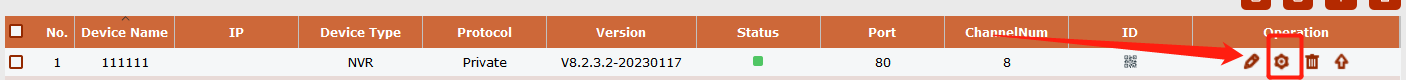
- upgrade recorder first, Click System--->Maintain--->Upgrade--->Detect
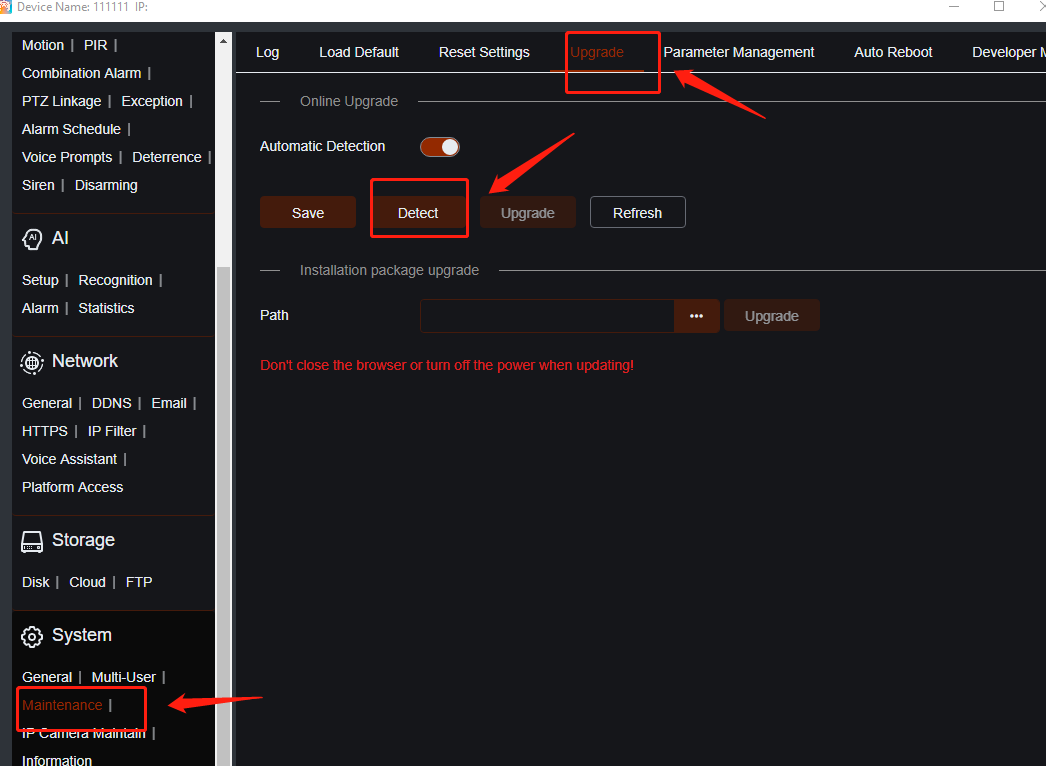
- and then upgrade cameras.
IP camera maintain---> Upgrade--->Select All cameras--->Detect first--->Click upgrade