Prerequisite
Recorder model: Aibase color recorder
Camera model: Support Onvif protocol.
Step by Step instruction
-
You need to modify the camera IP address first. You have to change IP address to 10.10.25.151-*** For example: 10.10.25.153.
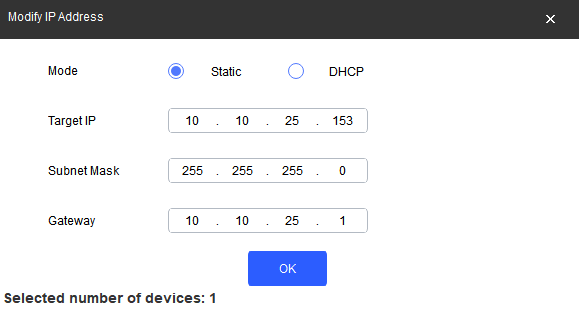
-
Plug in the cameras to NVR directly
-
Go to channel-->IP channels---> Edit .
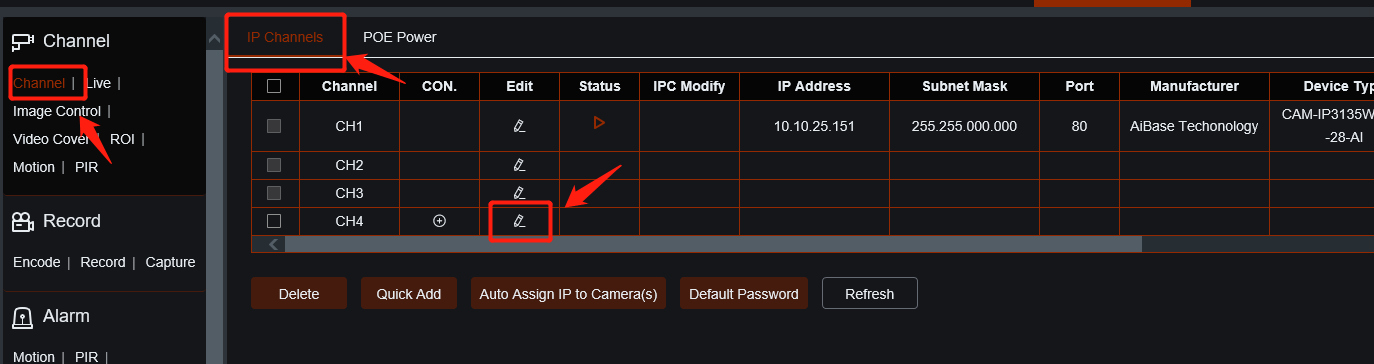
-
Select manual mode.
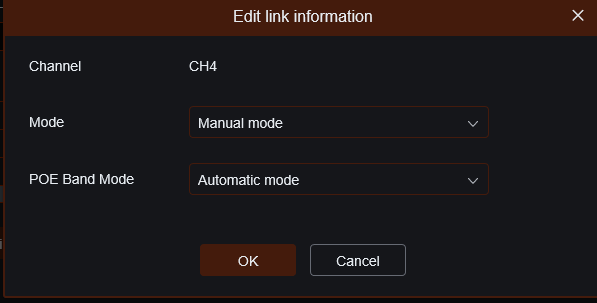
-
Click Add
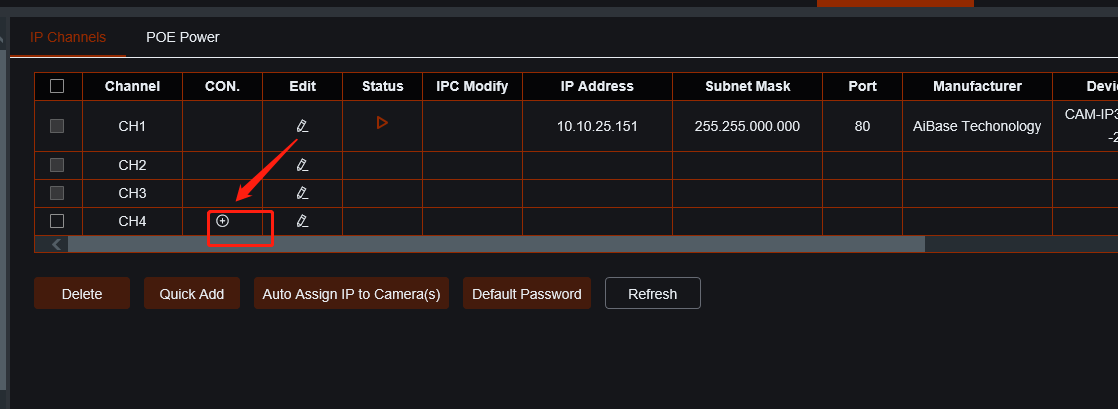
-
Input IP address, port, protocol,username and password
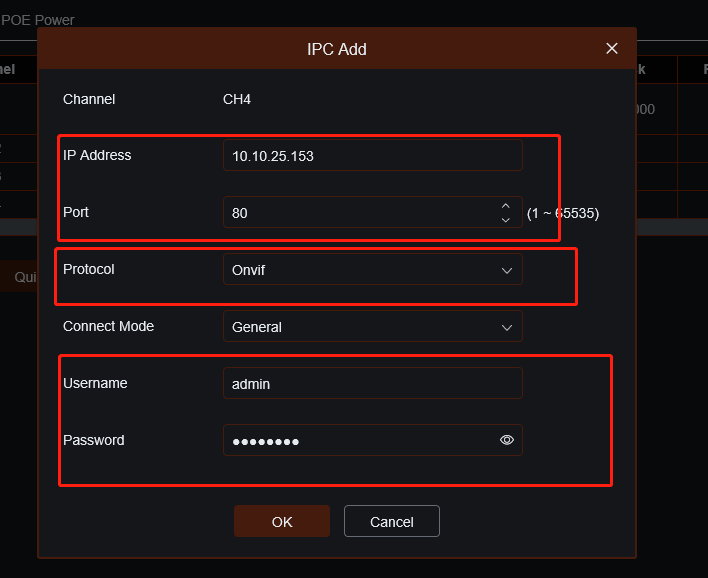
-
Camera online now.