NOTE: We enable smart illumination by default
Step by Step instruction
-
Go to NVR setting----Alarm----deterrence----Select channel and disable light
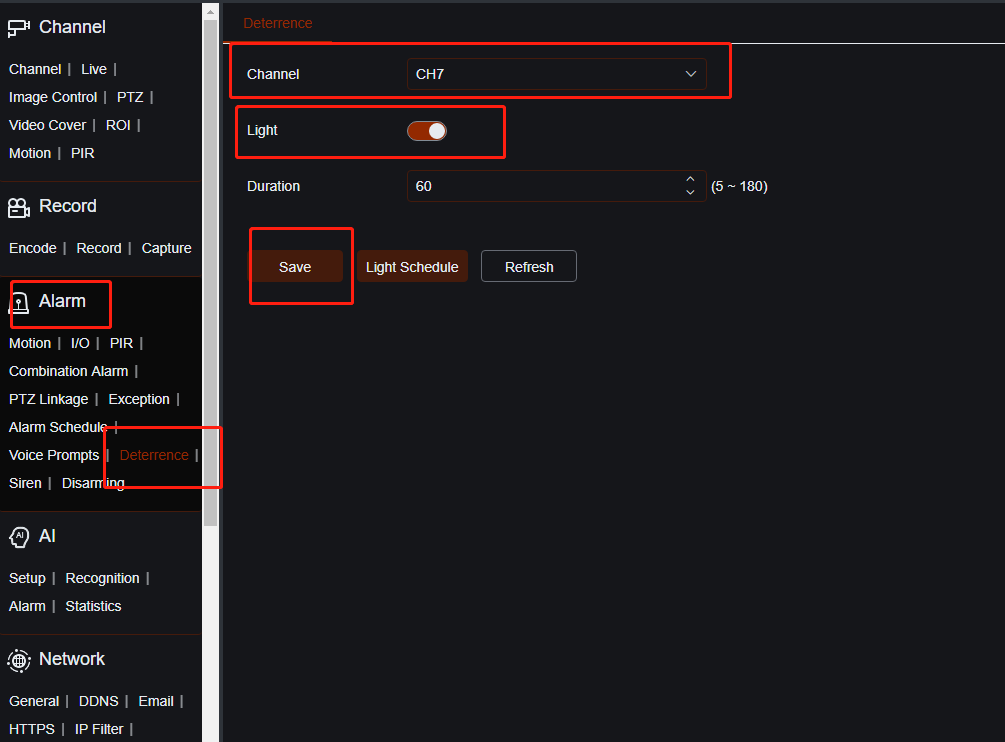
-
Save it
All Yellow light will be disabled. If you get cameras include blue and red light, Please diable the warning light in the same page.