- Phenomenon
a. There is a wireless bridge working with IPCs, IPCs are offline when devices are far from wireless bridge.
b. IPCs are the brand of the other companies, IPCs show offline when directly connect to NVR; when connect IPCs with Onvif Device Manager, IPCs are still offline.
c. There is only one IPC offline, open CMD at PC to ping this IPC IP address, the packet loss is pretty high, IPC is offline.
d. IPC shows offline first, and return to work normally after 30 seconds every time. e. IPC shows offline first, and return to work normally after 1 minute but turns to offline immediately.
f. IPCs are regularly dropped. g. IPC shows offline and connect with POE cable. When charge the IPC with power supply, IPC returns online.
h. IPC shows offline and when change the resolution, IPC returns to work normally.
- Analysis
a. Wireless bridge power Issue: Wireless bridge power is insufficient to support all the IPCs, when IPCs are far from wireless bridge with a long distance, IPCs are toughly connected to the network thus IPCs will show offline.
b. Those brands of IPCs are not supported by our product at the time.
c. Network Issue: the high packet loss will lead IPC to show offline.
d. The IP addresses of two IPCs are the same and conflicted.
e. Issue with NVR: The IPC is connected to two NVRs at the time, and two NVRs video formats are different.
f. Need further analysis.
g. Issue with IPC POE power supply.
h. Issue with Resolution: Some resolutions of IPC are not supported at this time.
- Solution
a. Change with more powerful wireless bridge.
b. The issue is under development.
c. Check the network status or change with a sufficient bandwidth switch.
d. Change one of the IPCs IP address on NVR
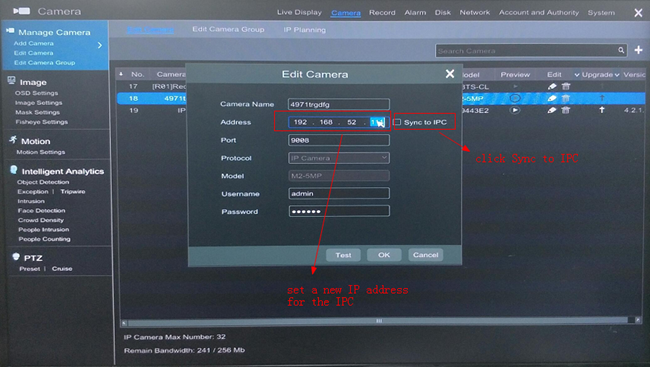
Change one of the IPCs IP address on Website:
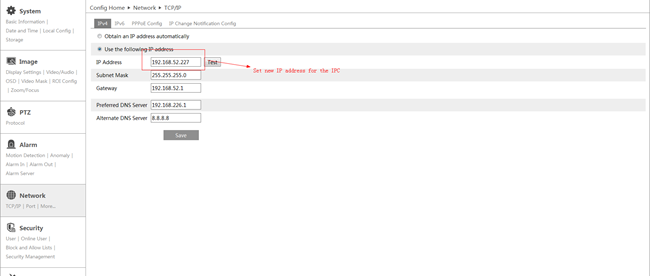
e. Change the video format of the IPC to the same on both two NVRs
Make sure the video formats of the two NVRs which connect to the same IPC are the same. (Both PAL or Both NTSC)
f. Contact Technical Support for help.
g. Change with a new POE cable or charge IPC with matched power supply.
h. Some specific resolutions of IPCs will be supported soon.