- Phenomenon
DVR Analog channel playback not fluent. Analog channel is slow to show image, or the picture is stuck and not complete.
-
Analysis
-
The Video Format of DVR and camera video system is different.
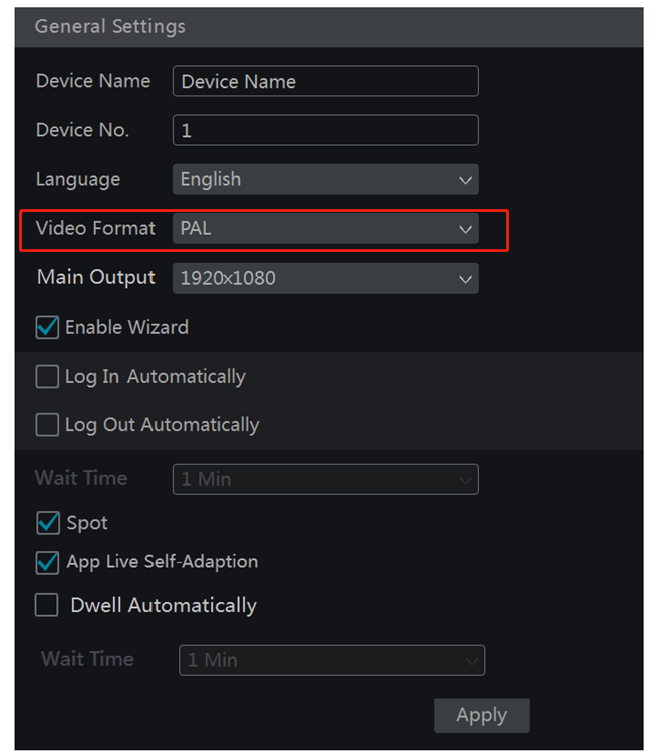
-
The frame rate of the analog channel camera is too low.
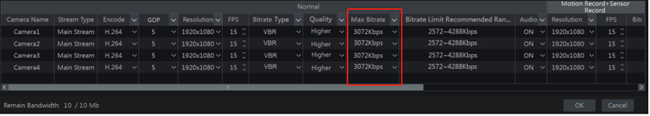
-
The poor CPU performance causes frame loss.
-
Solution
-
Please make sure that the video format of DVR and Analog camera are the same. 2. Whether the analog channel playback has the same phenomenon as Live Preview; 3. Please check whether the recording FPS and Max Bitrate value is too low. There are two record modes: auto mode and manual mode. Please go to Basic – Settings – Record – Event Recording Settings, change the FPS and Max Bitrate to higher value, then record and check whether playback can work well.
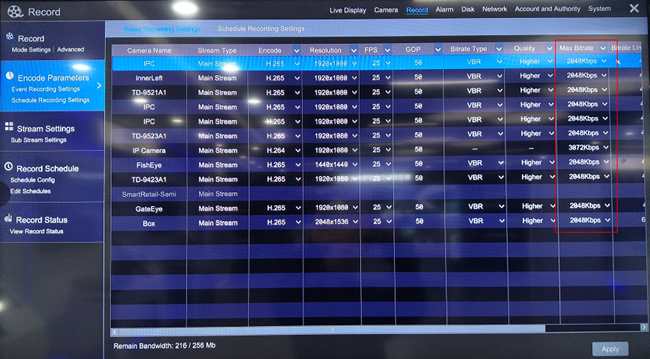
- Please confirm the following details for analysis while playback:
(1) whether it will be stuck when it is powered on, or how long it will appear
(2) whether the stuck phenomenon is always existing or happening occasionally;
- If the above settings cannot help you, please contact technical support.