- Phenomenon
When you try to playback, you may get “No Record Data” error; or there is no progress bar.
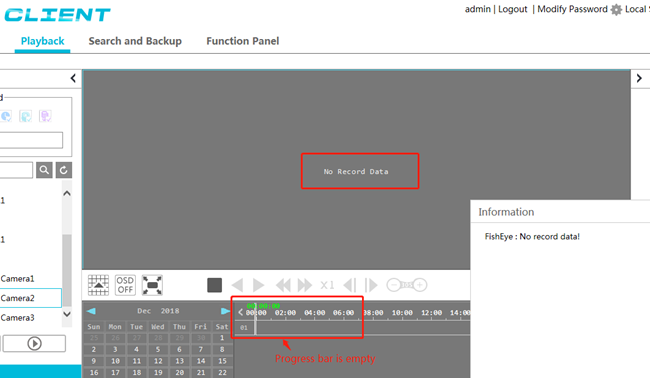
-
Analysis
-
Record configuration is incorrect. Record Schedule is not working. In N9000 "Function Panel->Record->Mode Settings", there are two record modes: Manual and Auto. The default record mode is Auto.
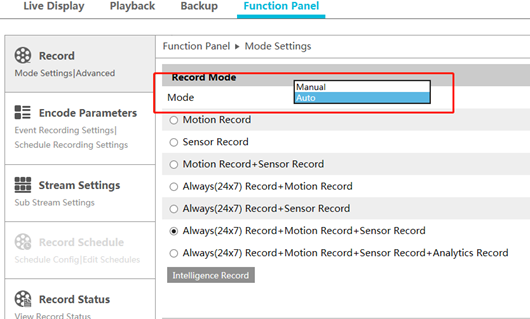
-
Record Schedule is only working when Record Mode is Manual. If there is no schedule for Manual record, it cannot record.
-
The disk is offline. Under Start -> Settings -> Disk -> Disk Management, the disk is not showing up in the disk list.
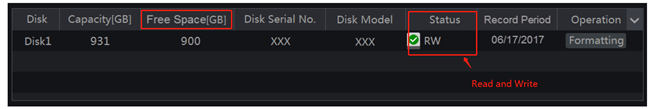
-
Solution
-
If manual record is enabled, please go to Start -> Settings -> Record -> Record Schedule -> Edit Schedule. There you can set Record Schedule for each camera.
-
If the disk is not in Disk Management interface, please try to restart the disk or replace another disk.
-
If the Status is not RW, please click Formatting the disk. After formatting the disk, disk Status should be RW. Please check whether you can record.
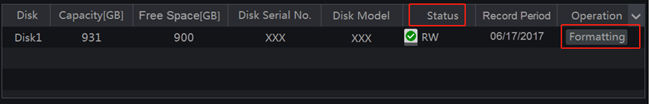
Note: It is suggested to format disk before recording.