-
Go to [Setting]>[Main menu]
-
Choose the subtitle [Encode Parameters] under [Record]
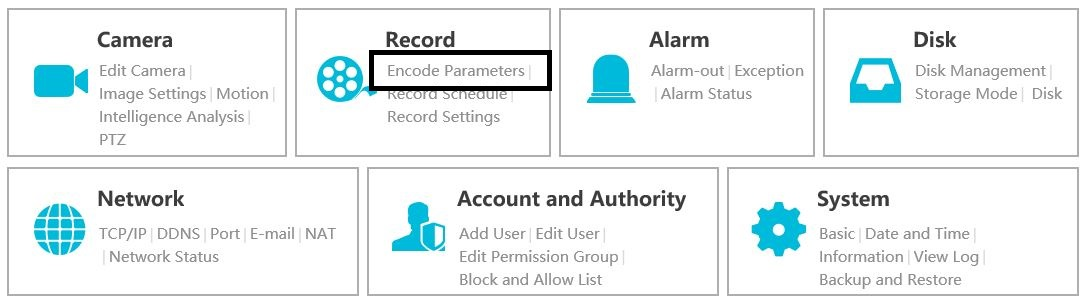
-
Then you are able to see the Encode settings (Encode, resolution, frame rate, bit rate, etc.), there are two categories for the Encode setting, [Event Recording Settings] is for motion recording and [Schedule Recording Settings] is for continuous recording
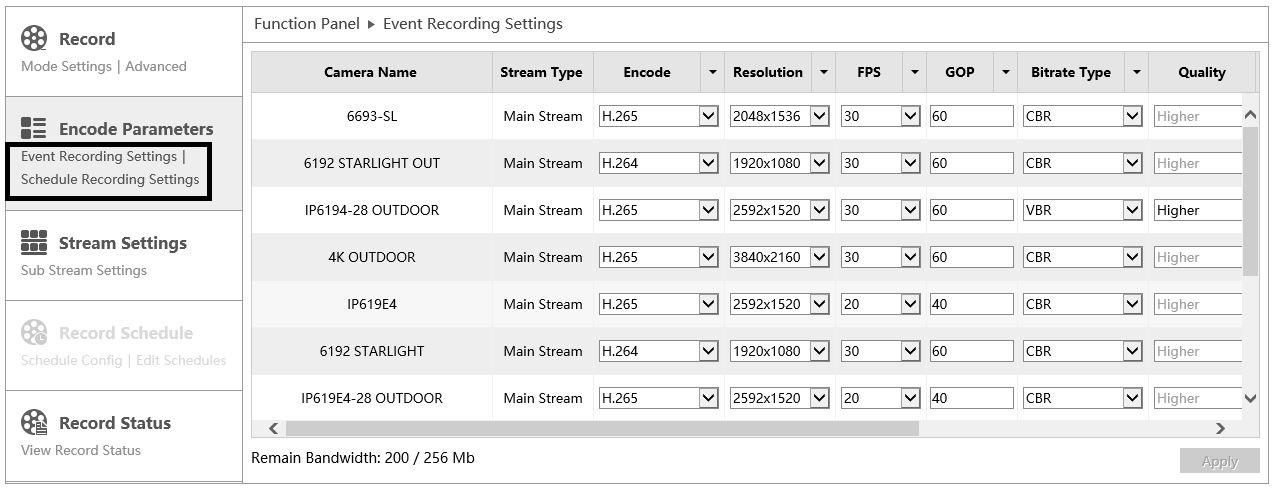
-
You can also set up the sub-stream encode parameters under [Sub Stream Settings]
http://ametawiki.com/images/Eyeonet/EncodeinEyeonet/3.JPG
- Click on [Apply] to save the settings