There are two methods to try if the AVI video cannot be played by Windows Media Player. Please have a try.
Method 1: Our video compression format is in H265 or H264, the codec ability of windows media player is not able to play directly.
If you want to playback directly with WMP, please add a codec pack to your WMP, you may refer to the steps below:
-
download a decoder. Like K Lite Codec Pack, and install it, please refer to below:
http://www.codecguide.com/download_kl.htm
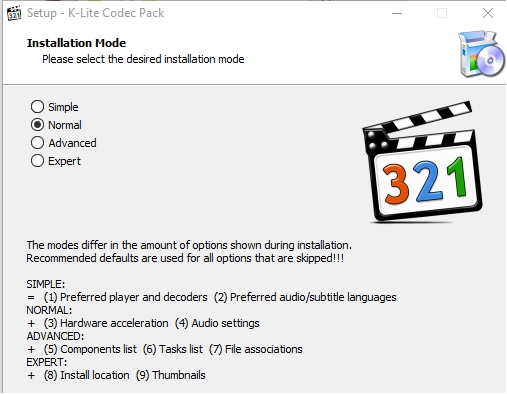
-
Install it to windows media player (preferred video player).
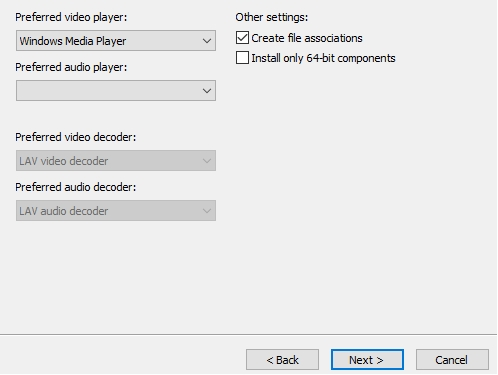
-
After this decoder, then all H264/265 backup video can be played by windows media player.
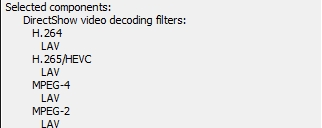
Here I tested, after it successfully added to Windows media player. Our backup video played smoothly.
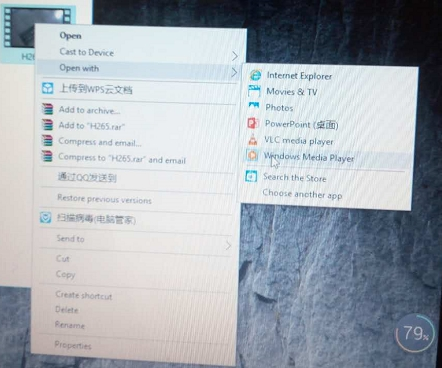
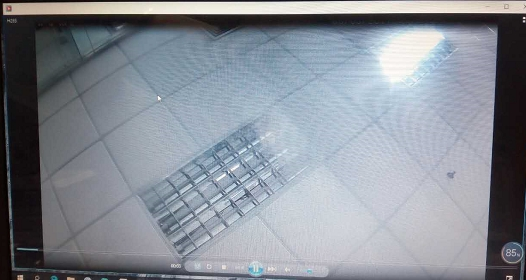
Method 2:
-
Please install the VLC Media Player. (Supports a wide range of formats). We have confirmed that it can play the backup file of our Recorders. Please download the Player from the office website: https://www.videolan.org
-
If you want to playback directly with WMP, please add a H265 codec pack to your WMP, please download it from the following link: http://www.mediaplayercodecpack.com/plus/
-
If you insist on packaging the third-party player plug-in based on the HiSilicon decoding library. We can provide the HiSilicon decoding library, then please develop it by yourself.