Description
Akuvox door controller A094 and access control terminals can be connected via Wiegand. Users can open doors connected to A094 by swiping cards or entering PIN codes on the terminals.
This article takes A01 as an example.
Connection
A094 has four Wiegand ports (A, B, C, and D). Specify the Wiegand port connected to the access control terminal, for example, Wiegand B.
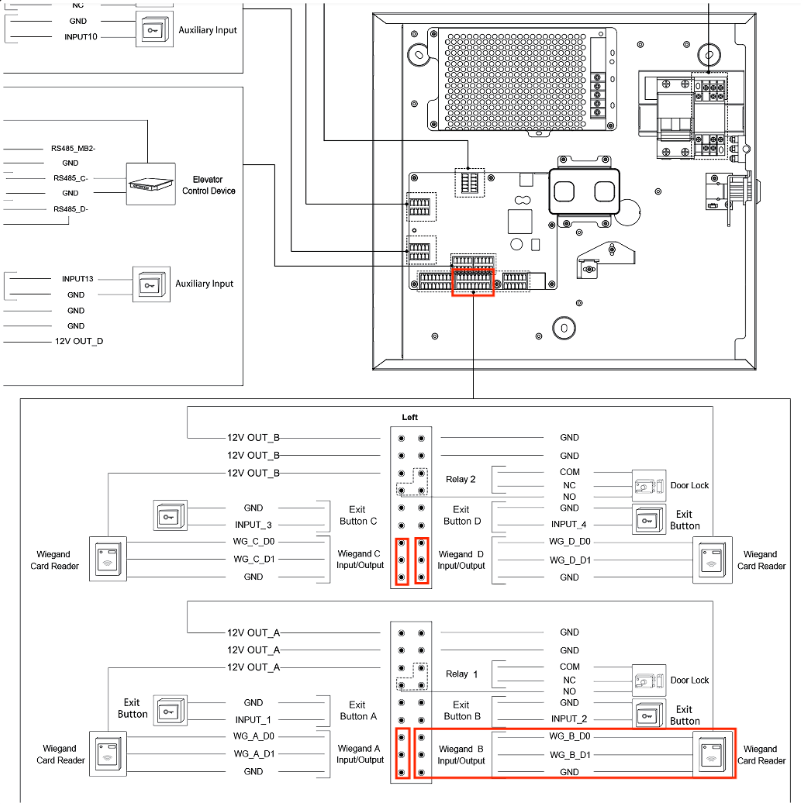
Connect A094 and A01 through Wiegand D0, D1 and GND.
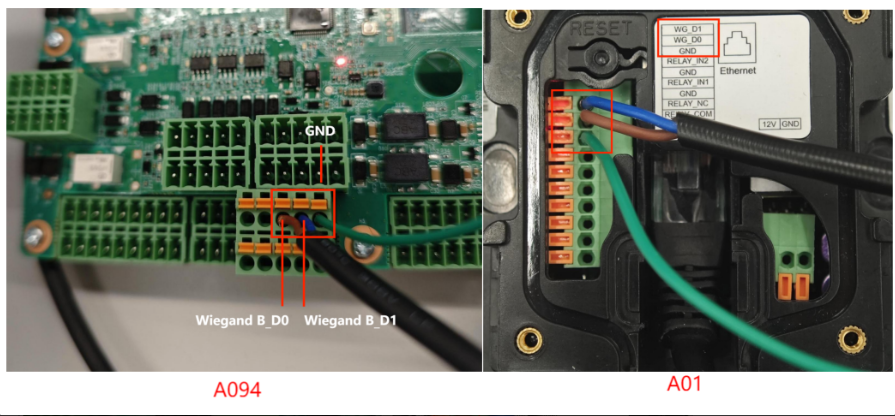
Set up A094
To open doors successfully, you need to set up Wiegand and assign the access method to the user.
-
Log into the device’s web interface with the username and password. The default is admin.
-
Navigate to the Device > Wiegand interface. Scroll to the Wiegand number that is used for connection.
-
Select the Wiegand Display Mode and Wiegand Card Reader Mode from the available options.
-
Select the Wiegand Transfer Mode as Input.
-
Check the Relay to be triggered.
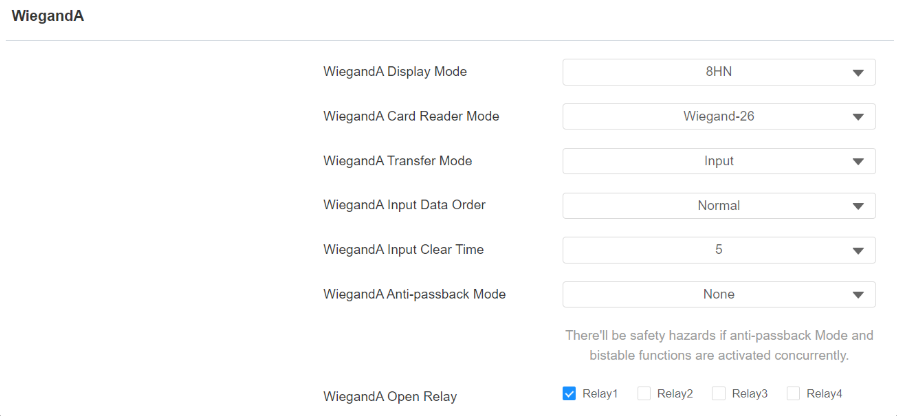
-
Click Submit to save the settings.
Set Access Method
-
Go to the Directory > User interface and click +Add.
-
On the user-adding interface, enter the user’s ID and name.
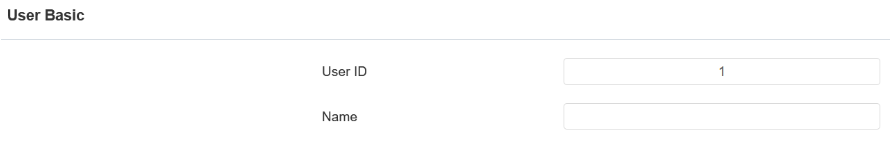
-
Scroll to the RF Card section. Enter the card code.
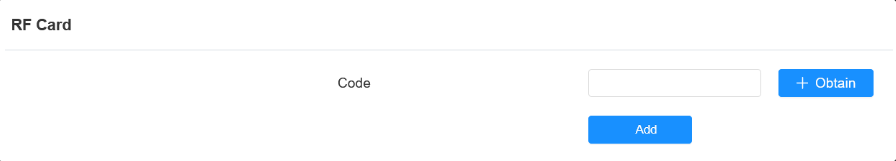
-
Scroll to Access Setting section. Specify the relay to be triggered and the schedule when the user can open the door.
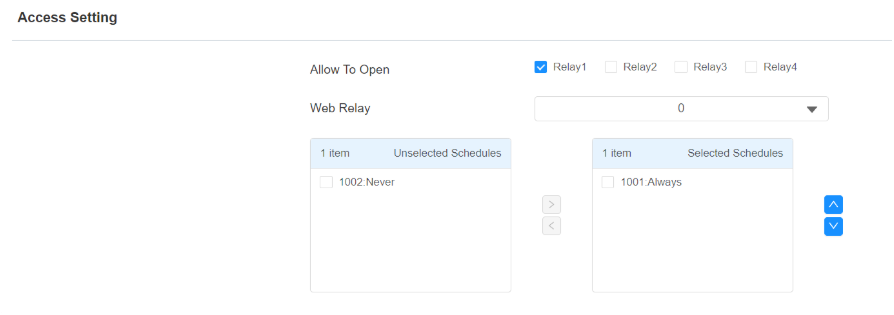
-
Click Submit to save the settings.
Set A01
- Log into the device’s web interface with the username and password. The default is admin.
- Navigate to the Device > Wiegand interface.
- Select the Wiegand Display Mode and Wiegand Card Reader Mode the same as the settings in A094.
- Set the Wiegand Transfer Mode as Output.
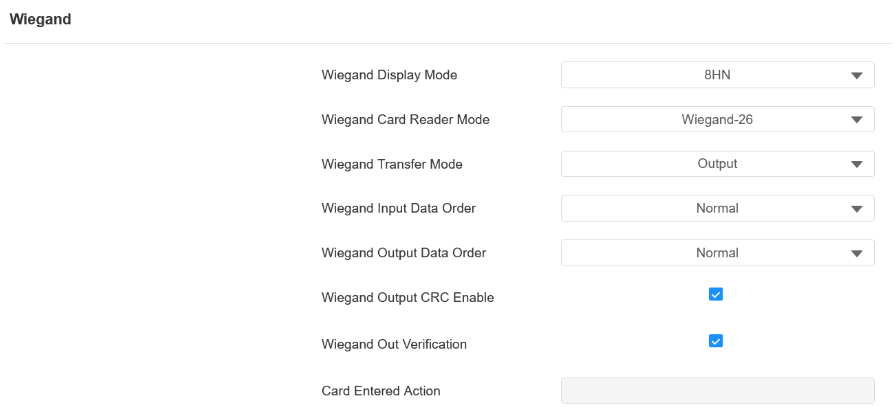
- Click Submit to save the settings.
When the user swipes the card on A01, the relay connected to A094 will be triggered.