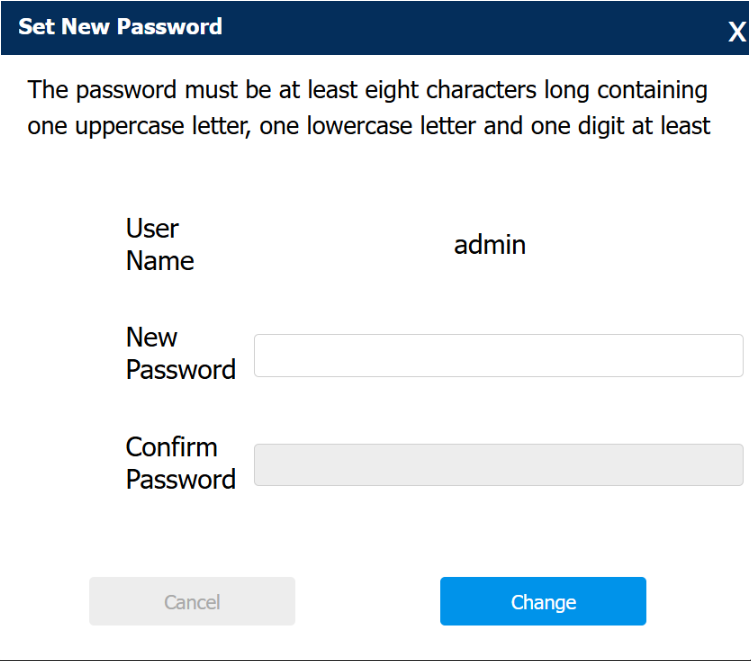The web password is used to access the device’s web settings where you can set up features.
The security questions enable you to set a new password when you forget the old password.
Note
The following models with specific firmware versions or higher support setting security questions:
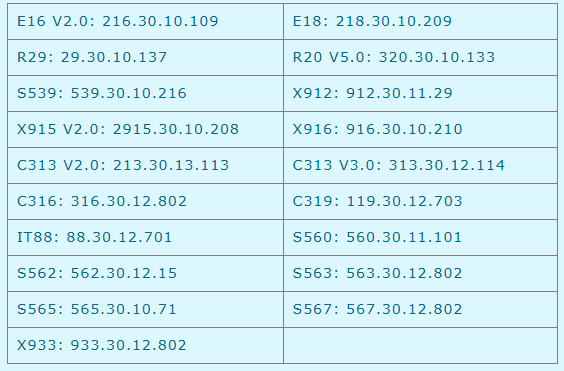
Take R29S as an example.
- You can set up the security questions after you upgrade the device to a specific firmware and log in for the first time.
- You can also skip the steps and later set them up on the web.
- Log in to the device’s web interface with its IP address. The default username and password are admin.
- Go to Security > Basic interface.
- Click Modify Security Questions.
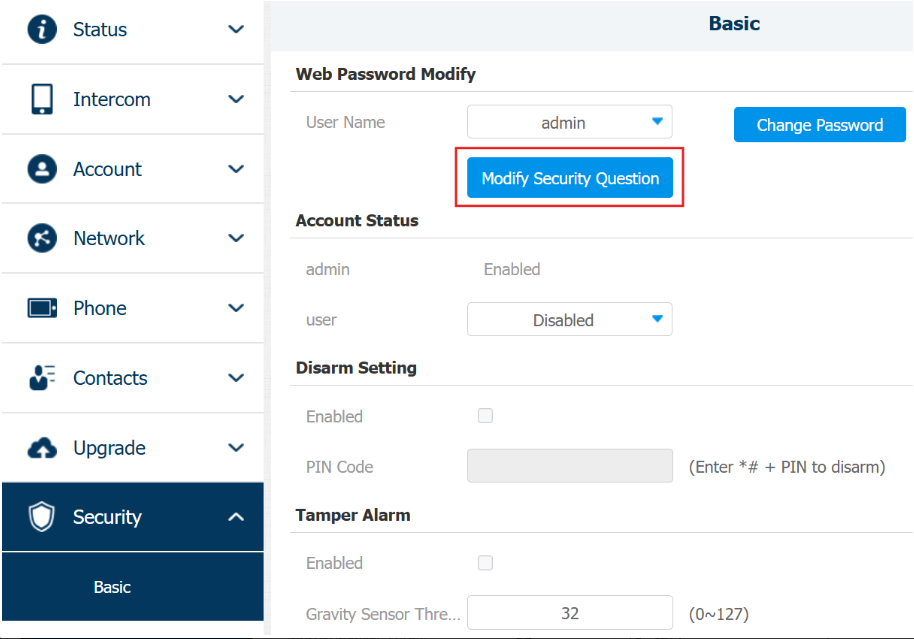
-
Select the security questions and enter the answers.
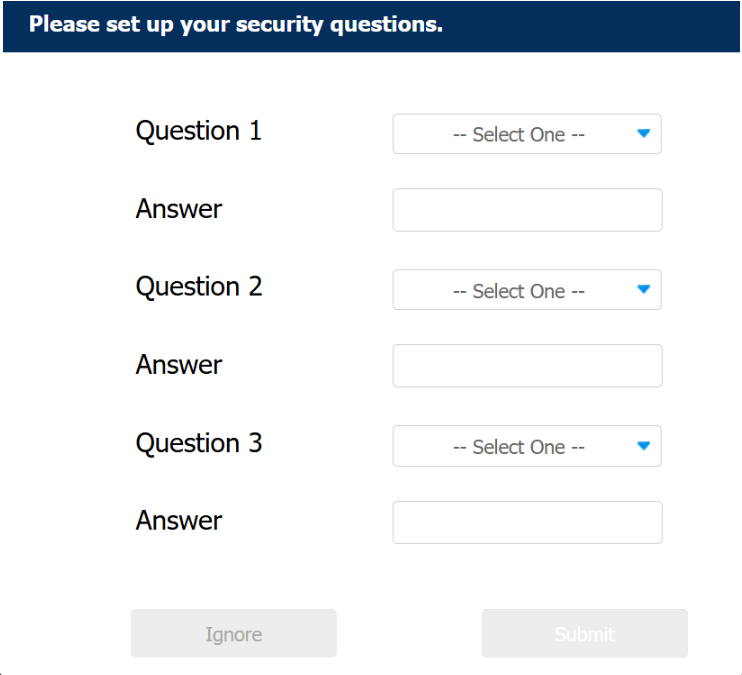
-
Click Submit to save the settings.
After configuration, you can click Forget Password on the login interface and click Answer security questions.
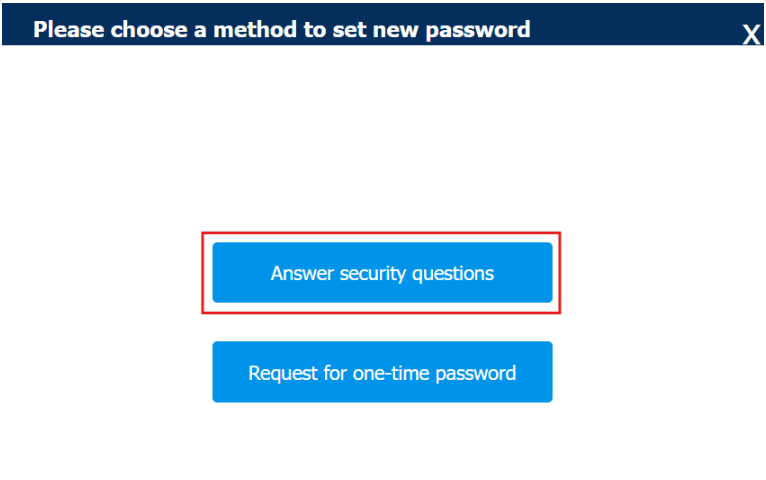
Answer the question(s) and click Submit, only need to answer one question correctly.
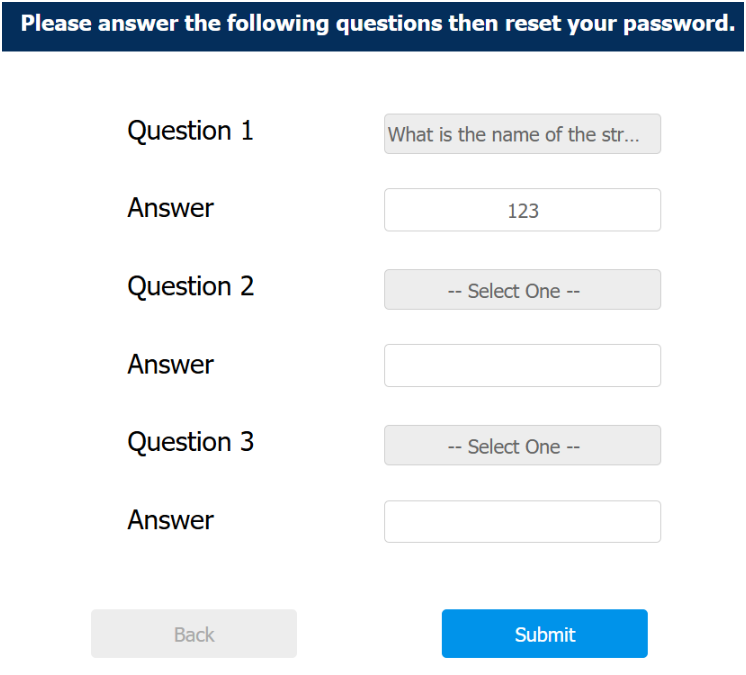
Set the new password to access the device’s web settings.