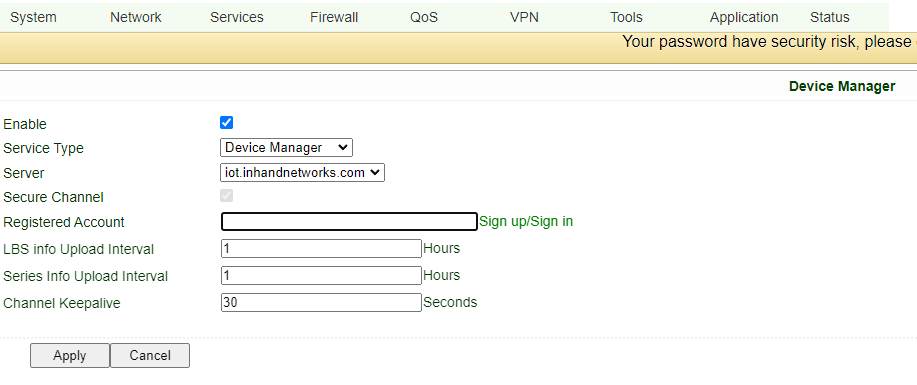InHand Device Manager
The Device Manager platform enables you to manage and monitor InHand’s hardware devices, such as routers and gateways with convenience.
- Go to the website: https://iot.inhandnetworks.com to create a new account by using your email or phone number. Click the Registration to create an online portal account.
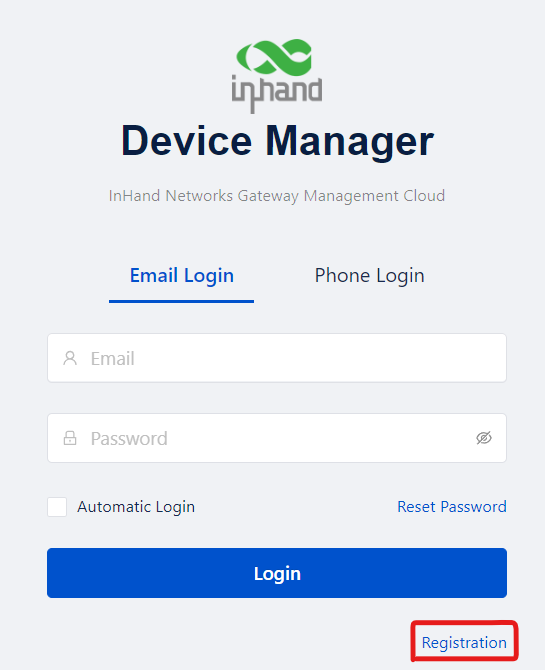
- Fill in the basic information in the box
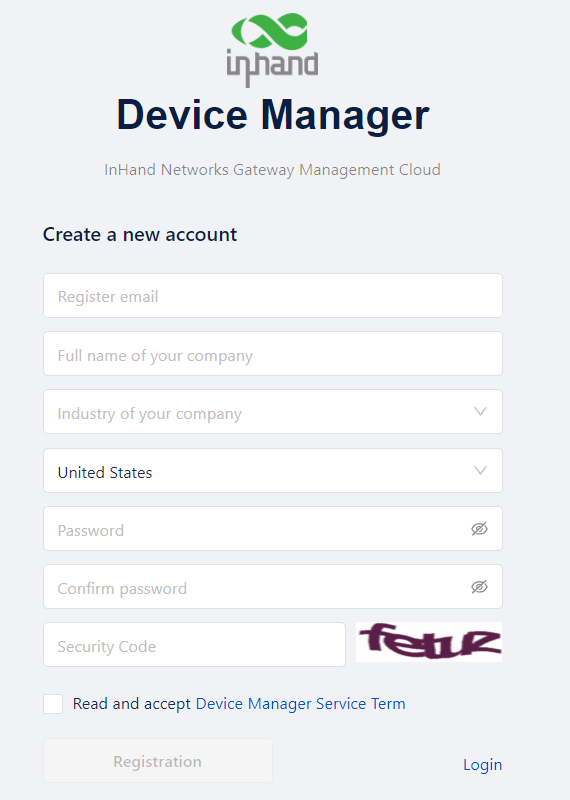
3.After clicking the Registration, check your mail box to complete the registration.
- Enter your mailbox, open the new email and click the button-“verify my email”. Then, you can jump to the interface of Device Manager.
When you login to your account, you can add Inhand devices into the account and manage your device(s) in account.
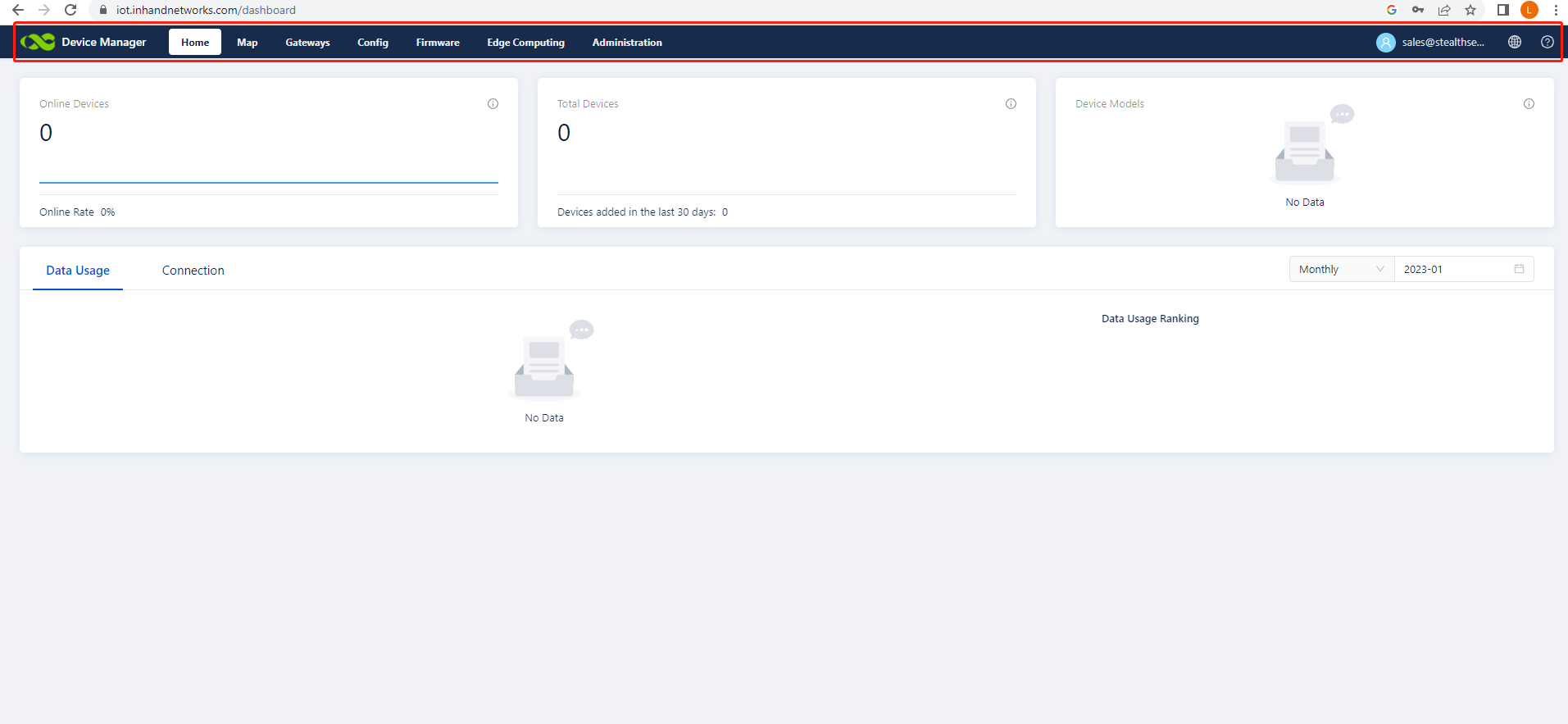
How to Enable Device Manager on the Router
Connect PC to router and login. Go to Services>Device Manager. Enable and make sure service is Device Manager. Uncheck secure channel if your router is on older firmware. Add in your email and hit apply and OK on the popup. Wait a few minutes and device should appear on Device Manager.