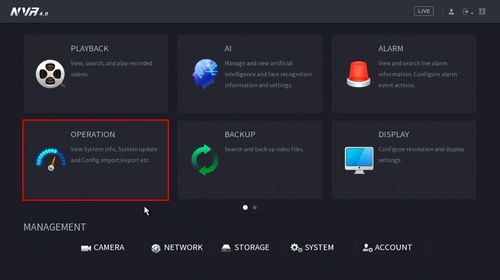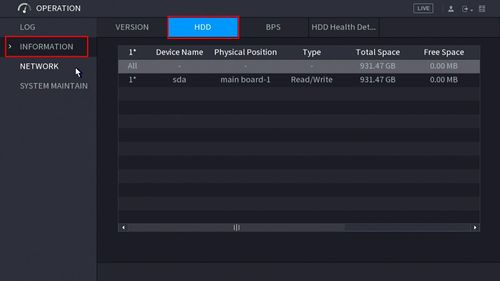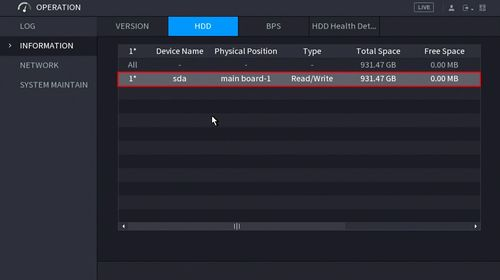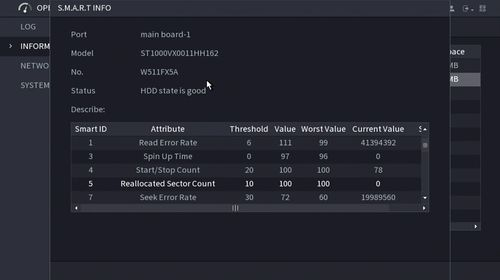S.M.A.R.T. HDD Status
Description
This article will show you how to use the S.M.A.R.T. HDD Status feature on a Dahua recorder
Prerequisites
- Dahua Recorder with S.M.A.R.T. HDD Status feature
- HDD Installed
Video Instructions
- Coming Soon
Step by Step Instructions
- From the Main Menu click Operation
- Click Information > HDD
- A list of installed HDDs will appear.
Double click the HDD in the list you wish to view S.M.A.R.T. Info for
- The S.M.A.R.T. Info for the selected hard drive will be displayed