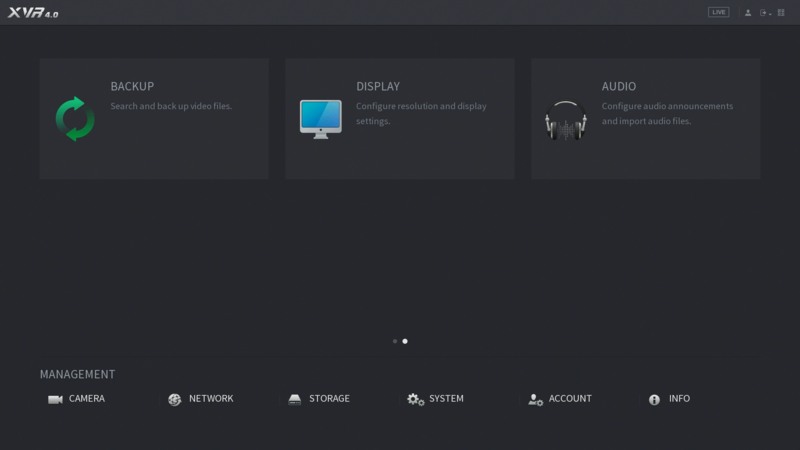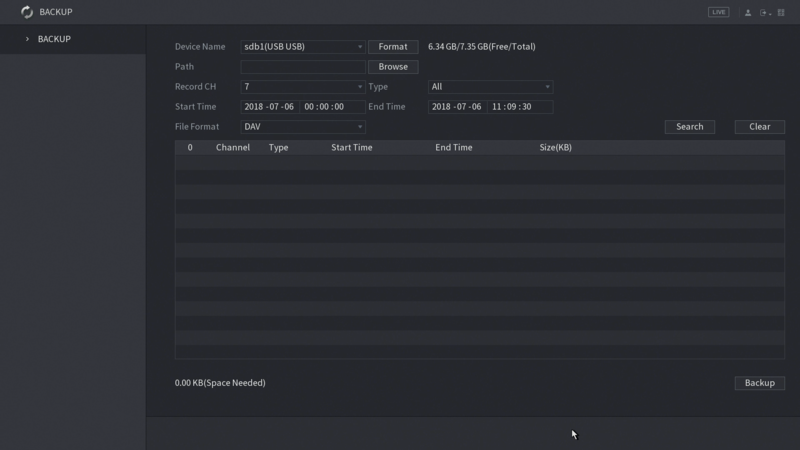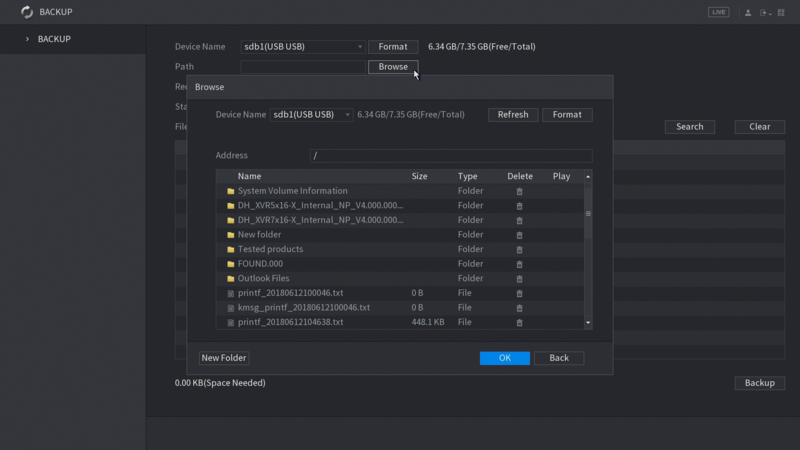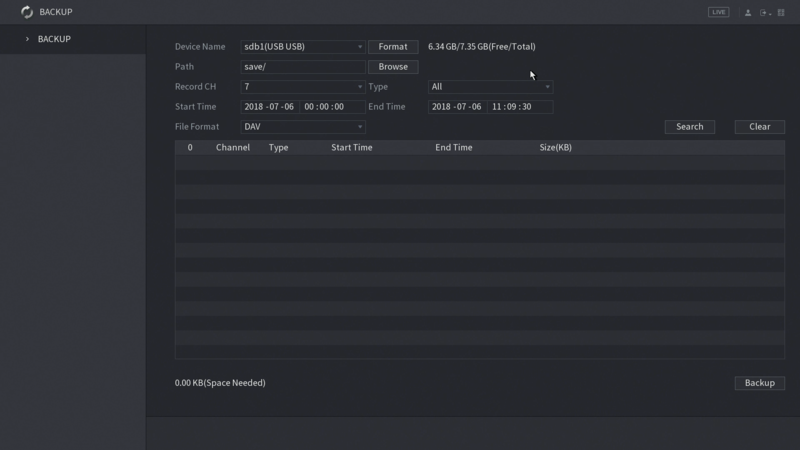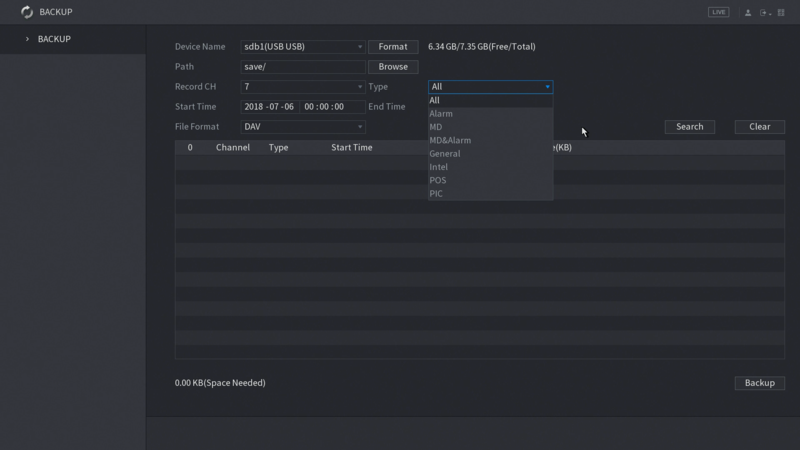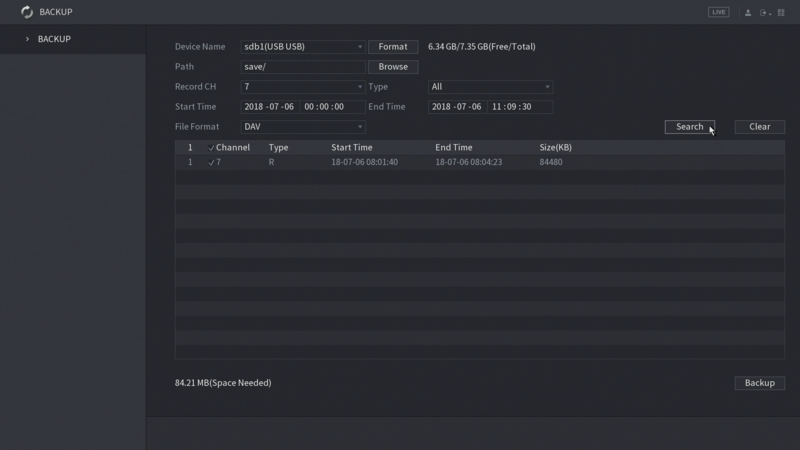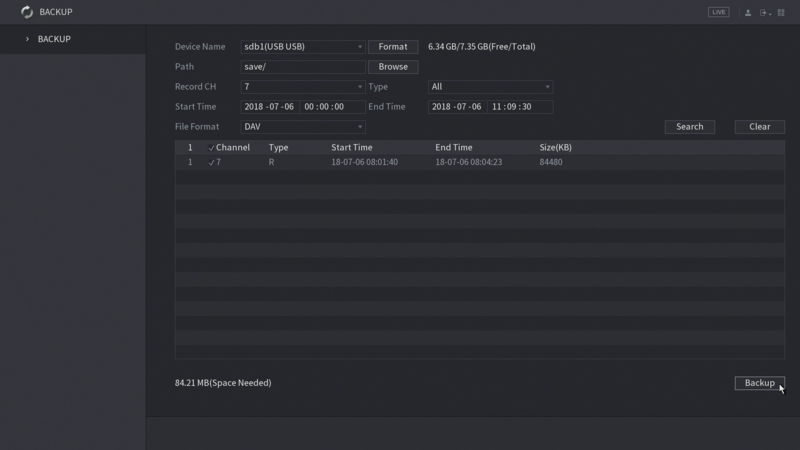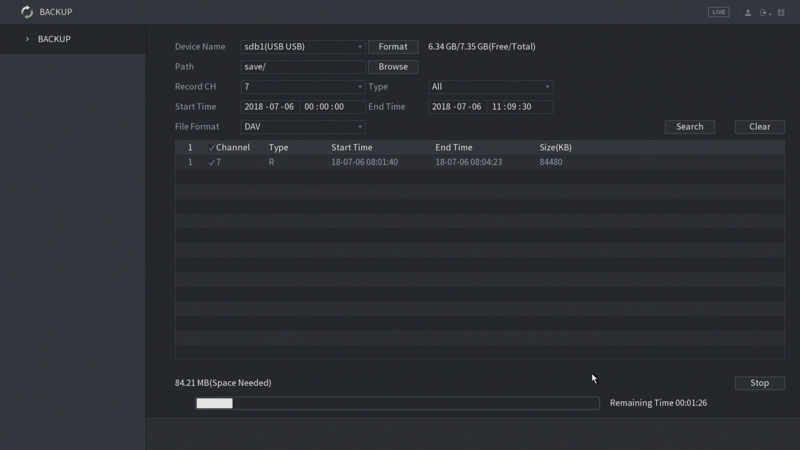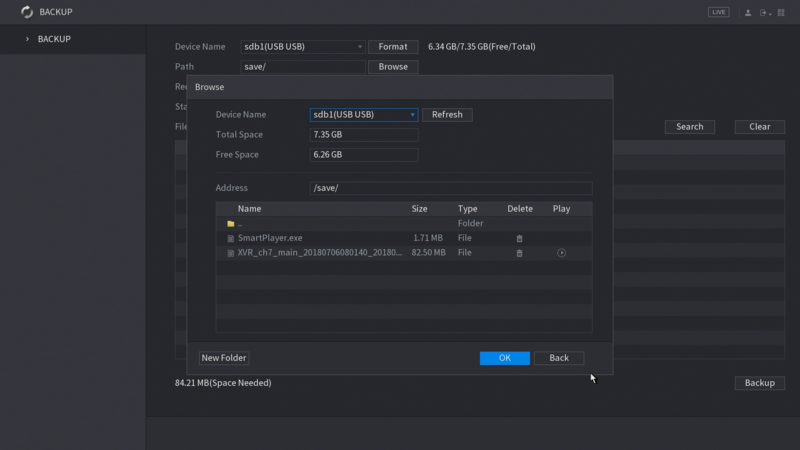Description
This article is to show you how to back up the video file from new system UI.
Prerequisites
- Dahua North America device with new latest firmware
- Monitor connected to the device itself
- USB mouse to control system UI
- Backup page will launch as shown below:
- You must plug in an external drive to save your downloaded file. Select the path where you want to save the file at. From this pop-up screen, you have an option to create new folder. After you select, click OK.
- Select the Record Channel you like to search. You can only search 1 channel at a time.
- Select the Recording Type you like to search.
- Set the start and end time for searching. Then click Search. All recorded files that meets your search criteria will shown on the list.
- Select the files, and click Backup.
- Downloading process start.
- Once finished, the folder information will pop up, then click OK.