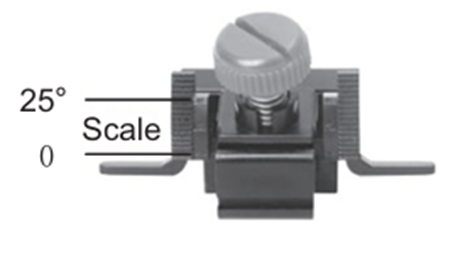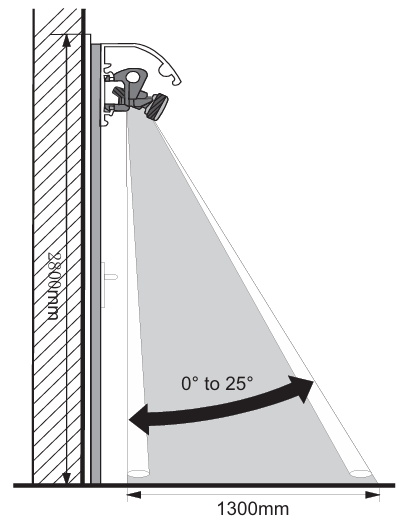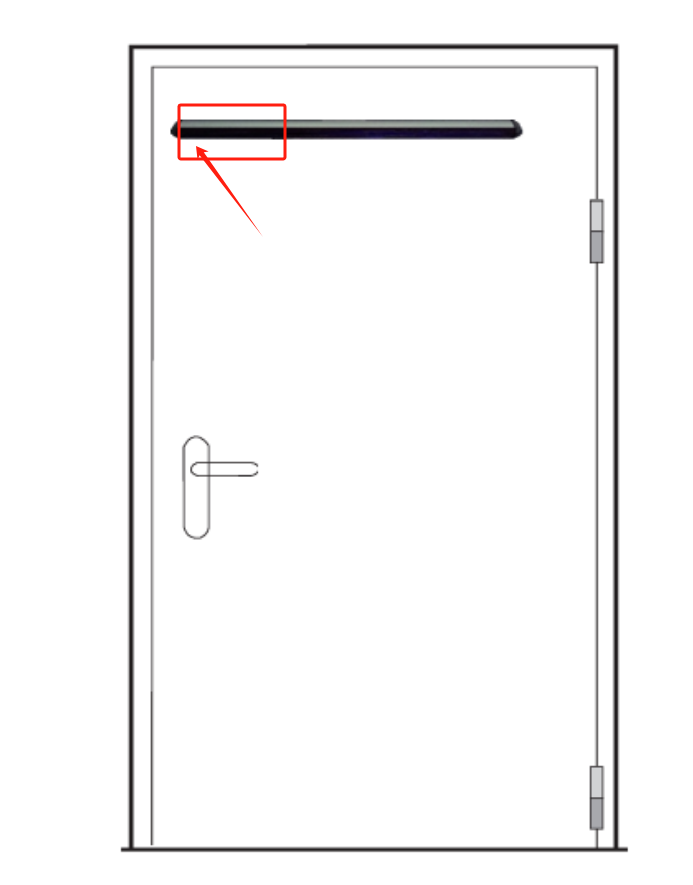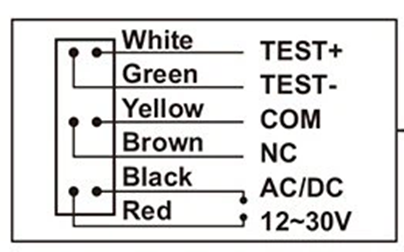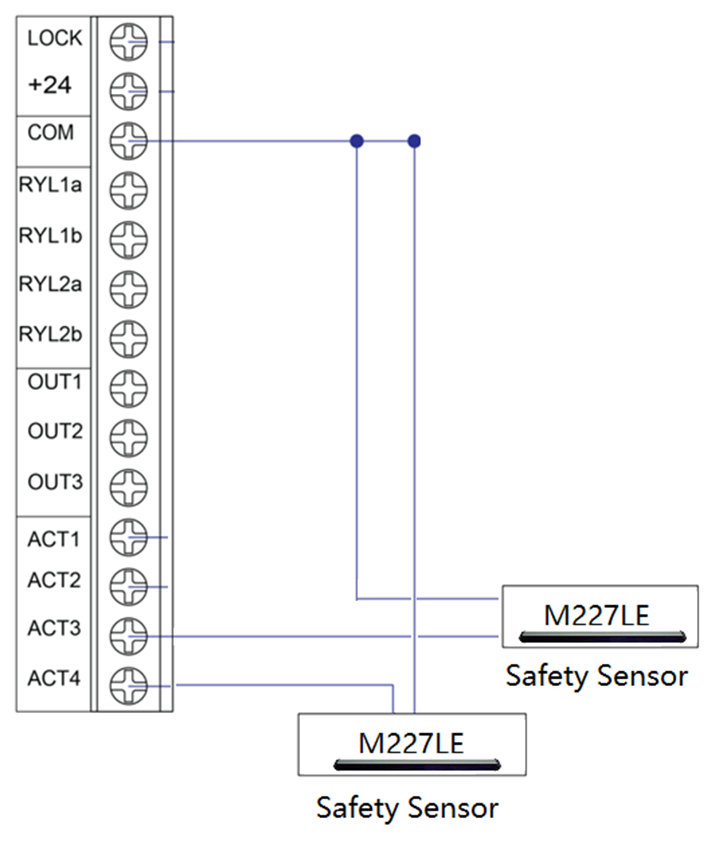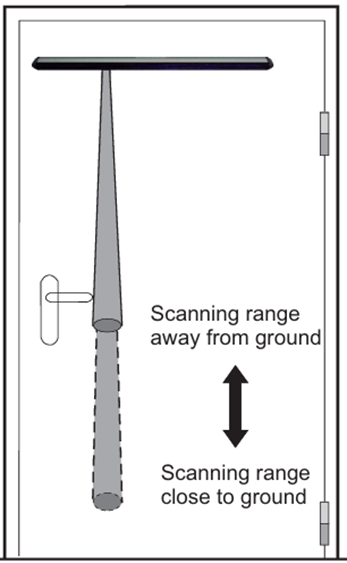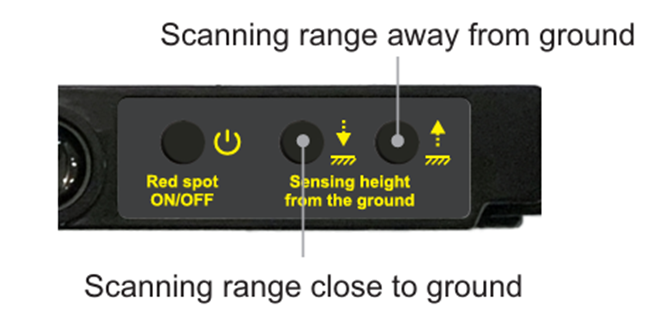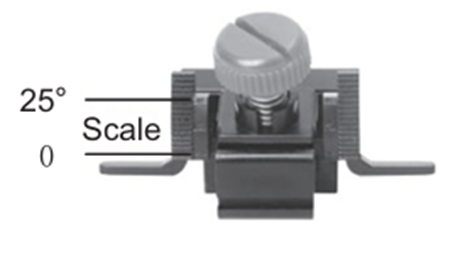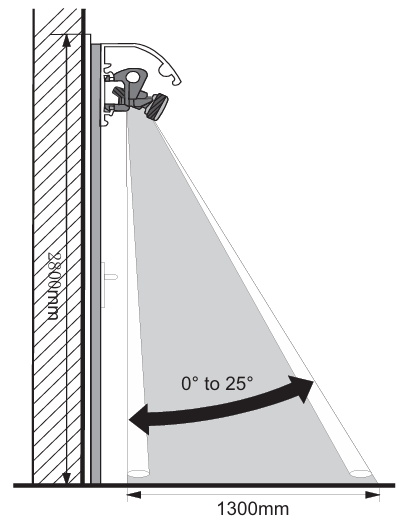Description
This article introduces how to use the safety sensor with the Aibase Operator S300
Compatible model:
Operator Model:
ADC-AI-S300-CL-39
ADC-AI-S300-BZ-39
ADC-AI-S300-CL-41
ADC-AI-S300-BZ-41
Safety Sensor Model:
M-227LE
1. Safety Sensor Installation
Each side of the door should have one sensor.
The sensor should be installed as close to the edge of the door (the end far from the hinges) as possible.
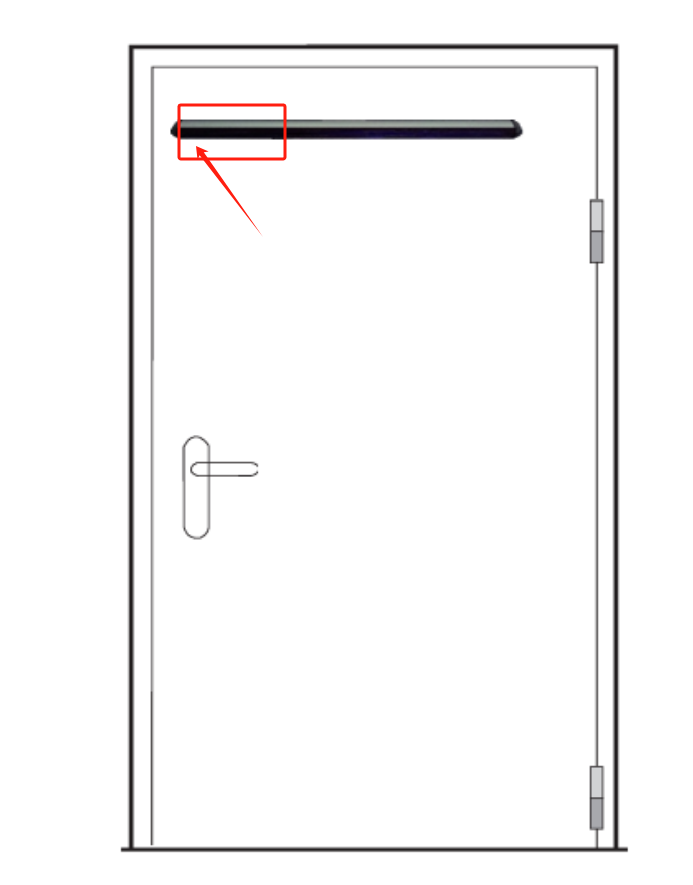
2. Wiring to the operator
The power input for the sensor can be AC/DC 12v- 30v.
The sensor mode should be set as NC contact.
One sensor to be connected between ACT3 & COM and the other one to be connected between ACT 4 & COM (NC and COM from the sensor).
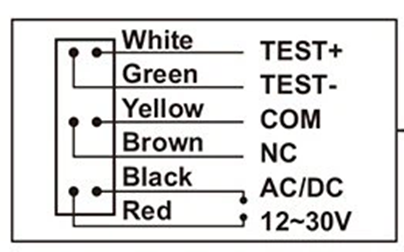
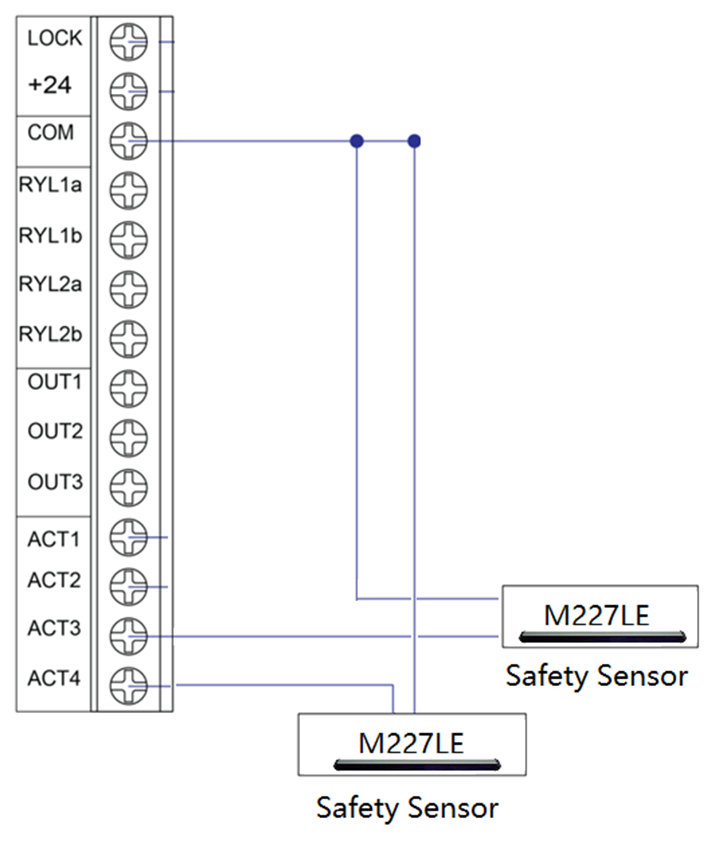
3. Adjust of the scanning range and Angle if necessary
Scanning range setting
7 levels settings of Scanning range away from ground by pressing button.
Factory default is the 4th level
Increase or decrease about 5cm for each level.
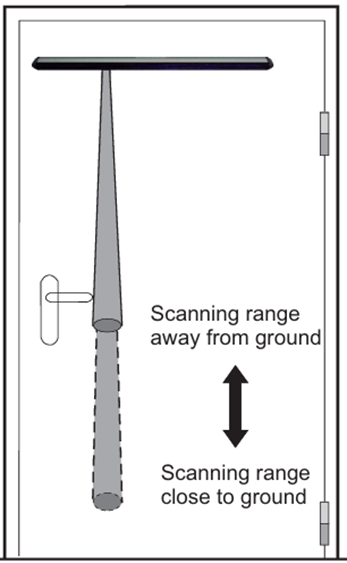
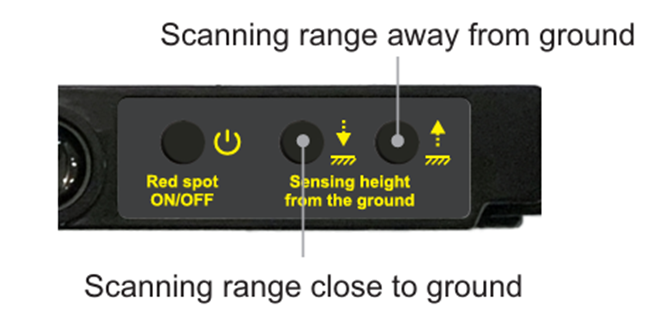
Adjusting the Scanning Angle
Use the ratchet pawl in mounting bracket to set tilt angle
Scanning Angle can be adjusted from 0-25 degrees.