This article will tell you how to use the extender ACC-IP-POE-702-POEC with the coax cable to connect the camera in the system through POE switch.
- It is recommended to use a POE switch with 10Mpbs output and manually set the POE switch 10Mpbs output.
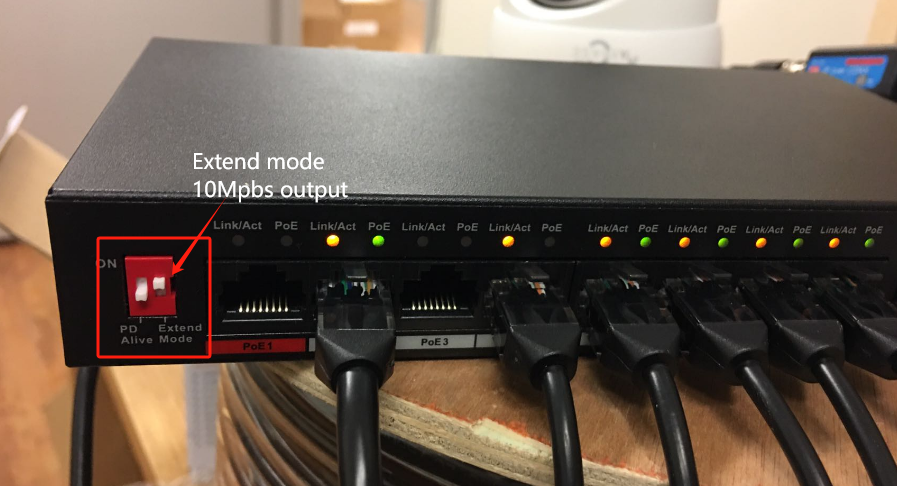
- When connecting to a POE switch, all extenders must be connected to a camera, otherwise the cameras connected by using extender on the POE switch will not work.
 |
 |
NOTE:
Usually, the standard POE switch power supply method is 1/2 3/6. Therefore, the 1/2 3/6 end of the extender connection should be connected to the POE switch, and 4/5 7/8 end of the extender terminate camera.
Determine the connection end according to the power supply mode of POE switch. If the POE switch power supply method is 4/5 7/8, connect the 4/5 7/8 end of the extender to POE switch and 1/2 3/6 end of the extender terminate camera.

-
When connecting cameras, please only add one camera at a time, and add another one after this camera is online.
-
If the camera is online, both indicators (Link/Act and PoE) on the POE switch must be on. Otherwise, if only one light is on or all indicators are off, the camera should be offline.
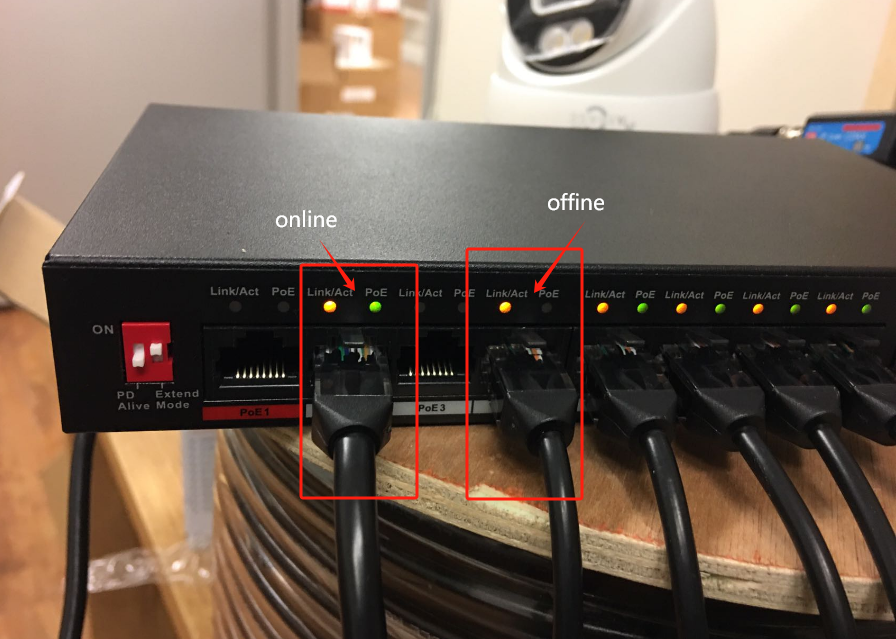
- (*optional) 100M POE switch may work in short distance of the coaxial wire connection.
Note:
Is not recommended to use this extender over coax to connect the camera to NVR POE port directly.