-
Select Main Menu > AI > Parameters > IVS.
-
Select the Channel number to configure from the Channel list
-
Click Add. A new line of rule will be created.
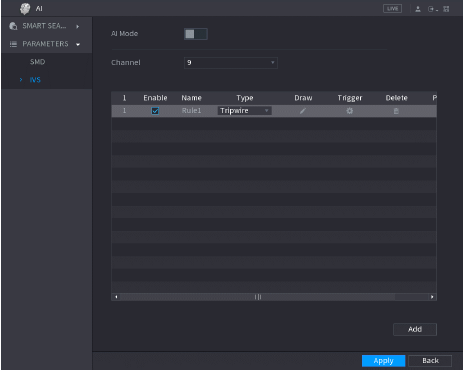
-
Select the Type on the rule line.
-
Click Draw.


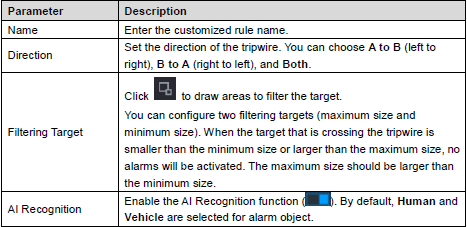
-
Click and Drag to draw the tripwire/instrusion.
-
Click OK to save the settings.
-
Click
 to set the actions to be triggered.
to set the actions to be triggered.
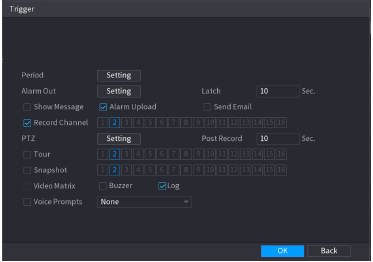
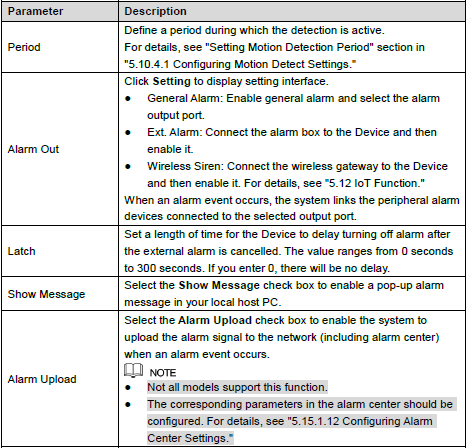
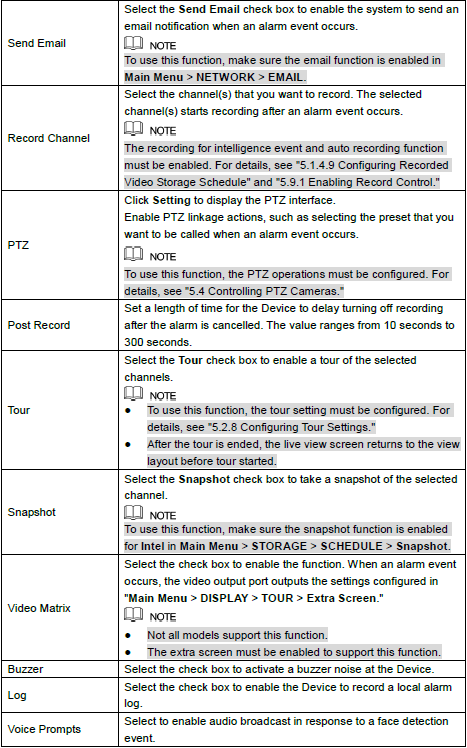
-
Click OK to save the settings.
-
Select the Enable check box.
-
Click Apply.