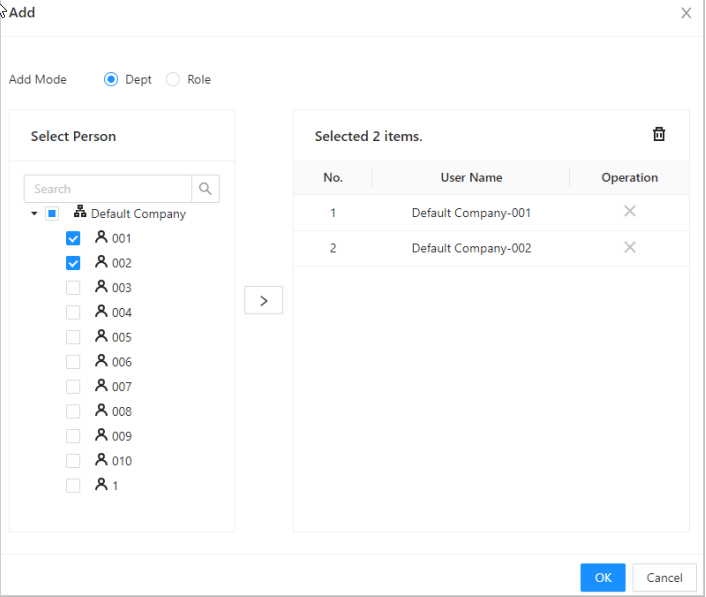First card unlock
Define certain people as the first-card holders, other users can verify their identities to unlock the
door only after the first-card holders verify their identities first.
Procedure
Step 1 Select Access Control Cong > First-card Unlock.
Step 2 In the device list, click , and then select the door.
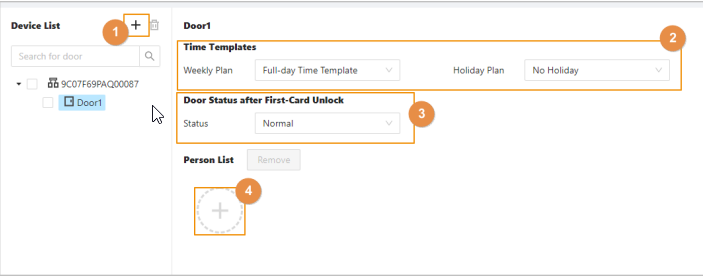
Step 3 Select the weekly plan and the holiday plan.
First-card is valid only during the defined time.
Step 4 Select the door status.
● Normal: Non-first cards users must verify their identities to unlock the door after firstcard users grant access on the Access Controller.
● Always Open: The door stays open after first-card users grant access on the Access
Controller.
Step 5 Click to add first-card users, and then click OK.
You can select users from department or roles.