-
To add the device into the APP, select "Server List" on the left.
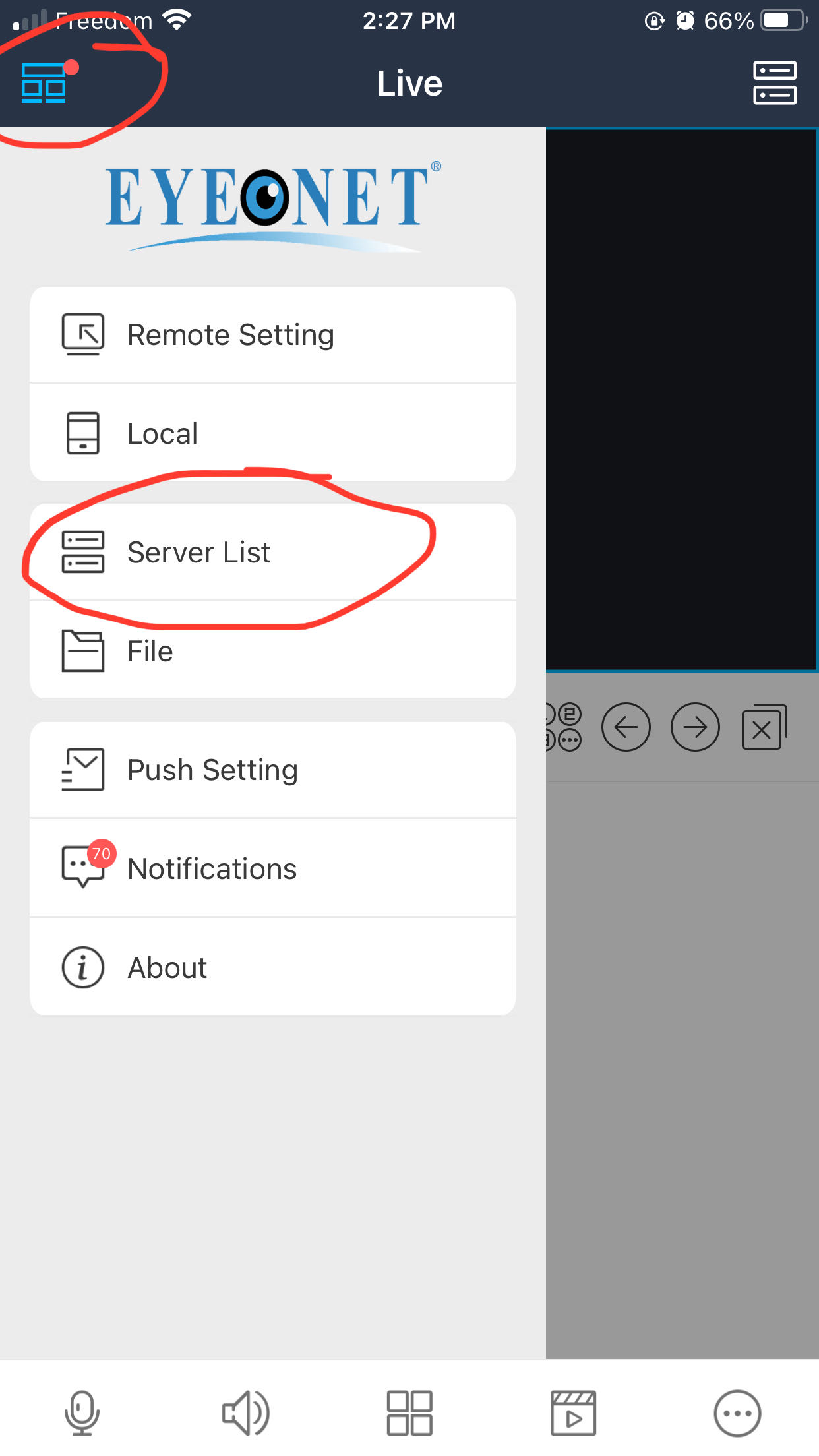
-
Hit the three dots icon, then select "Scan code to add" to scan the QR code on the device or "Mamually add" to add the device byentering the QR code mamually.
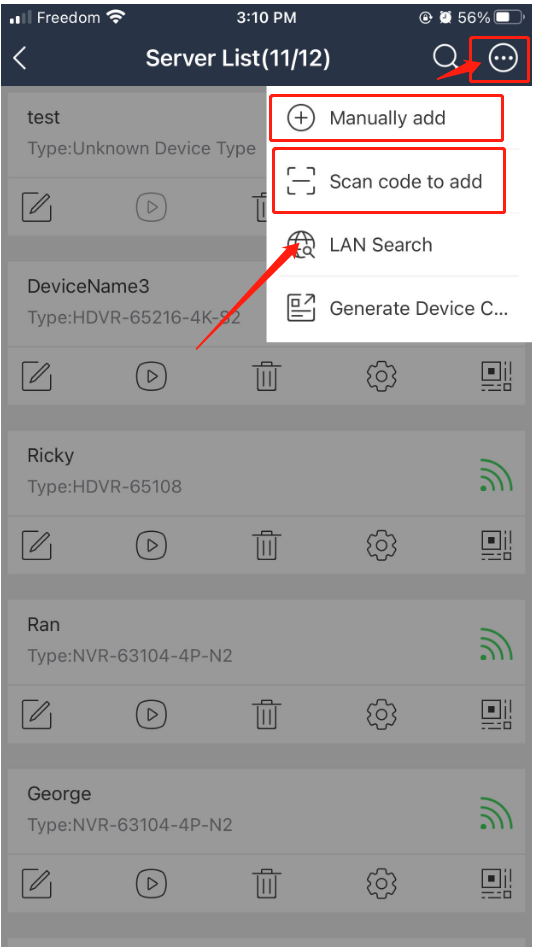
- enter the QR code (Serial Number), username and password then save it.
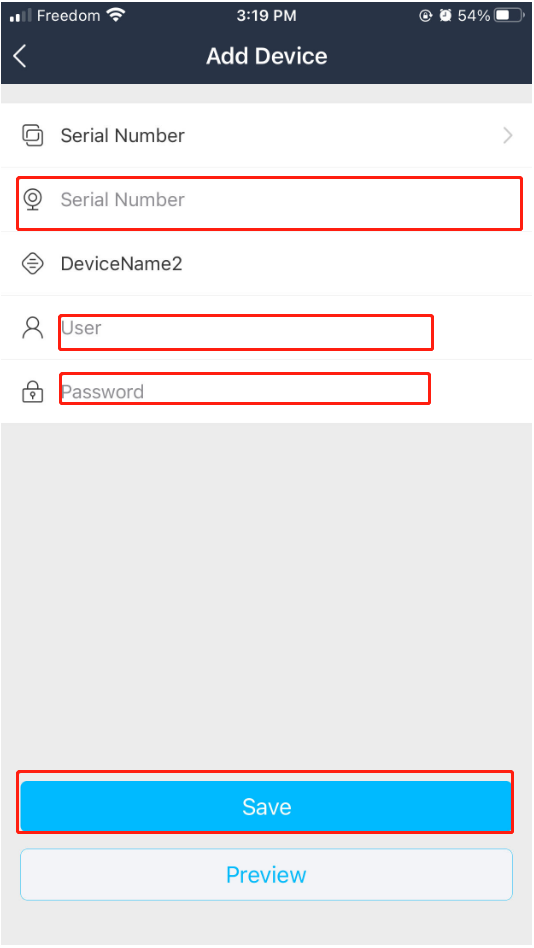
Once you save the settings successfully, you can monitoring the Live view of the system on your cellphone.