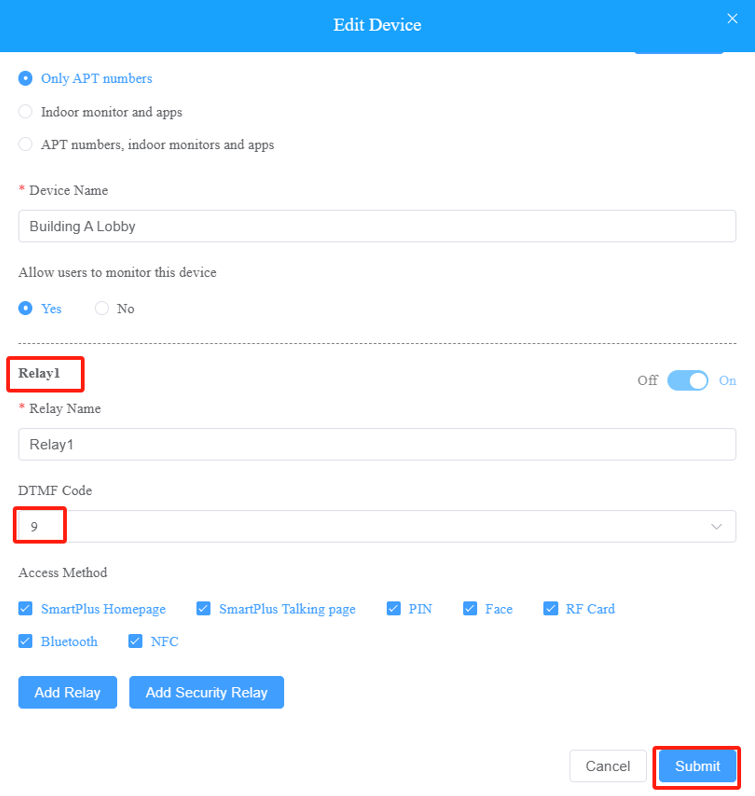Basic Concept
What is DTMF?
Dual-Tone Multi-Frequency (DTMF) is a signaling method in telecommunication systems for numerical inputs. It allows users to unlock doors by pressing a DTMF "Unlock" button or entering a code on the keypad during a call.
How is DTMF Transmitted in SIP?
In the Session Initiation Protocol (SIP), there are three primary methods for transmitting DTMF tones:
Inband DTMF | Out-of-band DTMF (RFC 2833) | Out-of-band DTMF (SIP INFO) |
|
|
|
Set Up DTMF on the Akuvox Cloud
1. Click  for the site you want to configure.
for the site you want to configure.
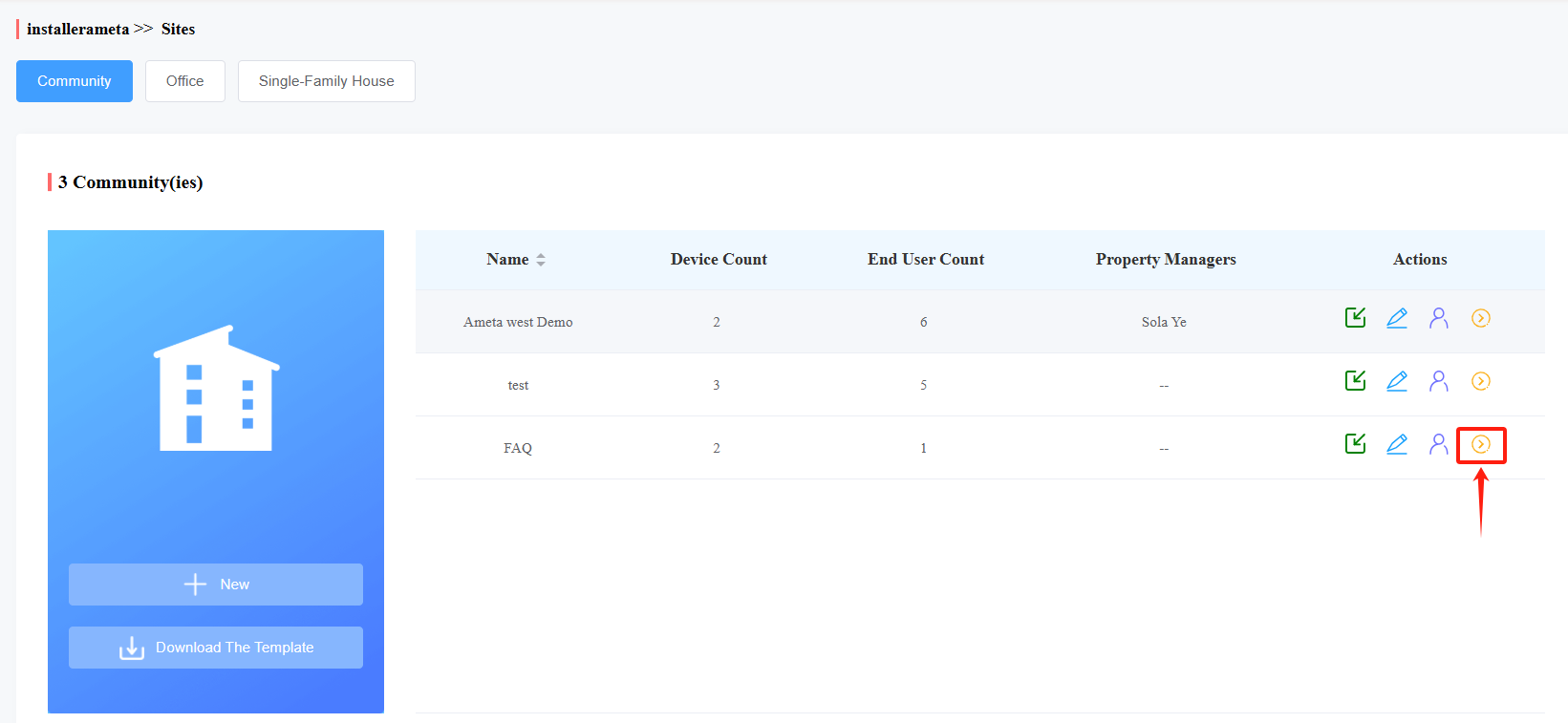
2. Click the 'Intercom Devices' button, then click  for the doorphone you want to configure.
for the doorphone you want to configure.
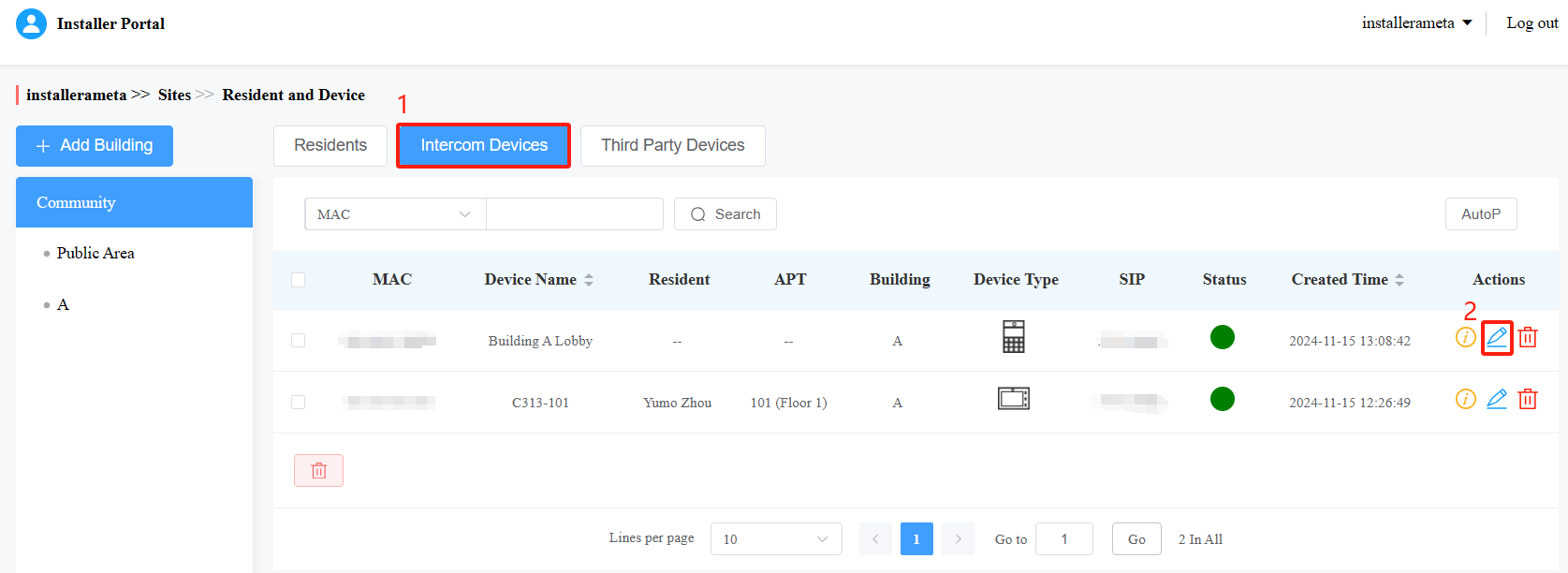
3. In the Edit Device window, Relay 1 is enabled by default for each doorphone. You can assign a DTMF code from 0 to 9, or use '#' or '*' for each relay. Additional relays can be added as needed. In my case, the user will use the '9' button to unlock the door during a call.