Instruction
- Download SmartPSS for MAC
General_SmartPSS_ChnEng_Mac_IS_V2.03.0.R.20191203.pkg
2.Go to downloads and select the SmartPSS file.
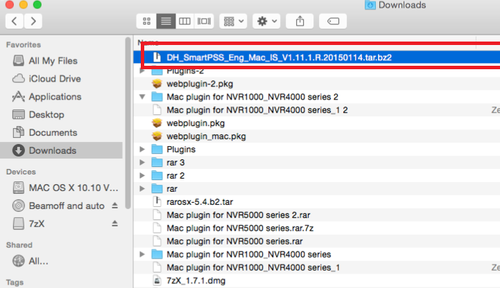
3. Highlight SmartPSS ➞ Right Click and a sub menu will show ➞ Click on Open.
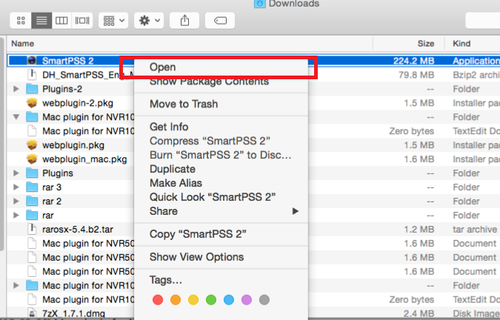
4. The MAC OSx security will block the installation of the "SmartPSS_Beta" software.

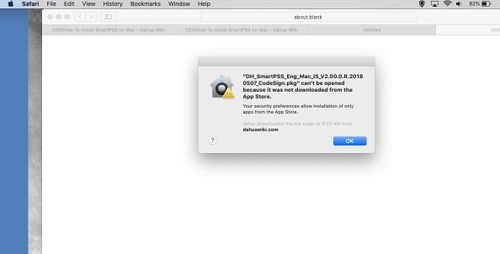
- Go to the "System Preferences" option, "General" and you will see at the bottom the option to "Open Anyway".
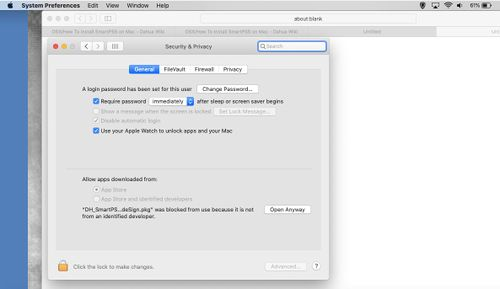
-
After downloading the "SmartPSS" software move it from the download folder to the application folder.
-
Double click on the software to start the installation.

-
You will get this message when the installation is successful.
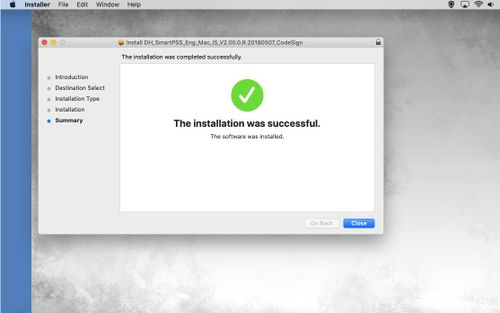
- Double click on the "SmartPSS" icon. Setup a password.
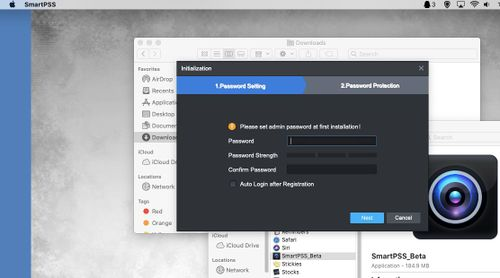
- Add a device.
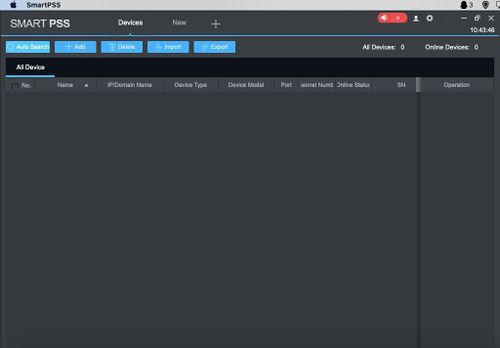
- Allow incoming network connections.
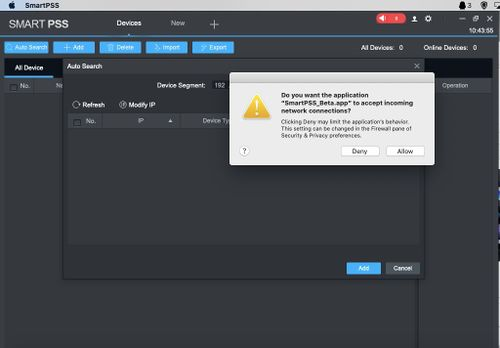
- Congratulations, Software installed.