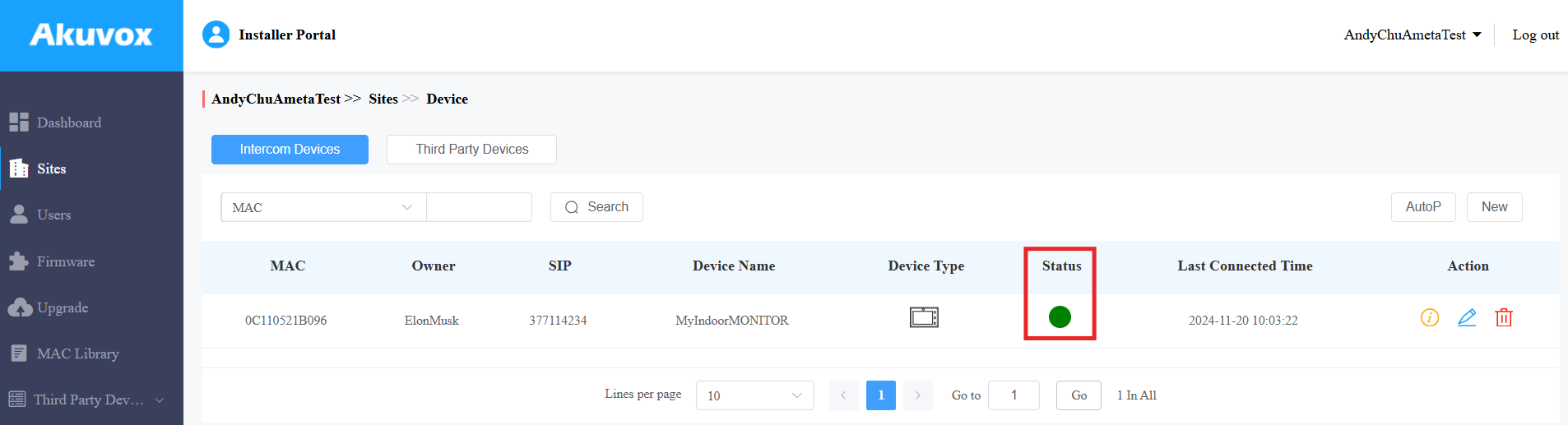Description
- This tutorial demonstrates how installers can create single tenant and add users, devices into the project on the Akuvox cloud platform.
- If you are using the Akuvox Cloud Platform for the first time, please contact your Ameta sales representative to obtain an installer account.
- If you need to active the license, please contact to our tech team.
Step by Step Instructions:
Add Users
1. Sign in your Akuvox Cloud by using the installer account information
2. Add Single-Family Site to create a new user
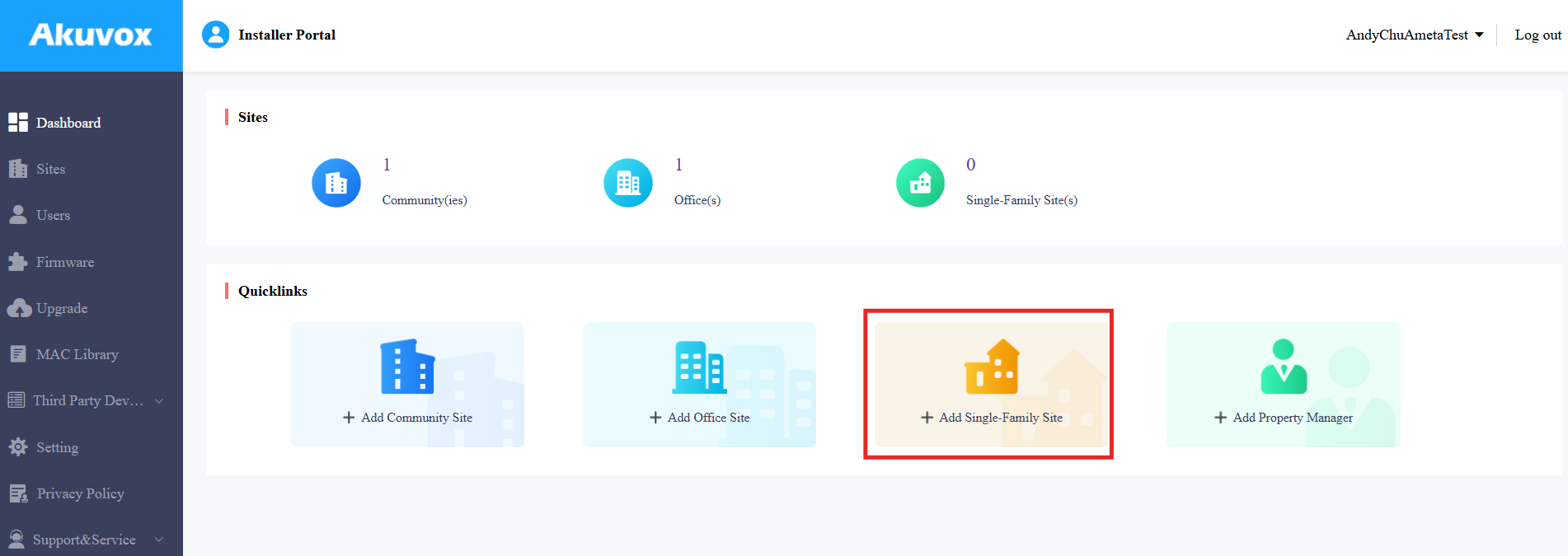
3. Fill out the information for users
4. If all devices are deployed on the same local network, it is recommended to select “IP Call”
5. If all devices are deployed on different network, it is recommended to select “SIP Call”
6. Home Automation OFF (This is for future Akubela products)
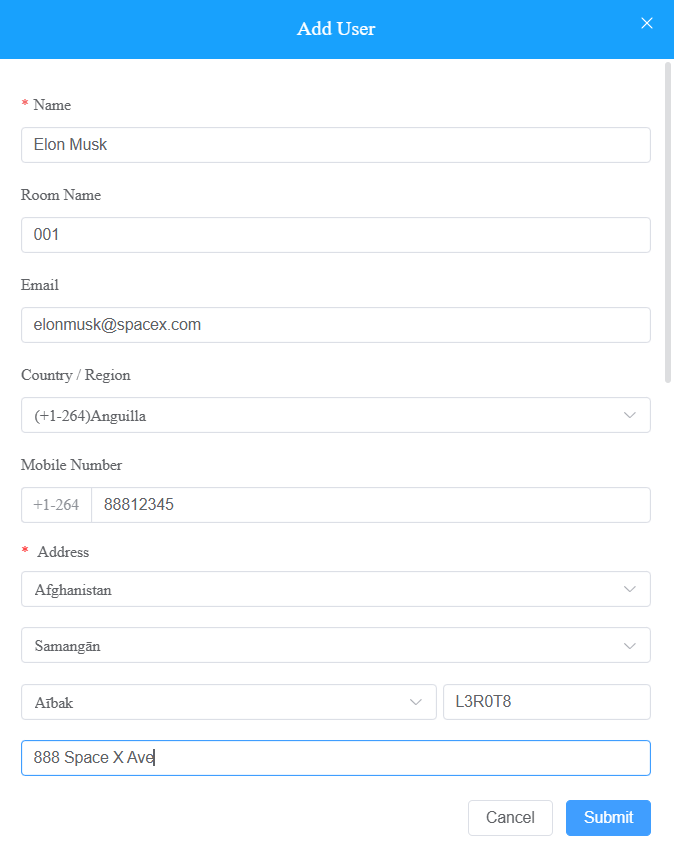
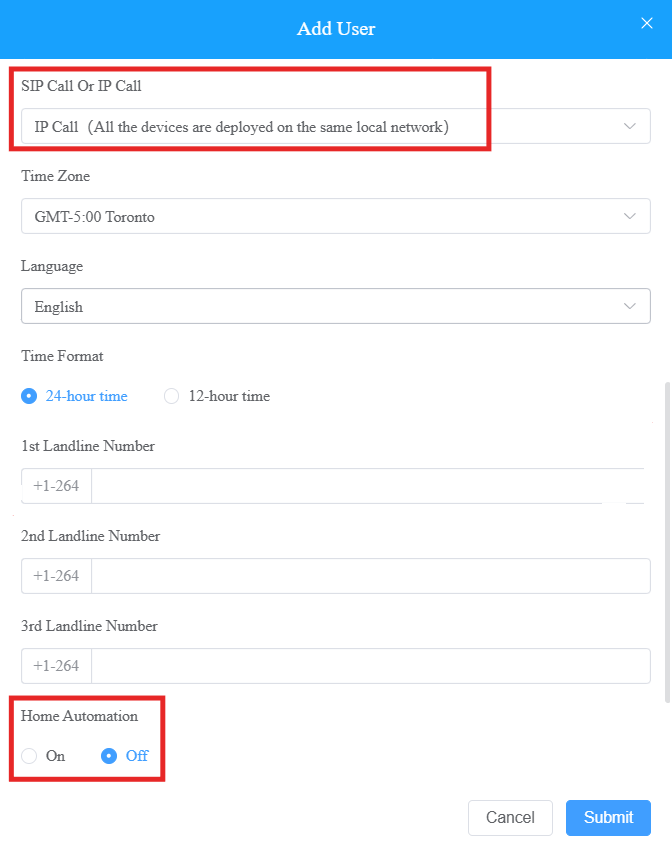
7. When Premium plan turns ON, you will have the option for Landline Service (Premium plan needs to purchase license)
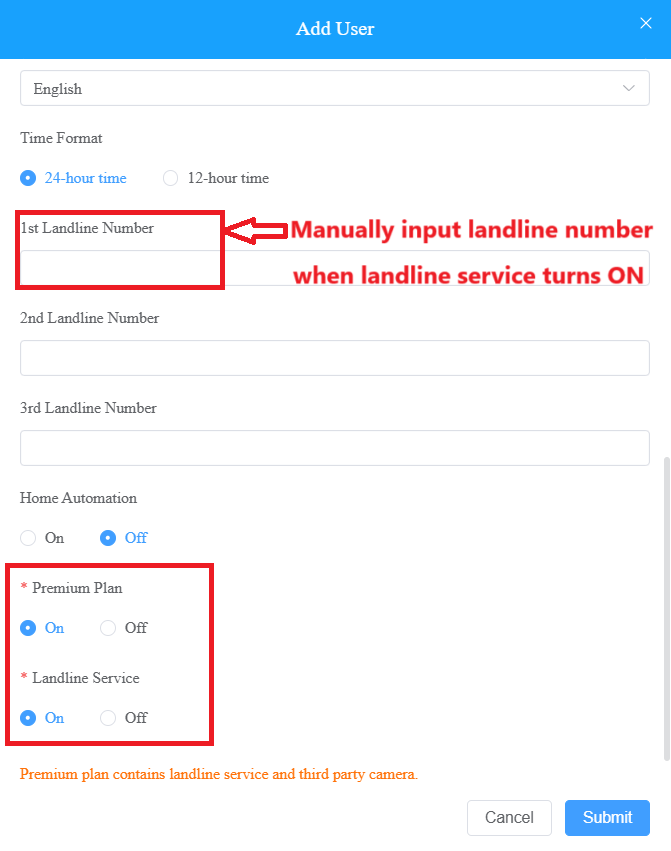
8. The user will receive a smart plus app login email after you complete this step
Add Devices
1. Click Devices under Actions
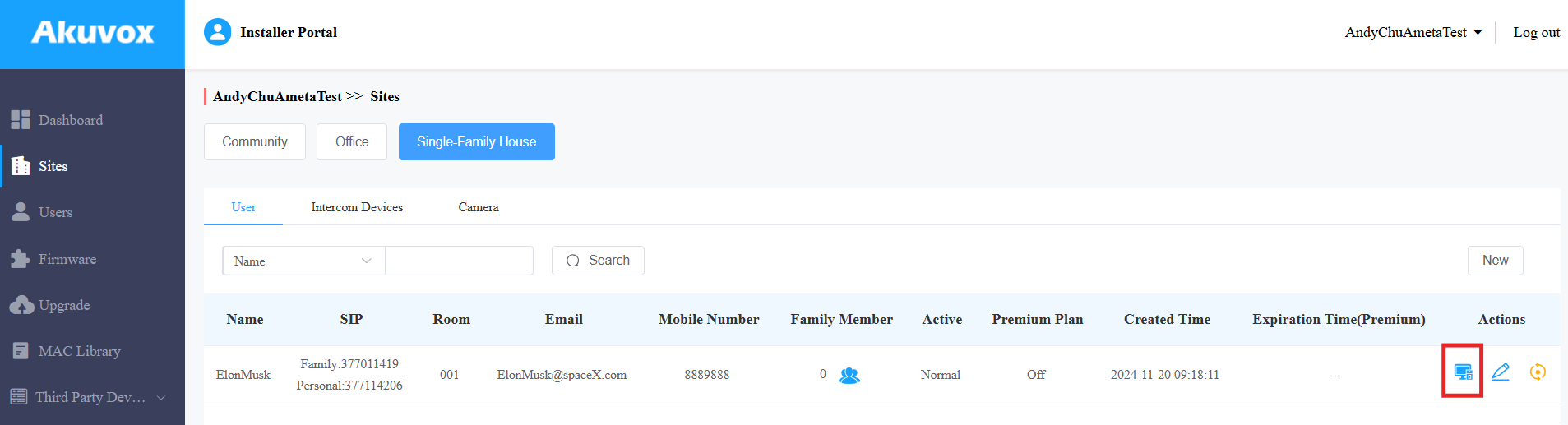
2. Select Intercom Devices and click New
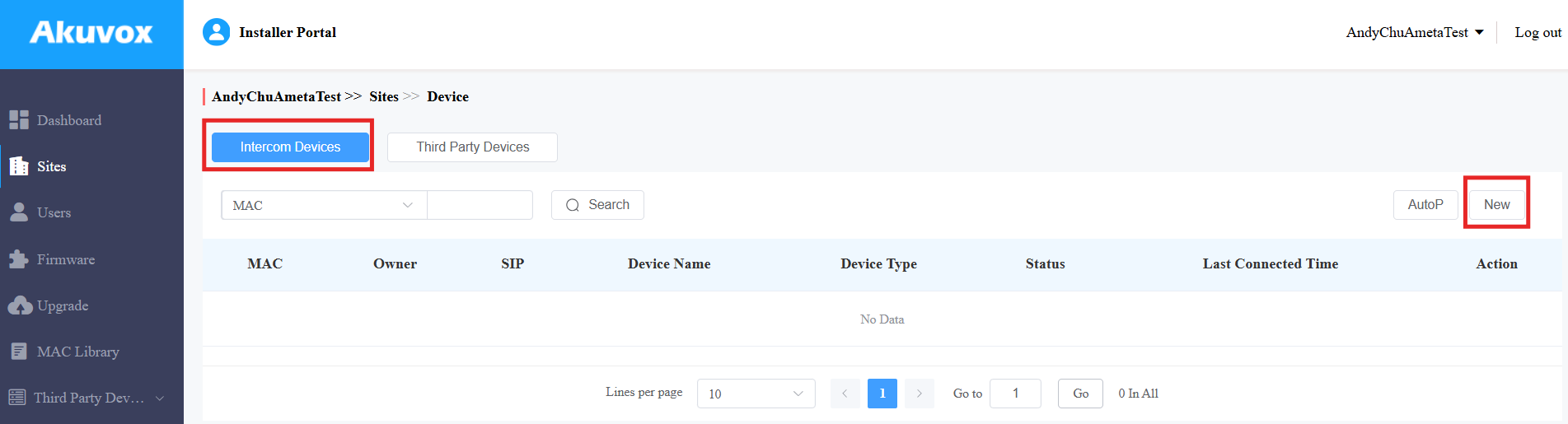
3. Fill out your device MAC address
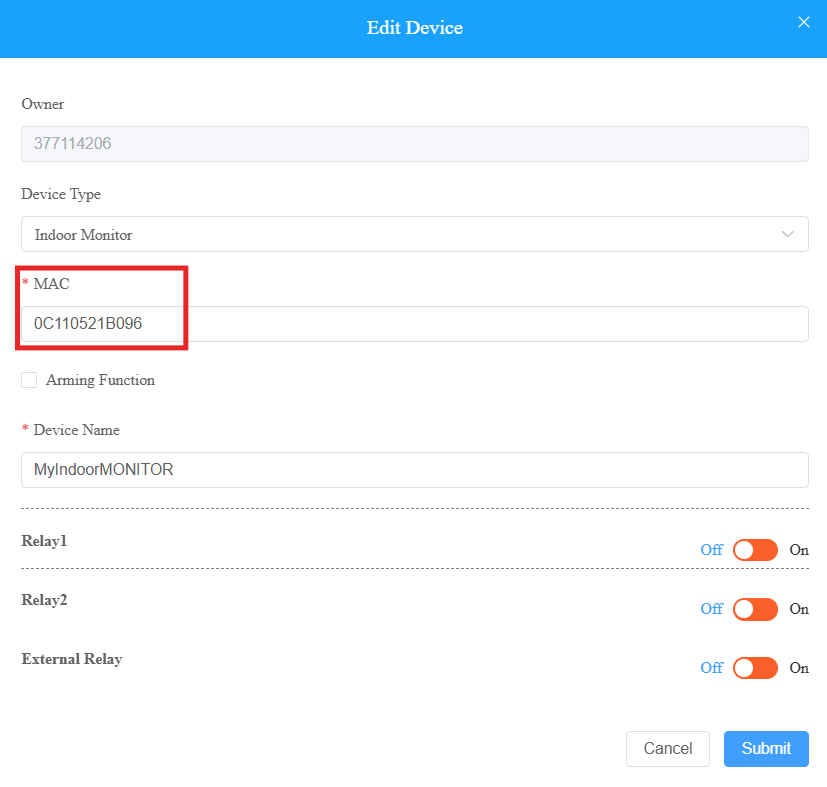
4. In this example, the indoor monitor is online now