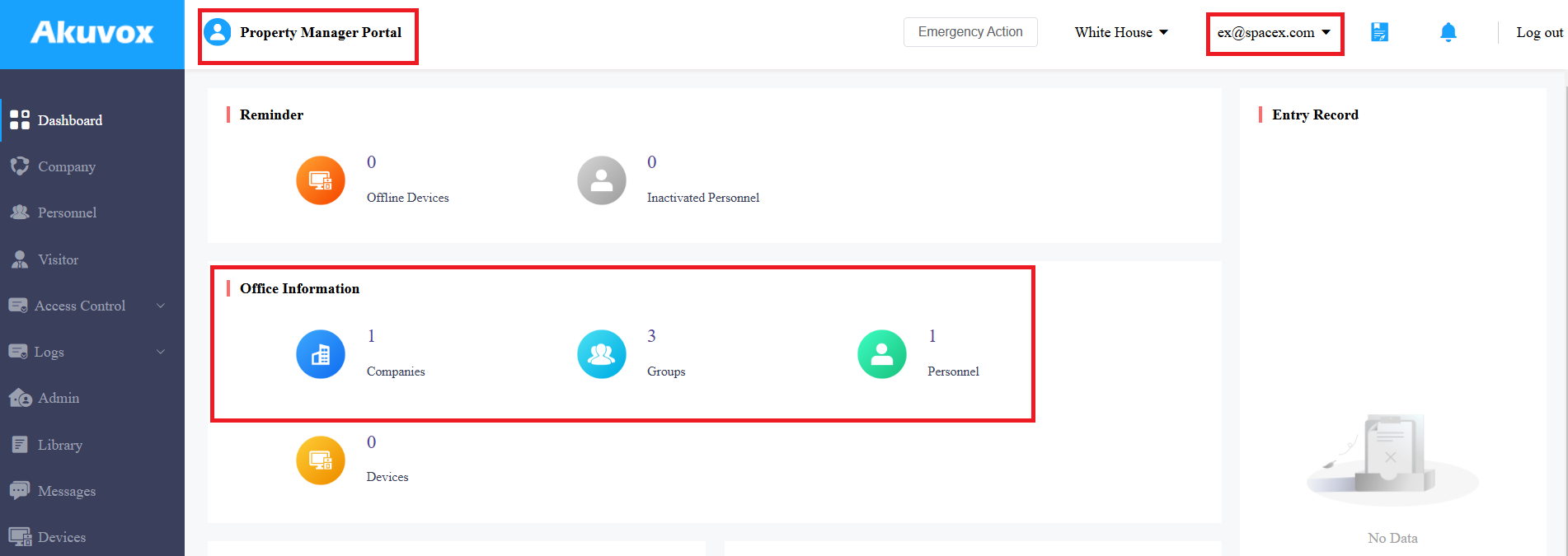Description
- This tutorial demonstrates how installers can create a property manager and assign projects to property manager on the Akuvox cloud platform.
- If you are using the Akuvox Cloud Platform for the first time, please contact your Ameta sales representative to obtain an installer account.
- If you need to active the license, please contact to our tech team.
Step by Step Instructions:
Add Property Manager
1. Sign in your Akuvox Cloud by using the installer account information
2. Click Add Property Manager
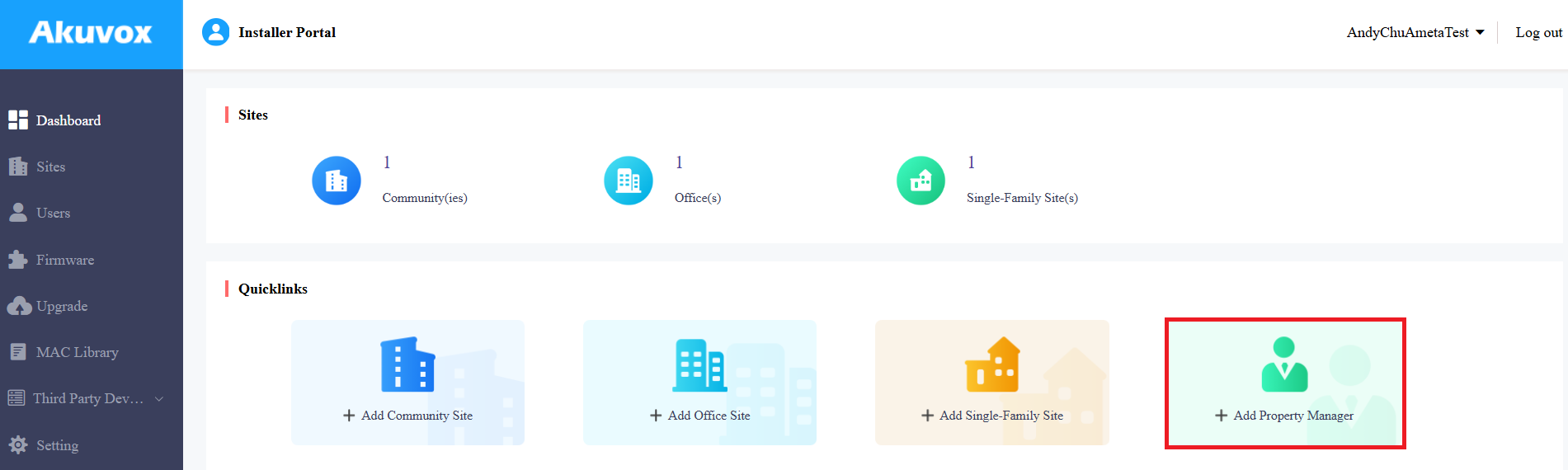
3. Fill out the information and click submit, you will have the password generated
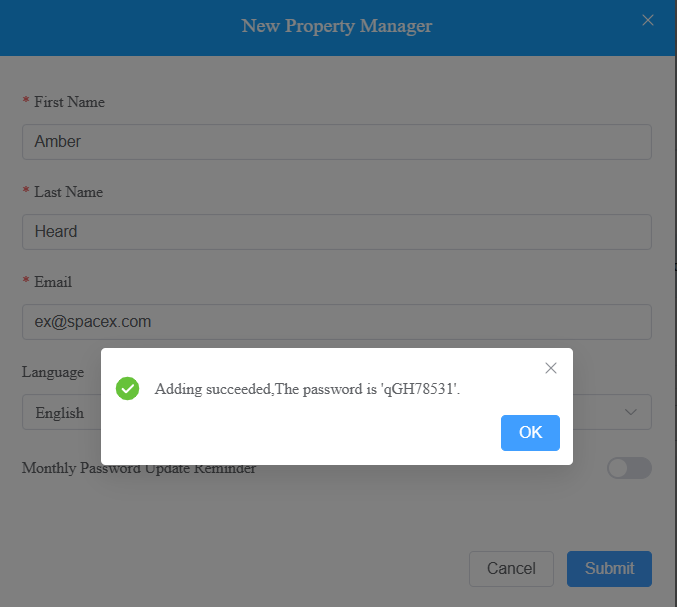
- This password is important, make sure to keep this password and provide to the property manager
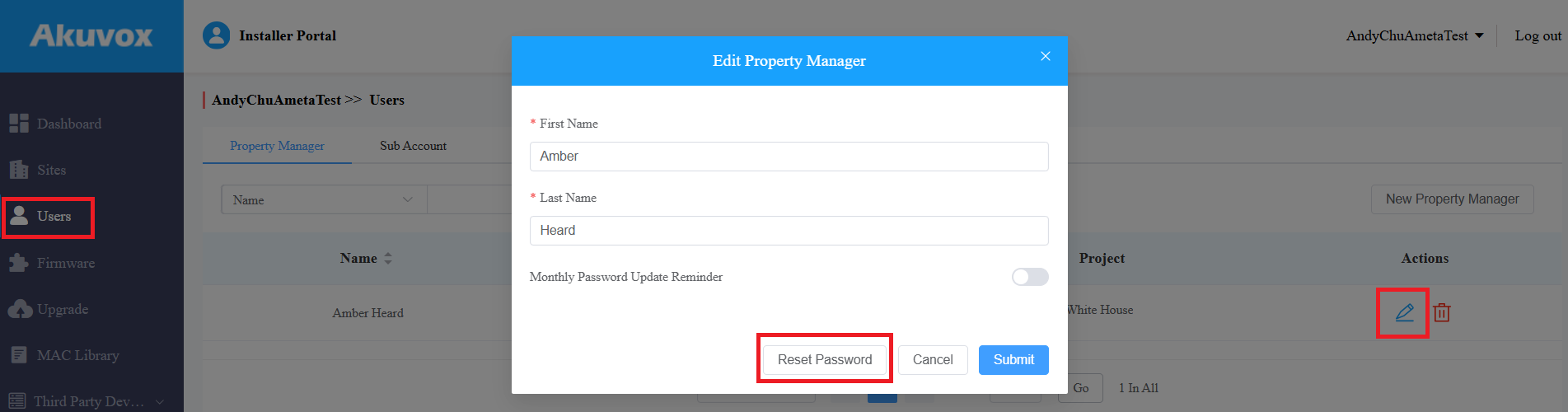
- If you forget to put down the password, you can follow the steps to reset property manager’s password
Assign the Property Manager to Projects
1. Click Sites section and choose the project you want to assign a property manager. In this example, add the property manager into the office project under White House
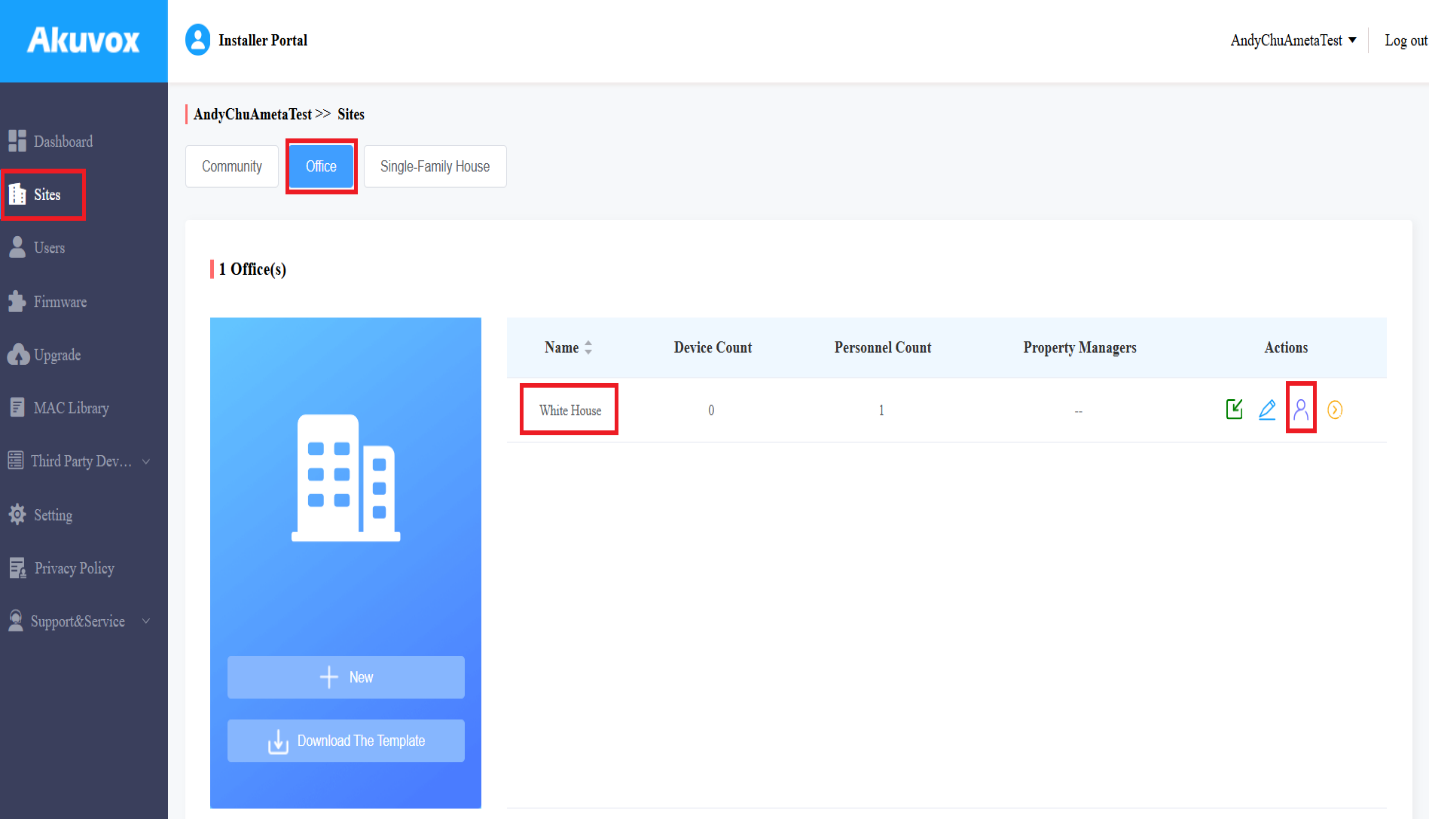
2. Click Property Manager icon under Actions and check the property manager on the “To be selected” side.
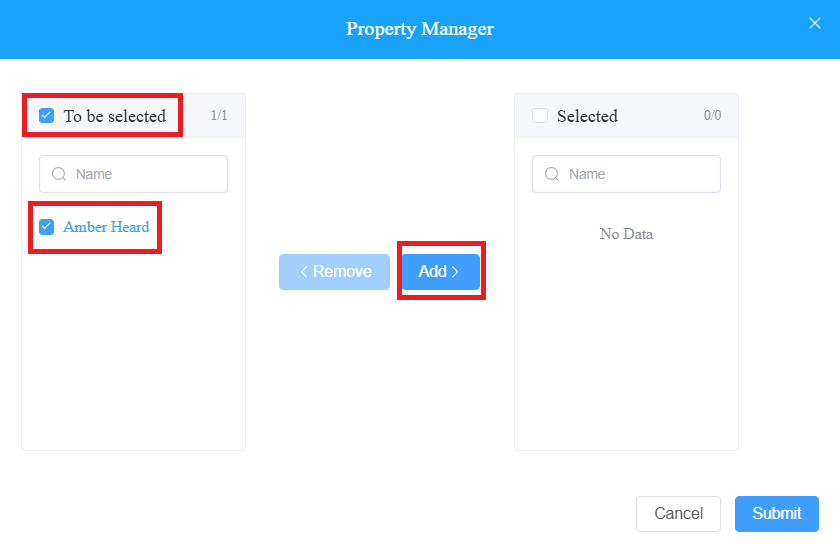
3. Click Add to put the property manager on the “Selected” side and submit
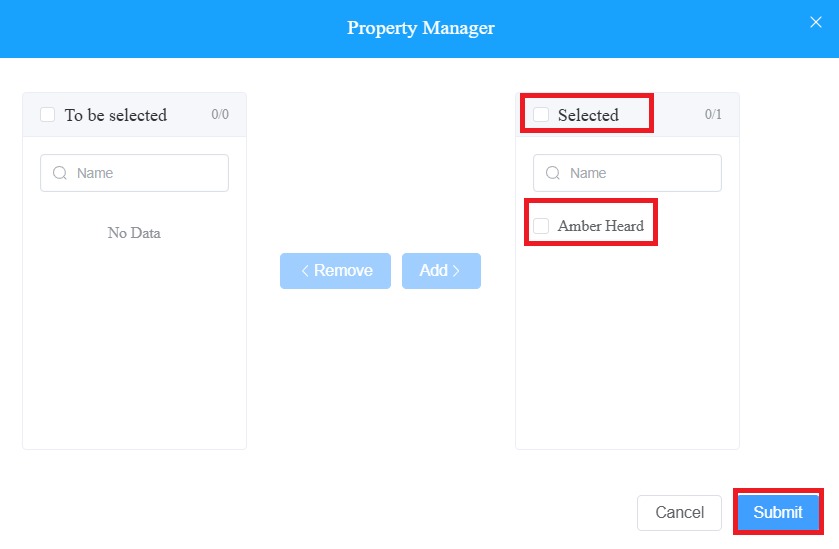
4. Now Amber Heard is the property manager under White House
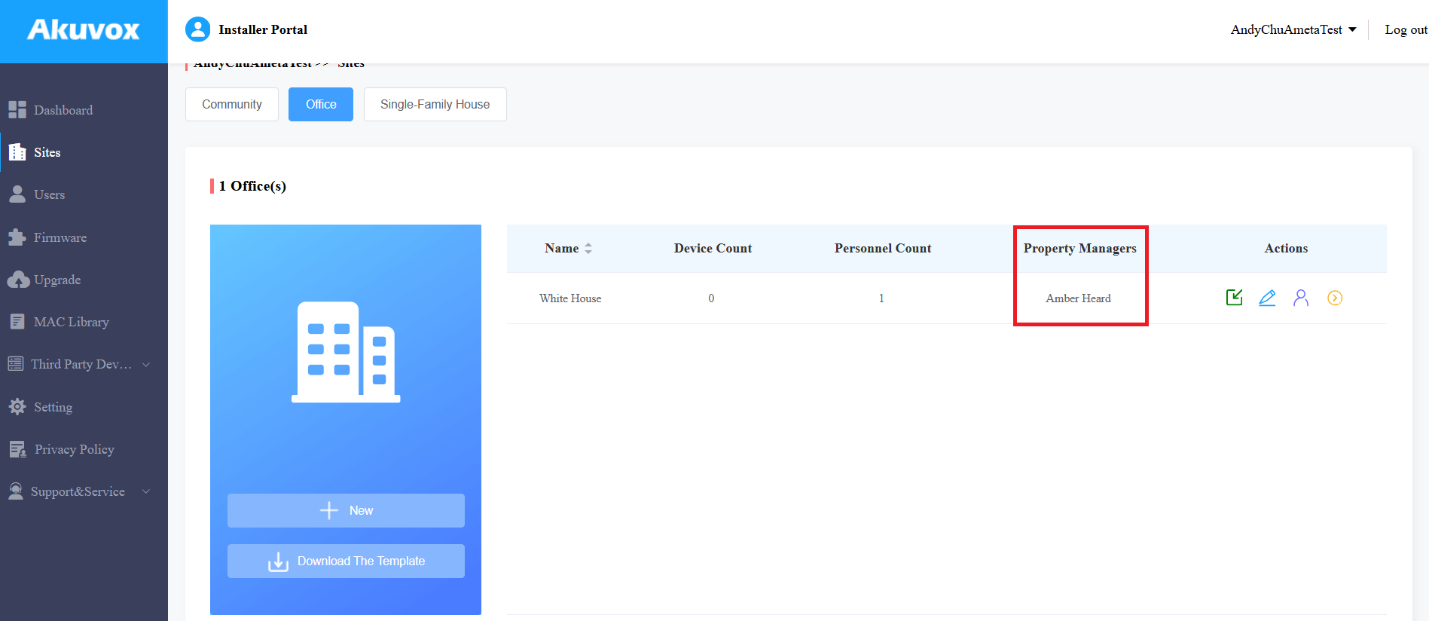
5. The property manager can now sign in Akuvox Cloud platform by using their email and the password generated during adding property manager process