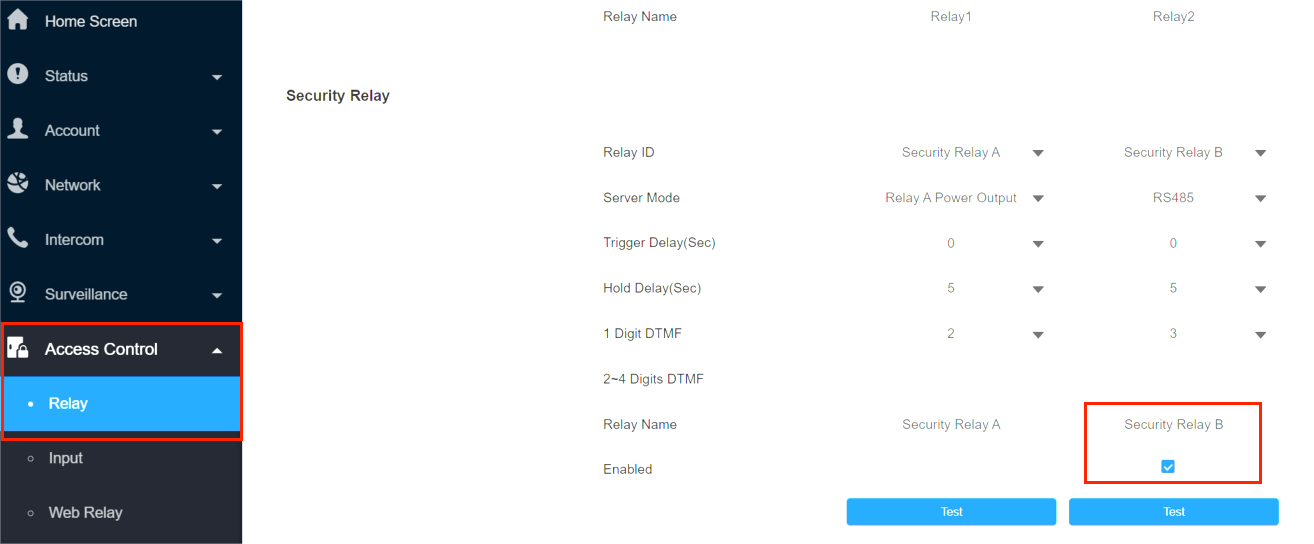Description
The SR01 security relay improves access security by controlling door locks directly from indoors. Unlike traditional systems, where the lock is connected to the door phone’s relay, someone may smash up the door phone and break into the door for illegal purposes like burglary. SR01 can prevent such malicious break-ins because it is installed indoors and controls the door opening directly. In this case, even if the door phone is destroyed, the door cannot be opened.
Connect Akuvox SR01 to Door Phone (via RS485)
- Follow the diagram to connect your SR01 with doorphone.
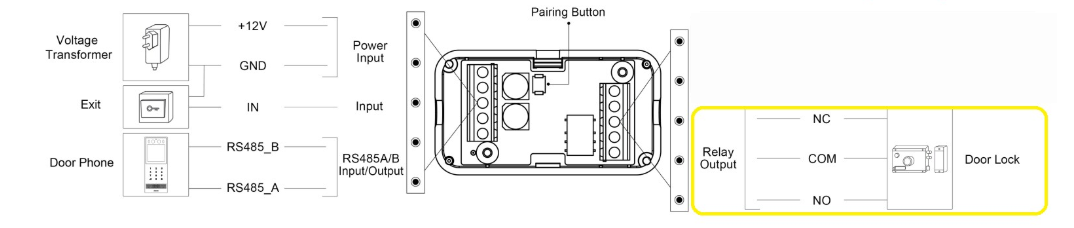
- Use the device IP to log into its web interface.
3.. Go to Access Control > Relay > Security Relay.
- Check the Enabled box of Security Relay B since the door phone and the security relay are connected via RS485 ports and Security Relay B's server mode is RS485.