Before Start
Applicable monitoring indoor monitors:
VDP-AK-313CW
Applicable doorphone:
VDP-AK-28RA / VDP-AK-29RC / VDP-AK-916XS
How to configure
Configuration on the party being monitored
Login to the web page, go to Intercom - RTSP setting, enable RTSP.
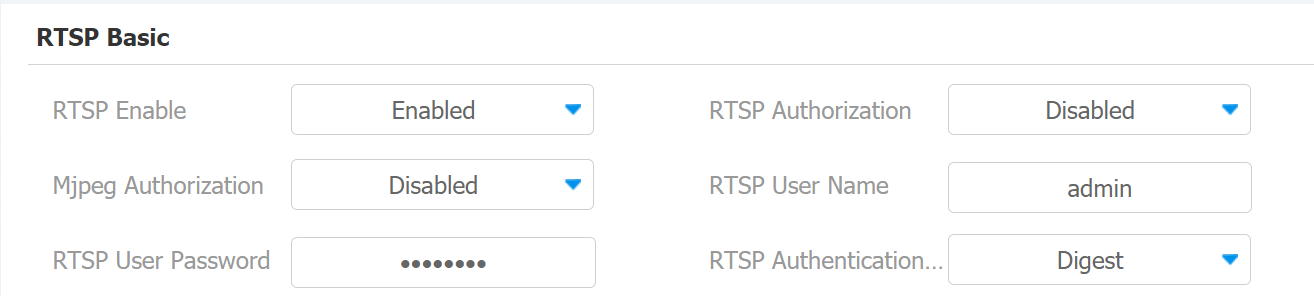
Configuration on monitor party
Login to the web page, go to phone-monitor, fill in the RTSP address of being listened device one by one.
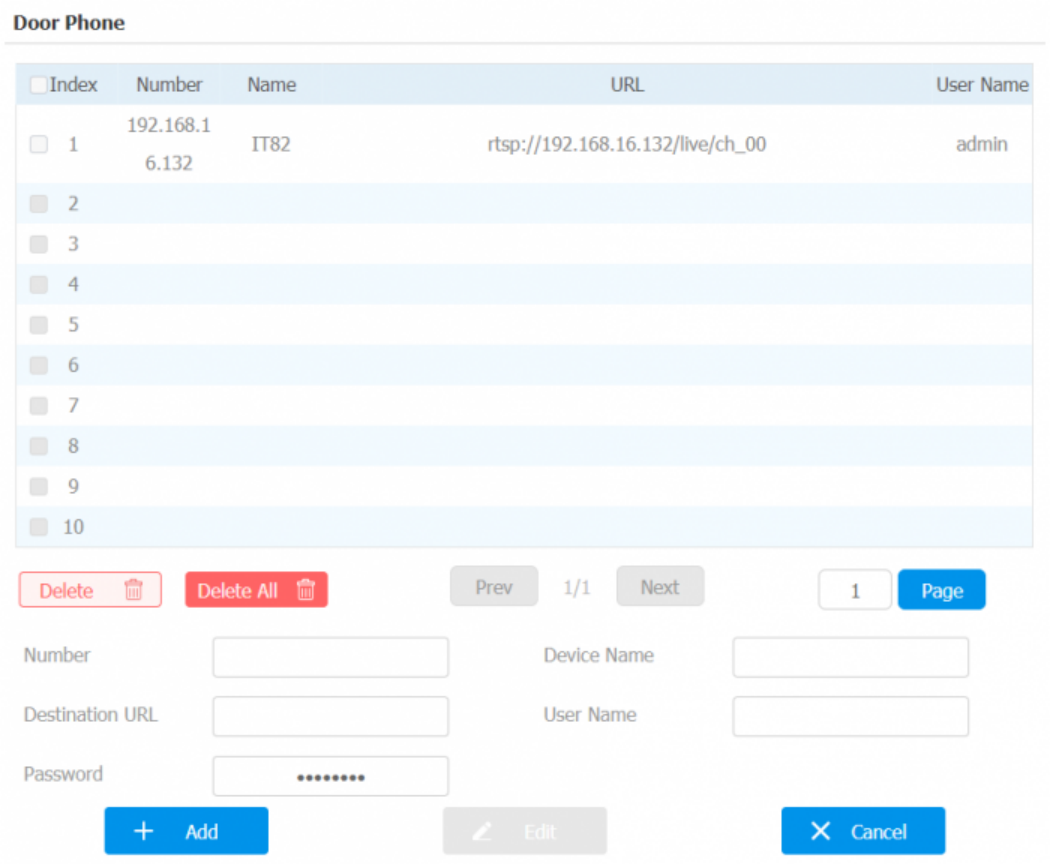
or you can import the listened device in batch.
1.Fill in the information needed;
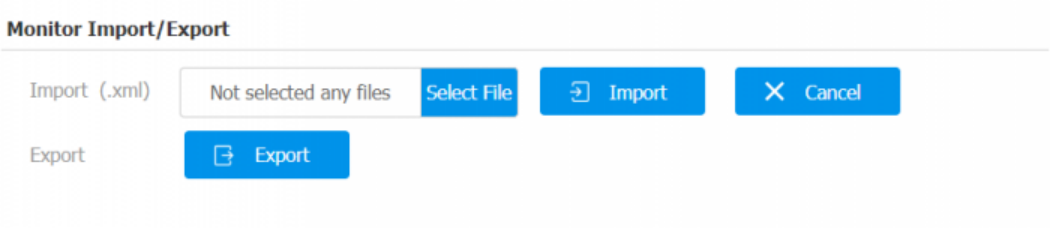
2.Save the file;
3.Click on "Import"to import the file with xml format.