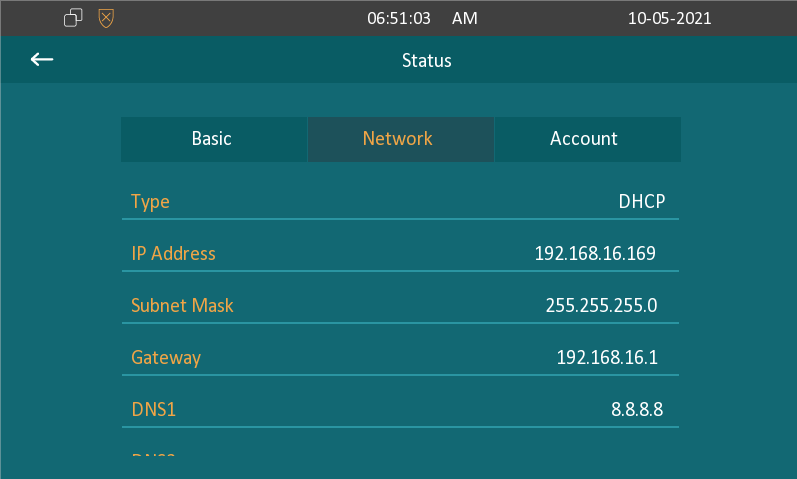IP address is vital for logging to the indoor monitor's web interface where advanced settings can be configured or be used for IP direct call, monitor feature.etc. This article will tell you how to find out an IP address of Akuvox indoor monitor in detail.
Operation Instruction
- Make sure the device is powered on.
- Make sure the device is connected to the network.
Operation Procedure
- Open the device, Settings>System Info>Network to check IP address.
- Or you can use IP scanner tool to find the device IP in your LAN.